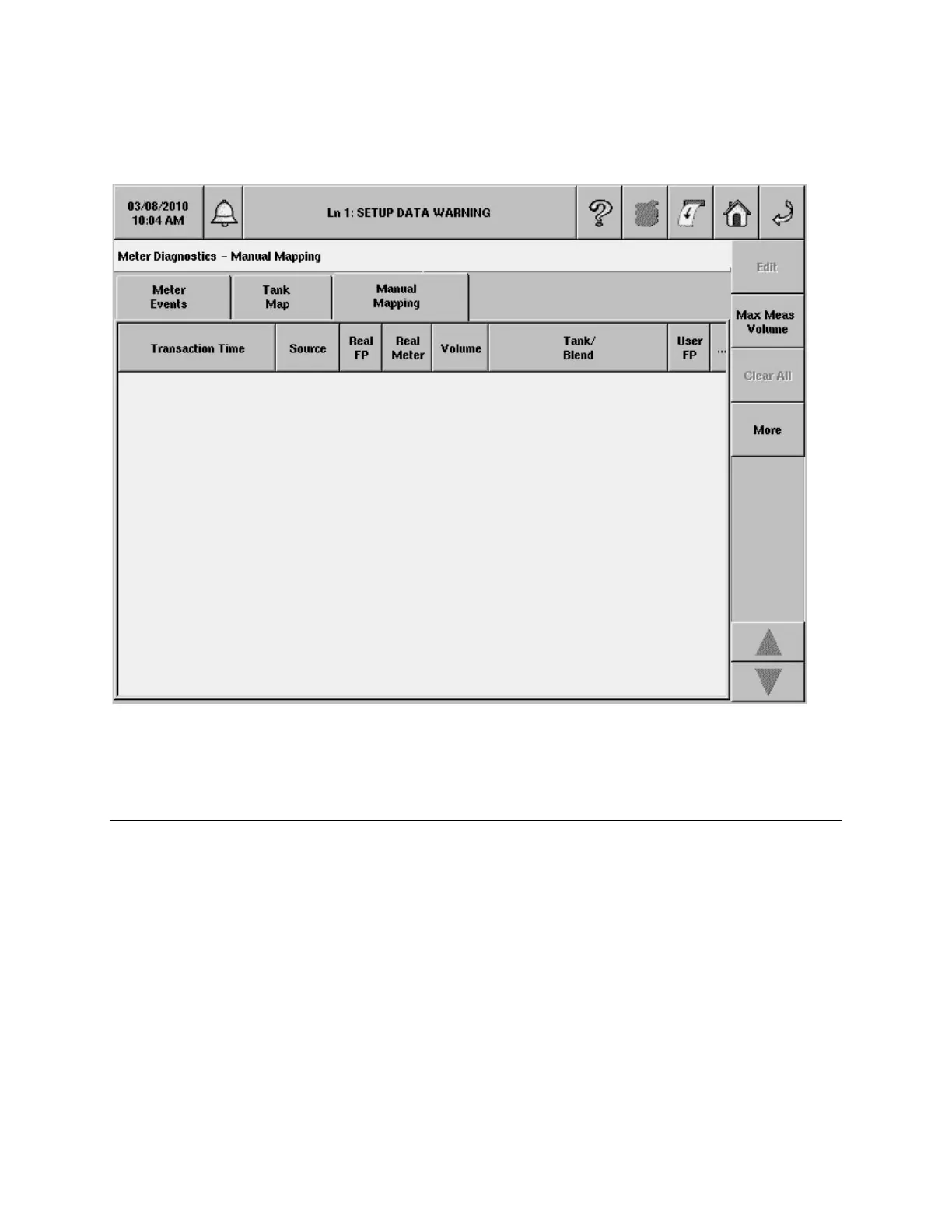TLS-450 Setup and Operation Screens Manual
271
Meter Diagnostics - Manual Mapping
The Manual Mapping diagnostic screen will help you assign meters to tanks with small volume dispensing
events and to identify post-blend metering. This screen displays active events as they are reported by the
POS terminal.
Report Column Descriptions
Transaction Time
Date/time of transaction.
Real FP
Fueling position reported by the POS terminal.
Real Meter
Meter number reported by the POS terminal.
Volume
This volume dispensed to manually map the meters you set in the ‘Enter Max Meas. Volume’ dialog box
described below.
