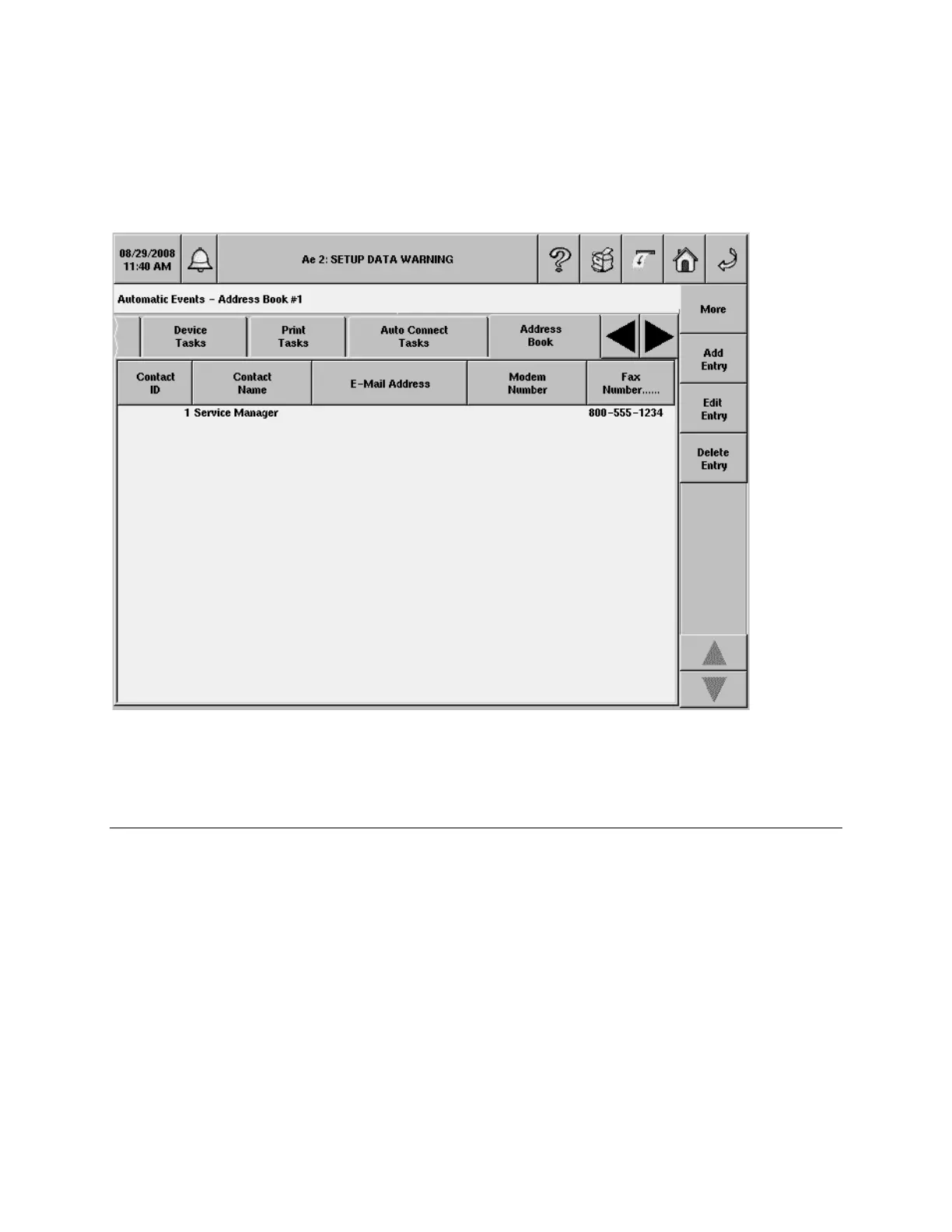TLS-450 Setup and Operation Screens Manual
153
Automatic Events
Automatic Events Setup - Address Book
The Automatic Events Setup - Address Book screen contains a record of your list of contact names and
their outbound connectivity details.
Report Column Descriptions
Contact ID
This column shows the assigned numeric identifier for each contact you have set up (1 - 25).
Contact
This column lists the name of the contact entry (30 characters max.).
Modem Number
This column lists the computer modem phone number of the Contact Entry. If a Contact needs a Modem
Computer transmission, then this column contains the Remote Modem Number, otherwise the field is
empty.
