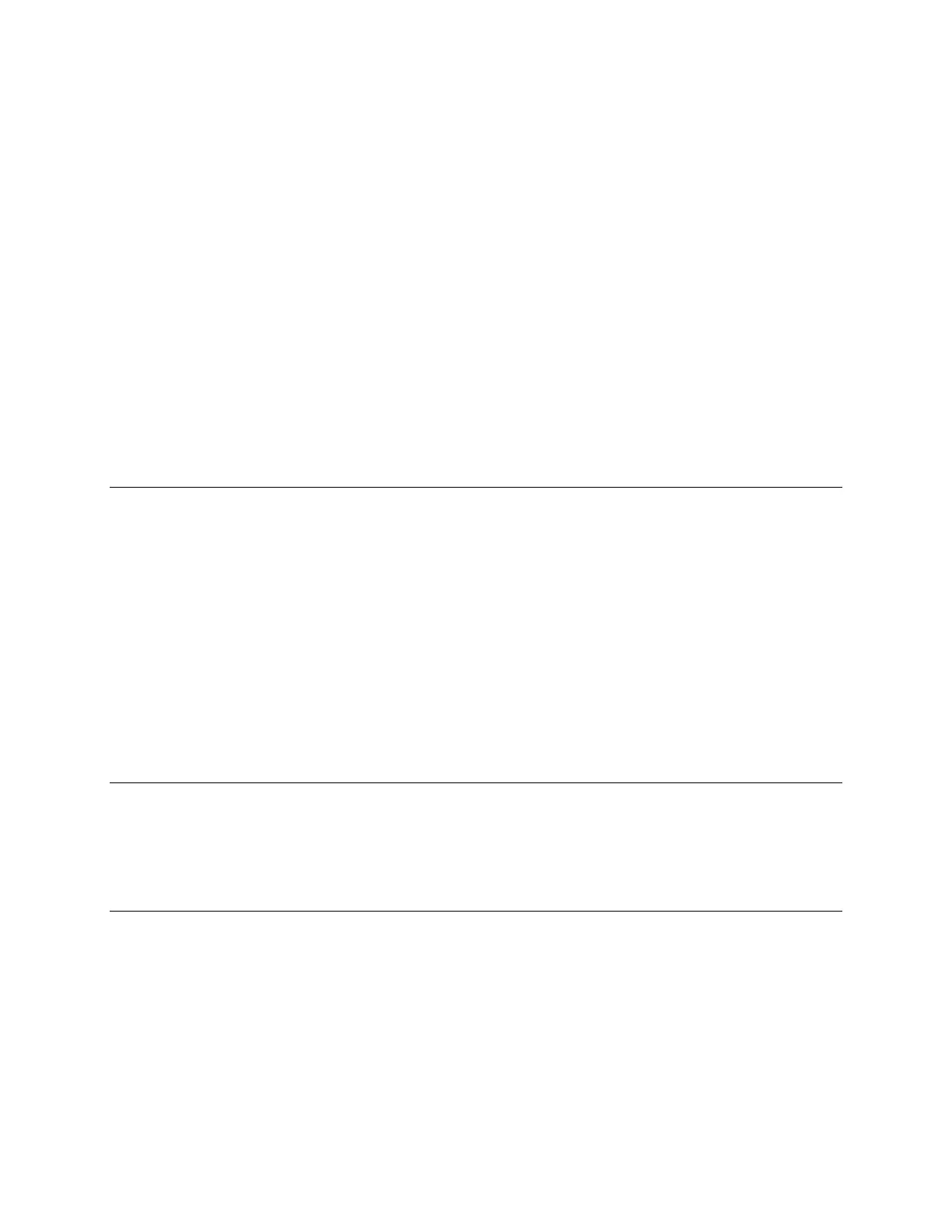TLS-450 Setup and Operation Screens Manual
35
Alarm Condition Icon
Allowable selections: Enabled, Disabled
Default: Disabled
Fuel Height
Allowable selections: Enabled, Disabled
Default: Disabled
Water Height
Allowable selections: Enabled, Disabled
Default: Disabled
Temperature
Allowable selections: Enabled, Disabled
Default: Disabled
Ground Water Sensors
Sensor Label
Allowable selections: Enabled, Disabled
Default: Disabled
Alarm Condition Icon
Allowable selections: Enabled, Disabled
Default: Disabled
Category
Allowable selections: Enabled, Disabled
Default: Disabled
Vapor Sensors
Sensor Label
Allowable selections: Enabled, Disabled
Default: Disabled
Alarm Condition Icon
Allowable selections: Enabled, Disabled
Default: Disabled
Category
Allowable selections: Enabled, Disabled
Default: Disabled
