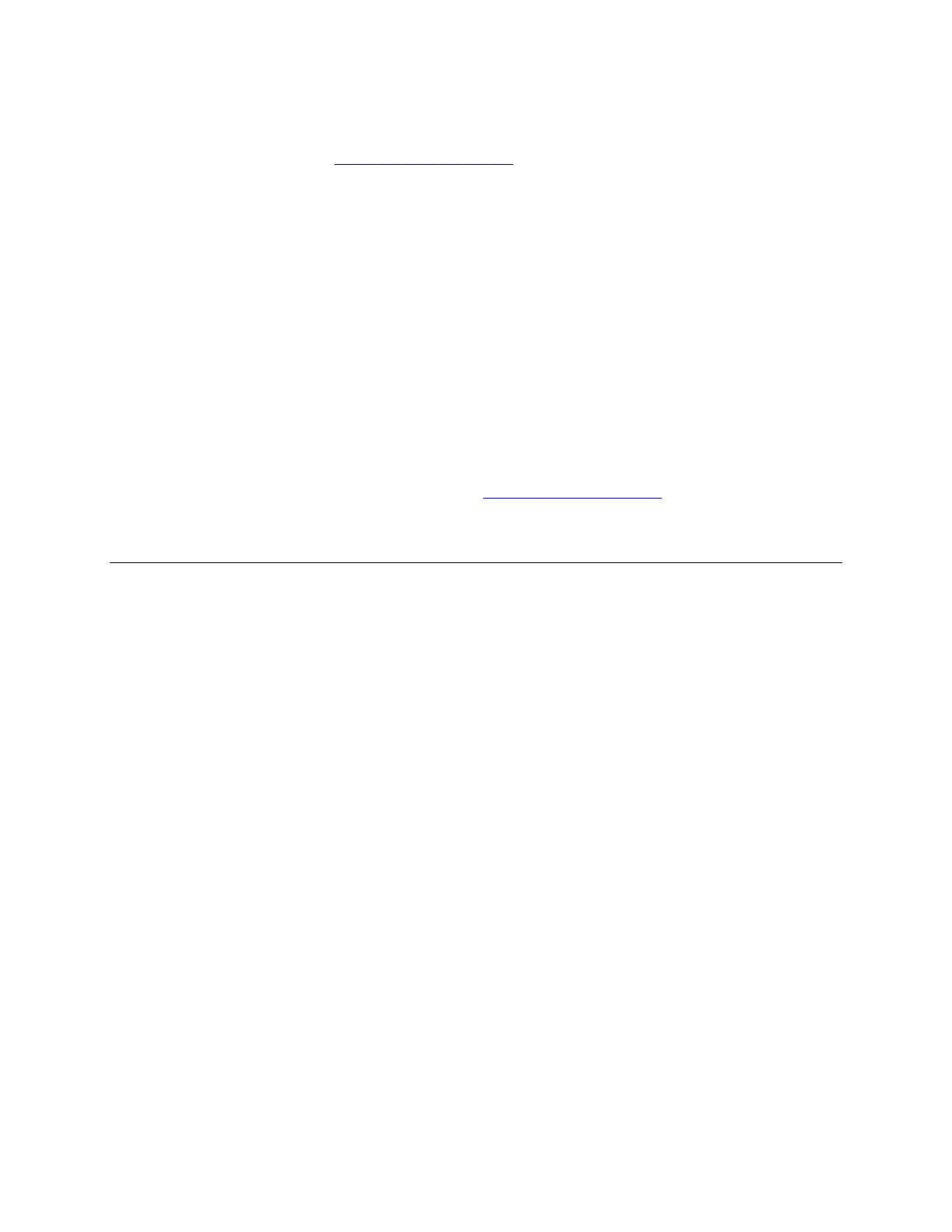TLS-450 Setup and Operation Screens Manual
92
touch the Check (OK) key to make this chart active for the selected tank. The Warning Update
Schedule is active and may override your choice of active chart message indicates that the Update
Schedule selection made in Tank Setup - AccuChart II
tab screen may override this chart with an
AccuChart II calibrated tank chart.
Updating a Manually Calibrated Tank Chart
Open the Tank Setup - Manual Calibration screen for the selected tank. To edit a manually calibrated
chart for the selected tank, touch the Setup button on the right side of the screen to open the 'Tank Chart
Setup - Dialog Box'. Touch the down arrow to the right of the Function field and select Update a Non-
Active Chart (you cannot edit an active chart). Touch the down arrow to the right of the Chart Name field
and select the name of the desired chart.
The chart points will display in the data view area of the screen. Touch the point you want to edit to select
and the Add Point (to add the next point in the chart), Edit Point (to change this point's parameters) or
Delete Point (to delete this point from the chart) buttons are activated on the right side of the screen.
When you have finished editing the chart, touch the Make Chart button to refresh the tank chart. When
the status of the revised chart is 'Ready', touch the Apply button on the right side of the screen. The
'Confirm Apply' dialog box will display, touch the Check (OK) key to make this chart active for the selected
tank. The Warning Update Schedule is active and may override your choice of active chart message
indicates that the Update Schedule selection made in Tank Setup - AccuChart II
tab screen may override
this chart with an AccuChart II calibrated tank chart.
Control Buttons (right of screen)
Tank Busy
This is not a button but an indicator that displays tank states during metered dispense and metered drop
calibrations. Possible messages include:
• Tank Busy - Displays during dispensing
• Tank Idle - Displays when there is no active dispensing, and the minimum height change
requirement has been satisfied, but the user has not entered the new volume yet.
• Start Dispense - (Metered Dispense Method) Displays when the console is ready to start a
metered dispense chart step.
• Stop Dispense - (Metered Dispense Method) Displays when the console is ready to end a
metered dispense chart step.
• Start Delivery - (Metered Drop Method) Displays when the console is ready to start a metered
drop chart step.
• Stop Delivery - (Metered Drop Method) Displays when the console is ready to end a metered
drop chart step.
Add Point
Touch this button to open the 'Add/Edit Tank Chart Point' dialog box described below:
Point
New Chart - Automatically displays a 1 for the first point and increments a point at a time as you add
points. Edit Chart - Displays the point selected from an existing chart. Allowable range: 1 to 100 points.
Height
New Chart - Displays 0 and the measured height for additional points. Edit Chart - Displays the entered
height for the selected point. Allowable range: 0 to 1200.00 in (0 to 30,480.00 mm)