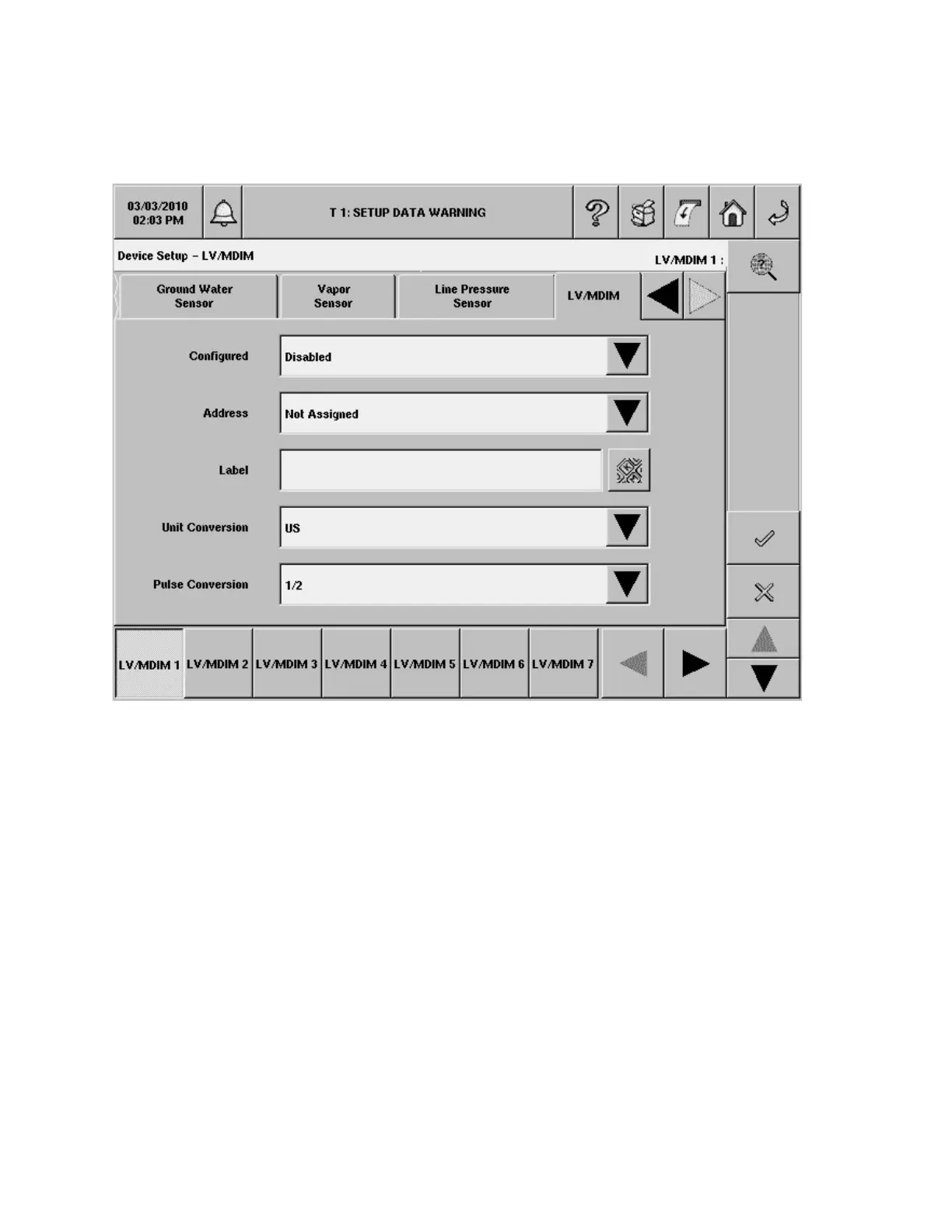TLS-450 Setup and Operation Screens Manual
61
Device Setup - LV/MDIM
This screen allows you to setup Low Voltage Mechanical Dispenser Interface Modules (LVDIMs) and
Mechanical Dispenser Interface Modules (MDIMs) installed in the console. You access each of your
site's LVDIM or MDIM setups by touching the desired button at the bottom of the screen.
Configured
Allowable selections: Enabled, Disabled
Default: Disabled
Address
Allowable selections: Choose from drop-down list of available addresses, Not Assigned
Default: Not Assigned
Label
Allowable selections: Up to 20 alphanumeric characters
Default: Blank
Unit Conversion
Allowable selections: U.S., Metric or Imperial
Default: U.S.