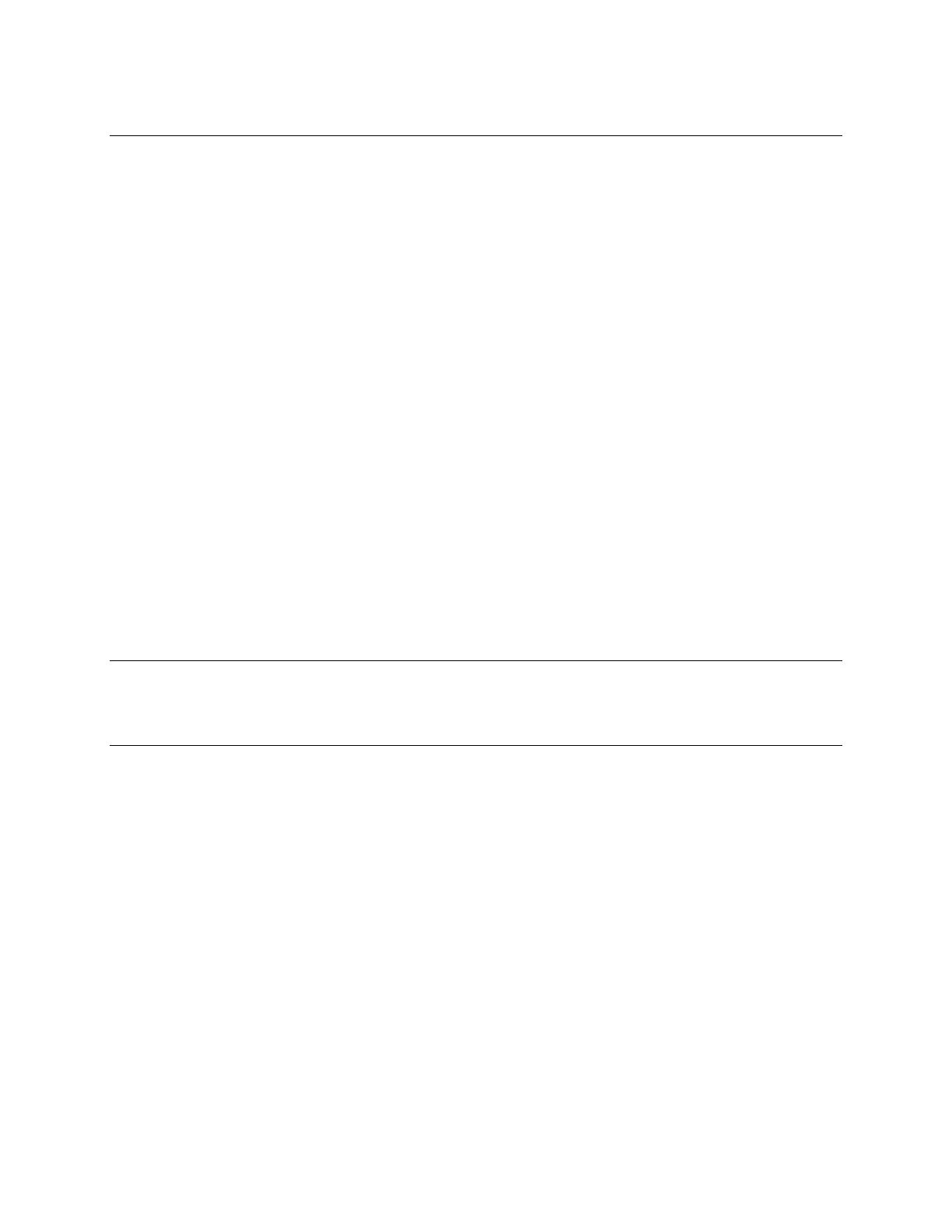TLS-450 Setup and Operation Screens Manual
251
Report Column Descriptions
Test
Value range: 0.1 (0.38), 0.2 (0.76), 3.0 (11.3)
Test Status
Possible messages include:
• Queued (a test is pending)
• In-progress (a test is in progress)
PLLD Test Status
Possible messages include:
• Disable Alarm (one of the PLLD pump disable alarms is active)
• Dispensing (product is being dispensed)
• Line Lockout (console is in a line lockout period)
• Pressure Check (checking for high pressure after a 3.0 gph (11.3 lph) test)
• Running Pump (the pump is running at the beginning of a test)
• Test Aborted (the test has aborted)
• Test Complete (the test has finished running)
• Test Delay (test is scheduled to run but it is in a delay state [usually after a line dispense])
• Test Pending (test is scheduled to run)
• 0.1 (0.38) (a 0.1 [0.38] test is in progress)
• 0.2 (0.76) (a 0.2 [0.76] test is in progress)
• 3.0 (11.3) (a 3.0 [11.3] test is in progress)
PLLD Manual Test - Refresh Rate
The PLLD Manual Test screen is updated for every 30 seconds for change of test or line state.
Test Control Buttons (on right of screen)
Start
Touch this button to start a manual test of all lines (or an Individual Line) for the selected Test - see notes
below.
1. When a test is started for a line, the Test Type will become 'Manual' and the selected test will
show up in the Test column. The Test Status and Line Status will show the corresponding
statuses as the test runs until it is complete or it is aborted. The 0.2 (0.76) and 0.1 (0.38) tests
can be started if they have been enabled in PLLD Setup. The 3.0 (11.3) test is always available
when the PLLD feature has been enabled for a line.
2. When the Start Button is pressed for the selected test, any tests that are currently in progress
(Manual or Automatic) will be re-started (from the very beginning as Manual).
Stop
Touch this button to stop a manual test of all lines (or an Individual Line). Note - When a test is stopped
for a line, the Test Type will become blank and the Test will become blank. The Test and PLLD Test
Statuses will show the status of the test and line as the test stops.
