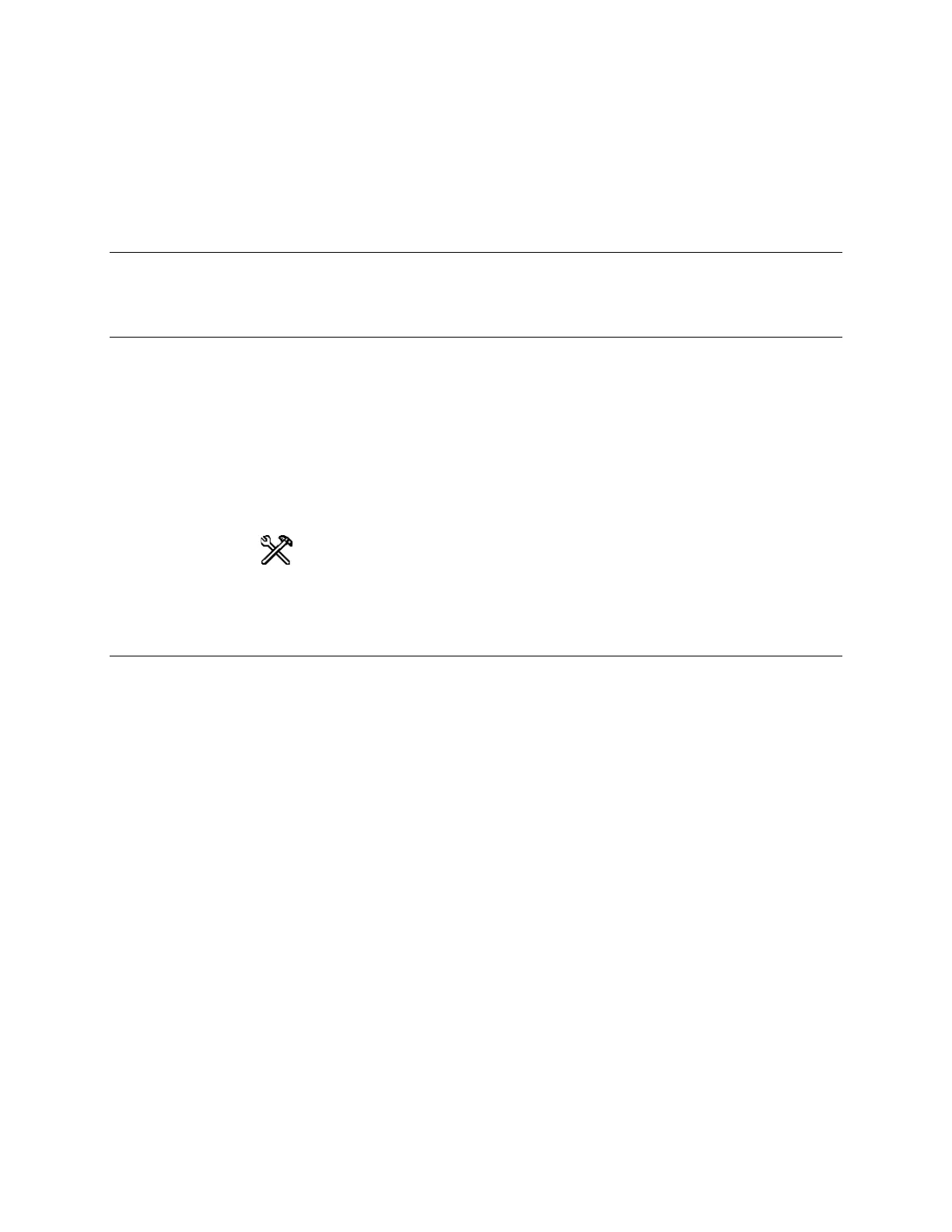TLS-450 Setup and Operation Screens Manual
240
• No results available
• Invalid
• Increase
• No idle data
• Active
CSLD Monthly Report Refresh Rate
The CSLD Monthly Report data will be updated on change of state.
Control Buttons (on right of screen)
Select Range
Touch this button to setup the report's contents:
• Select Option List - Select data for report: All Records, Day, Week, Month, Year, Date Range
• Period Option List - Select period: Previous, Previous n selections
• Select Tank(s) - Select tank(s) to report: "All Tanks" or "Current Tank"
CSLD Test Setup
Touch this button open the Tank Setup - CSLD Test Setup screen.
Regulatory Compliance
Note: In-tank leak tests will not be declared a PASS unless the product level in the tank satisfies the
minimum product level defined in our Third Party certification for the leak test being performed. In-tank
leak tests performed with the product level below these minimum levels will be declared Invalid. Because
the minimum product level requirements vary with local, state, and federal regulations, you need to
ensure that the product level complies with the applicable regulations in your location.
