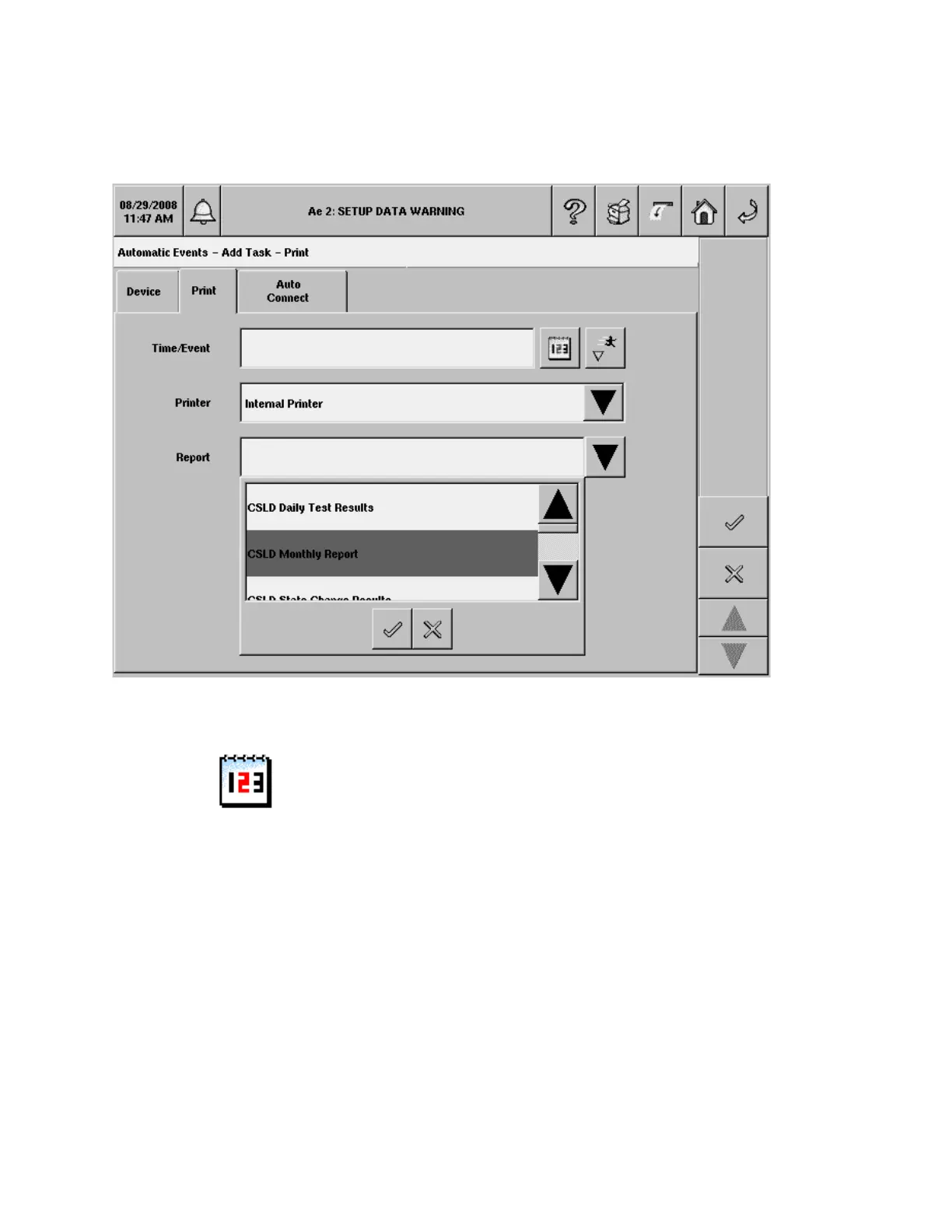TLS-450 Setup and Operation Screens Manual
174
Automatic Events Add Tasks - Print
The Automatic Events Add Tasks - Print screen for Add or Edit a Task displays selections to Print
Automatically.
Time (Field)
This dialog provides drop-down lists to select a time frequency for the new print task:
• Period - Allowable selections: Annually by Day of Week, Annually by Day of Month, Monthly by
Day of Week, Monthly by Day of Month, Weekly, Daily. Default selection: Weekly
• Month - Allowable selections: January – December. Default selection: January
• Week Number - Allowable selections: 1 - 6, Last Week. Default selection: 1
• Day of Week - Allowable selections: Sunday – Saturday. Default selection: Sunday
• Day of Month - Allowable selections: 1 – 31. Default selection: 1
• Time of Day - Allowable selections: Time in Hours and Minutes, 24 Hr sensitive. Default
selection: 12:00 AM
Default: Field is empty.