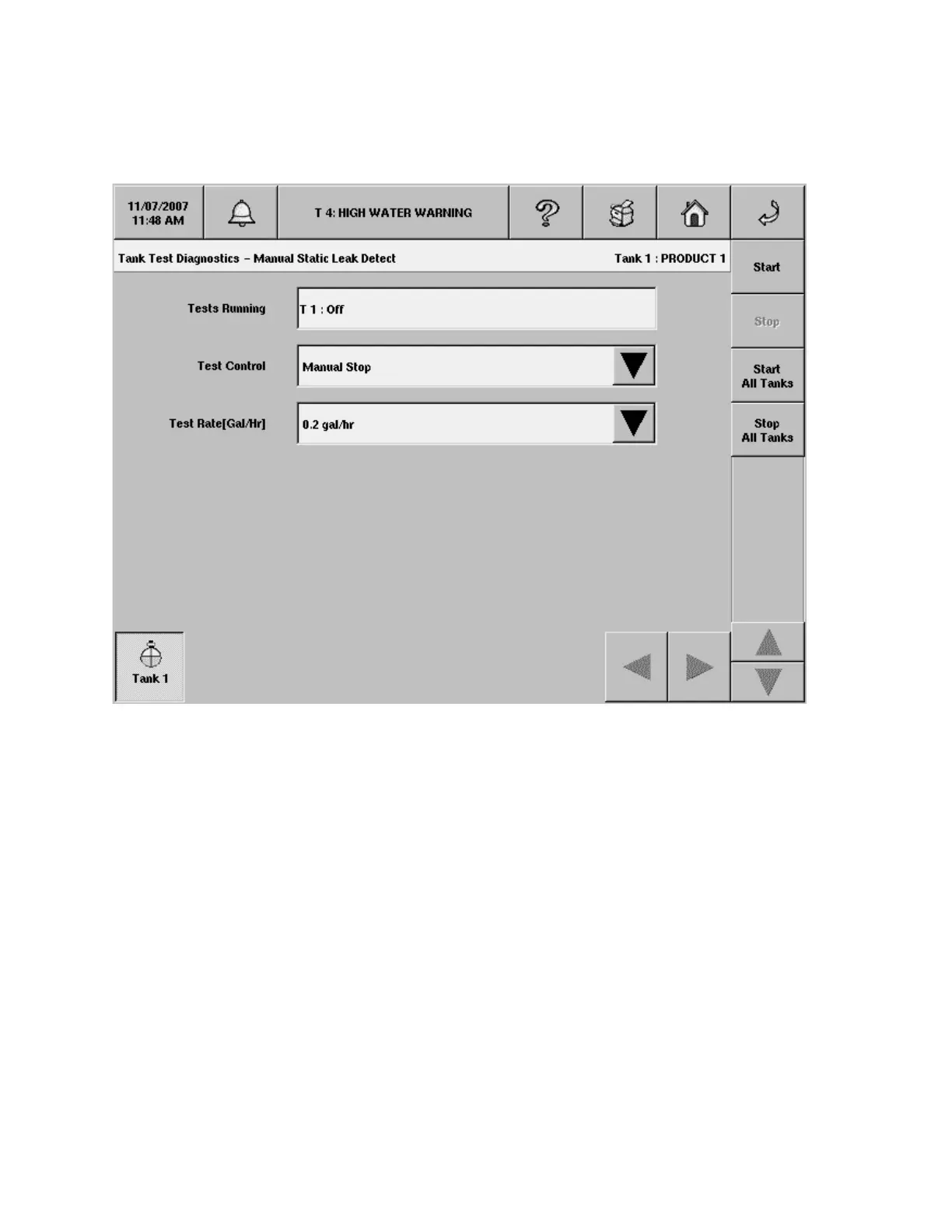TLS-450 Setup and Operation Screens Manual
246
Manual Static Leak Detect screen
This screen displays when you touch the Manual Test button from any of the Tank Test Diagnostic SLD
screens. You select all parameters necessary to start an SLD test using this dialog. This dialog allows
you to start or stop an SLD test for All Tanks or a single tank.
Notes:
1. The Test Control, Test Rate, and Test Duration fields will be disabled when an SLD Test is active.
2. Tank tests will unavailable for tanks that do not have SLD enabled, have an un-configured probe,
or are configured with a probe that does not support leak detection.
Test Running
Tests Running is a read-only field. The field will display the Tanks (i.e. T1, T2, T3, T4) that are currently
under an SLD test. If a test starts or stops due to automatic Scheduling, the Tests Running field will
update to reflect the current status. The Tests Running field will update immediately when a test is
stopped or a test completes.
Test Control
Allowable selections: Timed duration, Manual Stop
Default: Timed duration