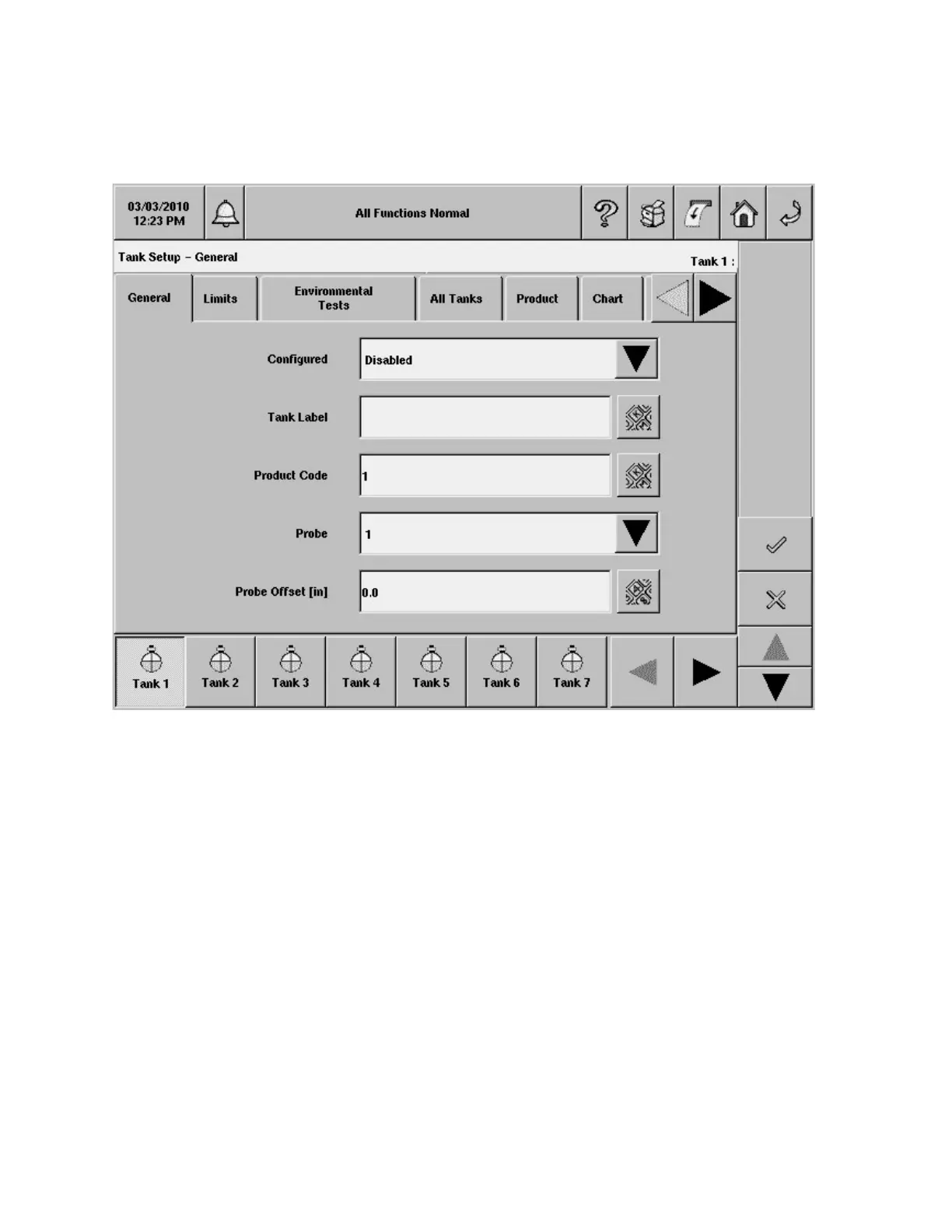TLS-450 Setup and Operation Screens Manual
63
Tank Setup - General
The Tank Setup - General screen lets you enter parameters for individual tanks.
Configured
To configure a tank the following must be true:
1. A probe must be assigned to the tank
2. The probe must have a valid address
3. The tank must have a viable chart as follows;
- All charts must include diameter and full volume,
- A 4 point chart must have the diameter and 3 valid tank chart volumes,
- A 20 point chart must have the diameter and 19 valid tank chart volumes
Allowable selections: Enabled or Disabled
Default: Disabled