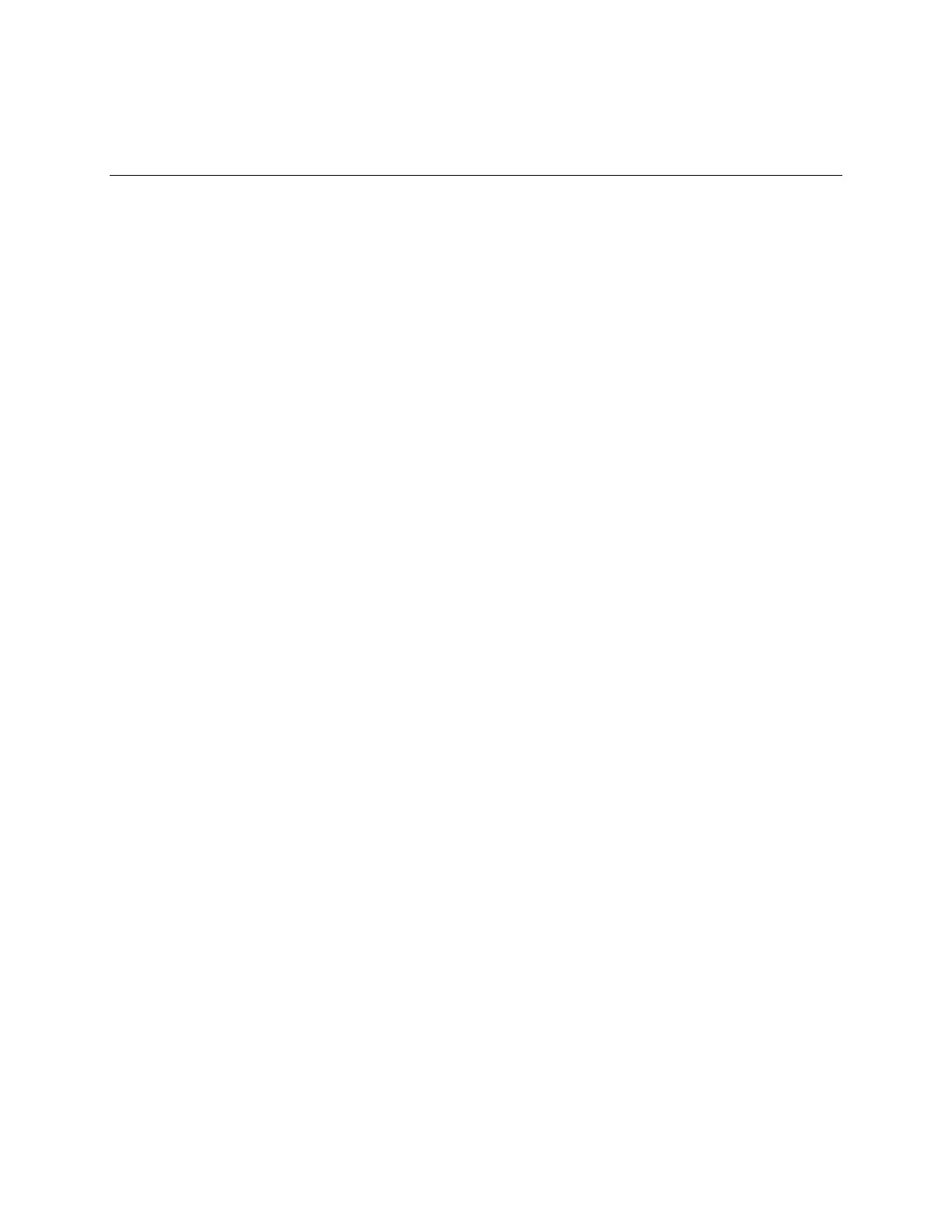TLS-450 Setup and Operation Screens Manual
211
Control Buttons (Right Side of Screen)
The Start and Stop buttons are used to perform a manual delivery to a selected tank.
1. You must determine the tank getting the delivery is in a quiet period by visual inspection of
volume change (This volume is the Tank's Inventory Volume).
2. Once the Start button is touch to record the Delivery, there will be a 30 minute timeout period
after which the Delivery will be declared ended (in case you forget to manually stop the Delivery).
Start (manual delivery)
To manually start a delivery, touch the tank in the data area of the report that will receive the delivery.
Notice the Start and Stop buttons are activated. Touch the Start button and begin delivering fuel to the
tank.
Stop (manual delivery)
Once the delivery is completed, touch the Stop to record the end of the delivery.