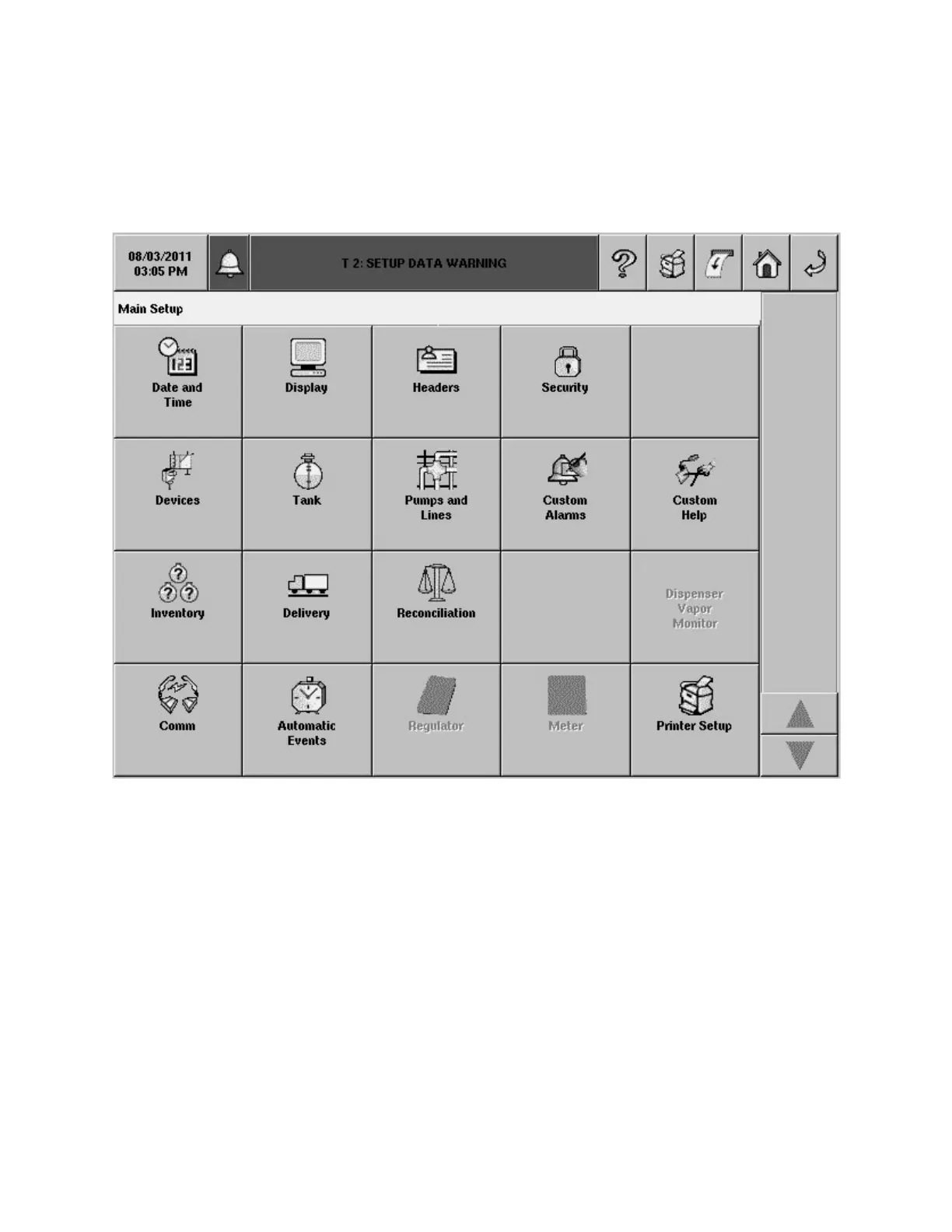TLS-450 Setup and Operation Screens Manual
21
SETUP SCREENS
Main Setup
The Main Setup menu screen contains touch button navigators to all device setups in the console. If a
button is dimmed, it is a disabled feature that is unavailable. Available system setups are discussed
below.
NOTE: the term ' tab screen' as used herein, refers to the labeled tab visible at the top of a data area of a
screen, which when touched, opens the related screen.