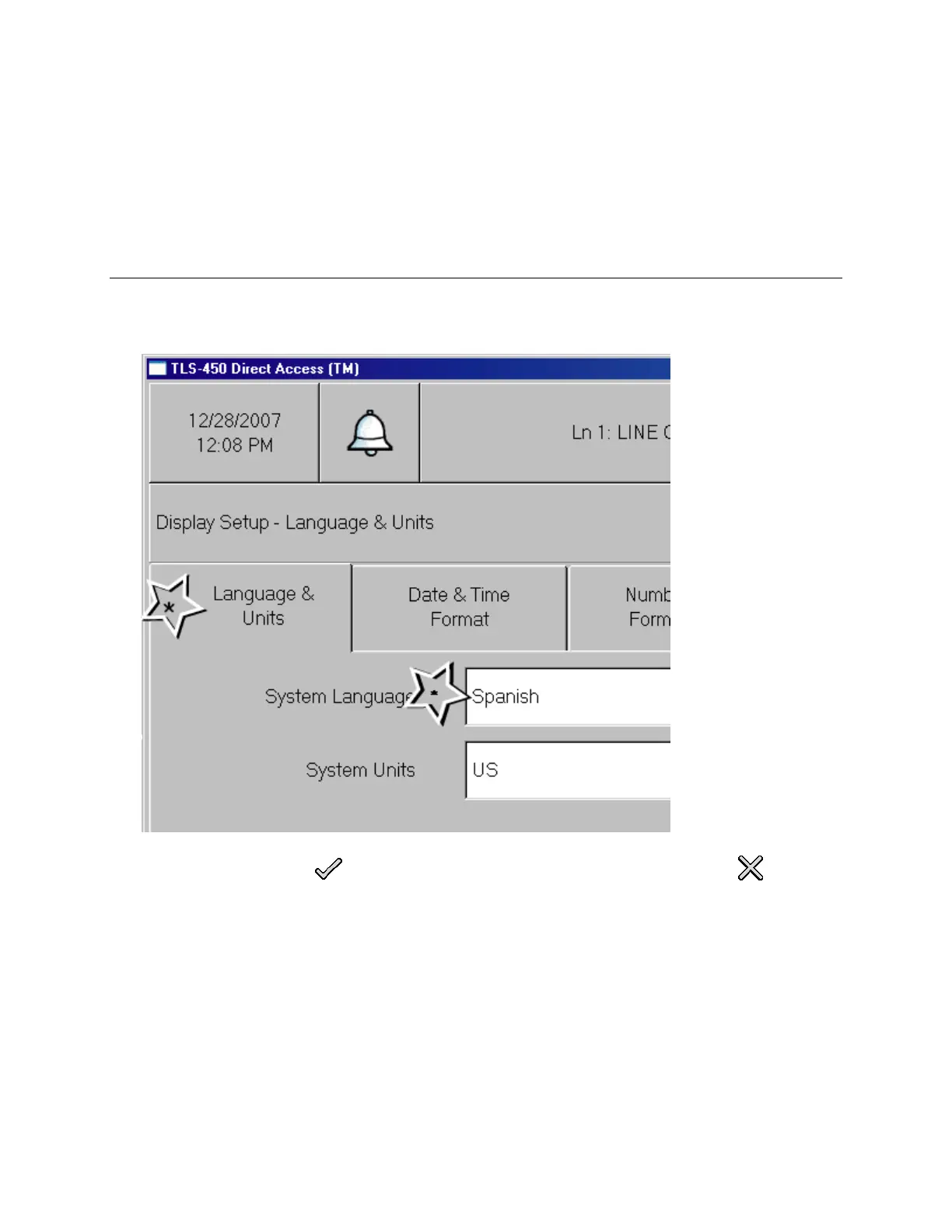TLS-450 Setup and Operation Screens Manual
9
Entering Data
You enter setup parameters, confirm/cancel setup field entries, select reports, etc., using any one of a
variety of touch buttons, drop-down lists and specialty dialog boxes that are easy to understand and
use.
Changing/Editing Values in a Field
When you make an entry or change to a field on a screen, an asterisk (*) is displayed on the currently
viewed tab and beside the edited field (see star highlights in example below):
Touch the Check button to accept your entry/change or touch the Cancel button to undo
your entry/change.
If you try and leave the screen after editing a field, but before saving your change, a Save dialog box
will display, forcing you to either save or cancel your edit before leaving the screen.