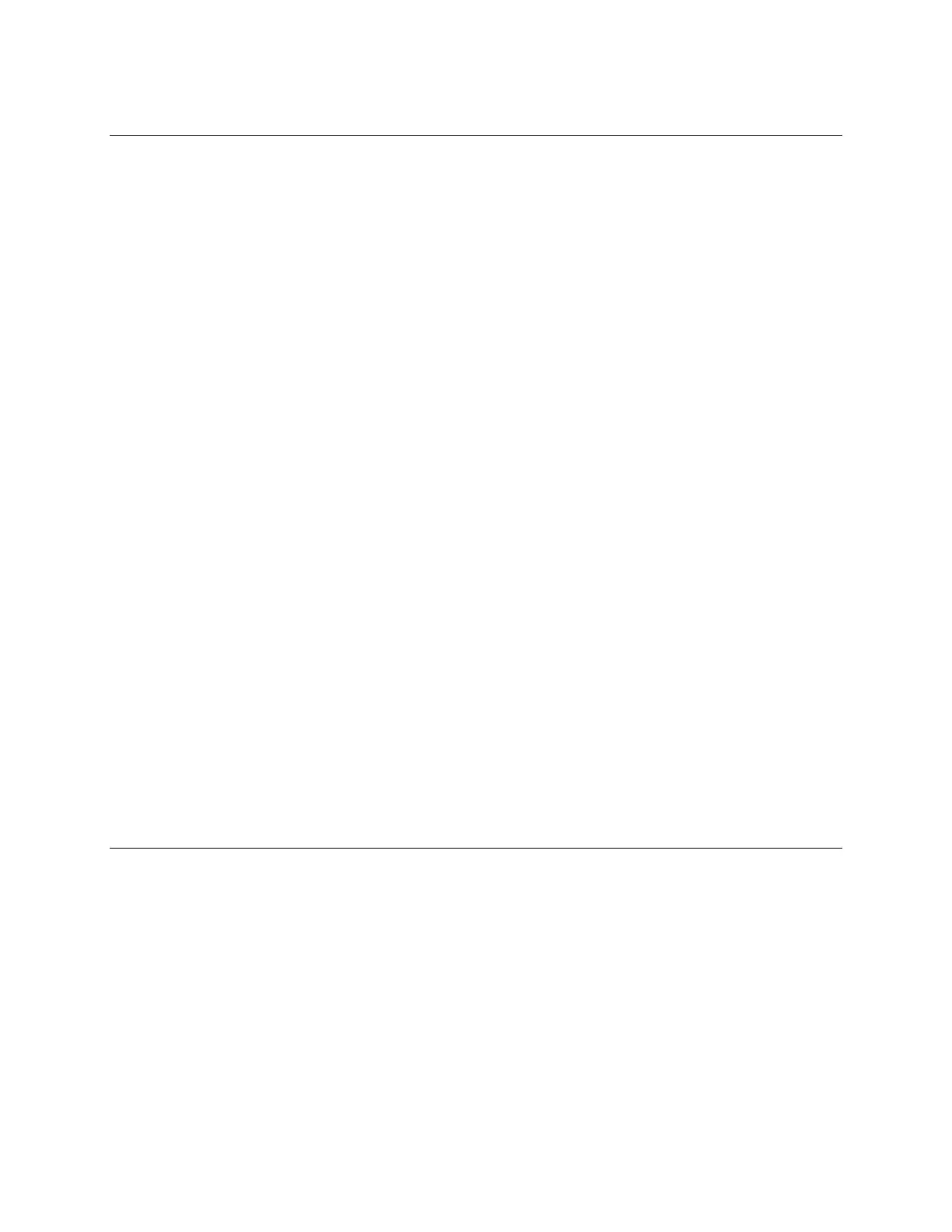TLS-450 Setup and Operation Screens Manual
138
Ethernet Comm Devices – General (page 3)
Subnet Mask
NOTE: Changing the Subnet Mask will require a reboot of the console.
Format - The format of this field will use the IPv4 dot-decimal notation, e.g. 192.0.2.235
Allowable selections: Numeric XXX.XXX.XXX.XXX (0 to 255 each field). Default: 255.255.255.0
Gateway IP
Format - The format of this field will use the IPv4 dot-decimal notation, e.g. 192.0.2.235
Allowable selections: Numeric XXX.XXX.XXX.XXX (0 to 255 each field). Default: 0.0.0.0
Primary DNS Server
Format - The format of this field will use the IPv4 dot-decimal notation, e.g. 192.0.2.235
Allowable selections: Numeric XXX.XXX.XXX.XXX (0 to 255 each field)
Default: 0.0.0.0
Secondary DNS Server
Format - The format of this field will use the IPv4 dot-decimal notation, e.g. 192.0.2.235
Allowable selections: Numeric XXX.XXX.XXX.XXX (0 to 255 each field). Default: 0.0.0.0
Serial Command Port
In a multi-Ethernet Comm Device configuration, any changes this Field for one Ethernet Comm
Device will not affect the same Field of the other Ethernet Comm Devices.
Allowable selections: Numeric 1 to 65535. Default: 10001
NOTE: For an Ethernet Comm Device, if you set up two or more of the Serial Command, SSH, HTTP
or HTTPS Ports with the same number, communications may be compromised. No warning
messages will be provided.
Ethernet Comm Devices – General (page 4)
SSH Port
In a multi-Ethernet Comm Device configuration, a change to this Field for one Ethernet Comm Device
will be reflected in the same Field of the other Ethernet Comm Devices (will be made the same).
Allowable selections: Numeric 1 to 65535. Default: 22
NOTE: For an Ethernet Comm Device, if you set up two or more of the Serial Command, SSH, HTTP
or HTTPS Ports with the same number, communications may be compromised. No warning
messages will be provided.