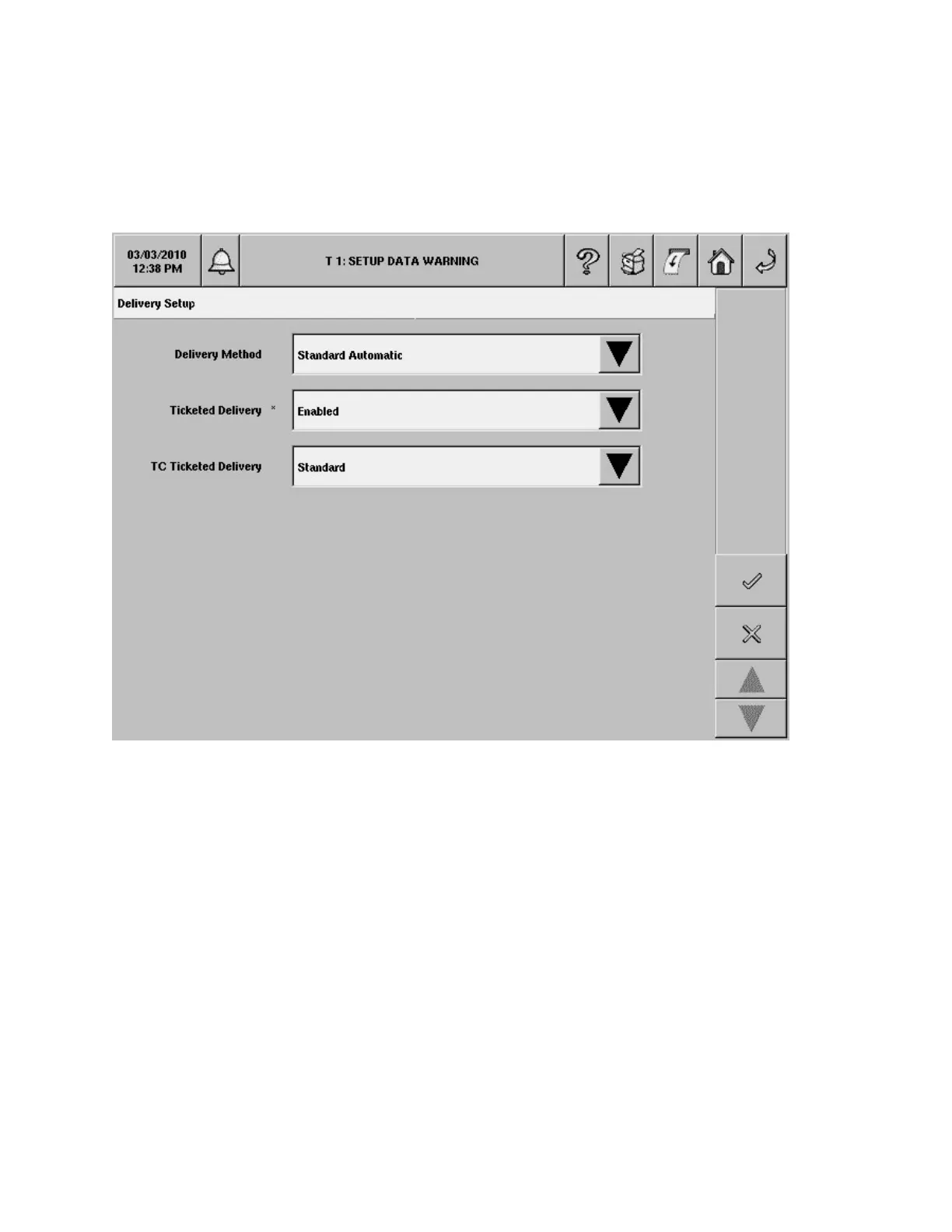TLS-450 Setup and Operation Screens Manual
125
Delivery
Delivery Setup
Delivery Method
Allowable selections: Standard, Manual or Automatic Quiet Period
Default: Standard
Ticketed Delivery
When you enable ticketed delivery, you can manually enter ticketed volumes using the receipts from
delivery trucks. Enabling this feature generates reports showing delivery variances between ticketed
volume and gauged volume and book variance.
Allowable selections: Enabled or Disabled
Default: Disabled
TC Ticketed Delivery
If you enabled ticketed delivery, you can choose whether the values you enter are standard (gross)
volumes or temperature-compensated (TC) volumes. This field must be enabled for TC volumes to be
included on the Delivery Reports.
Allowable selections: Standard or TC Volume. Default: Standard