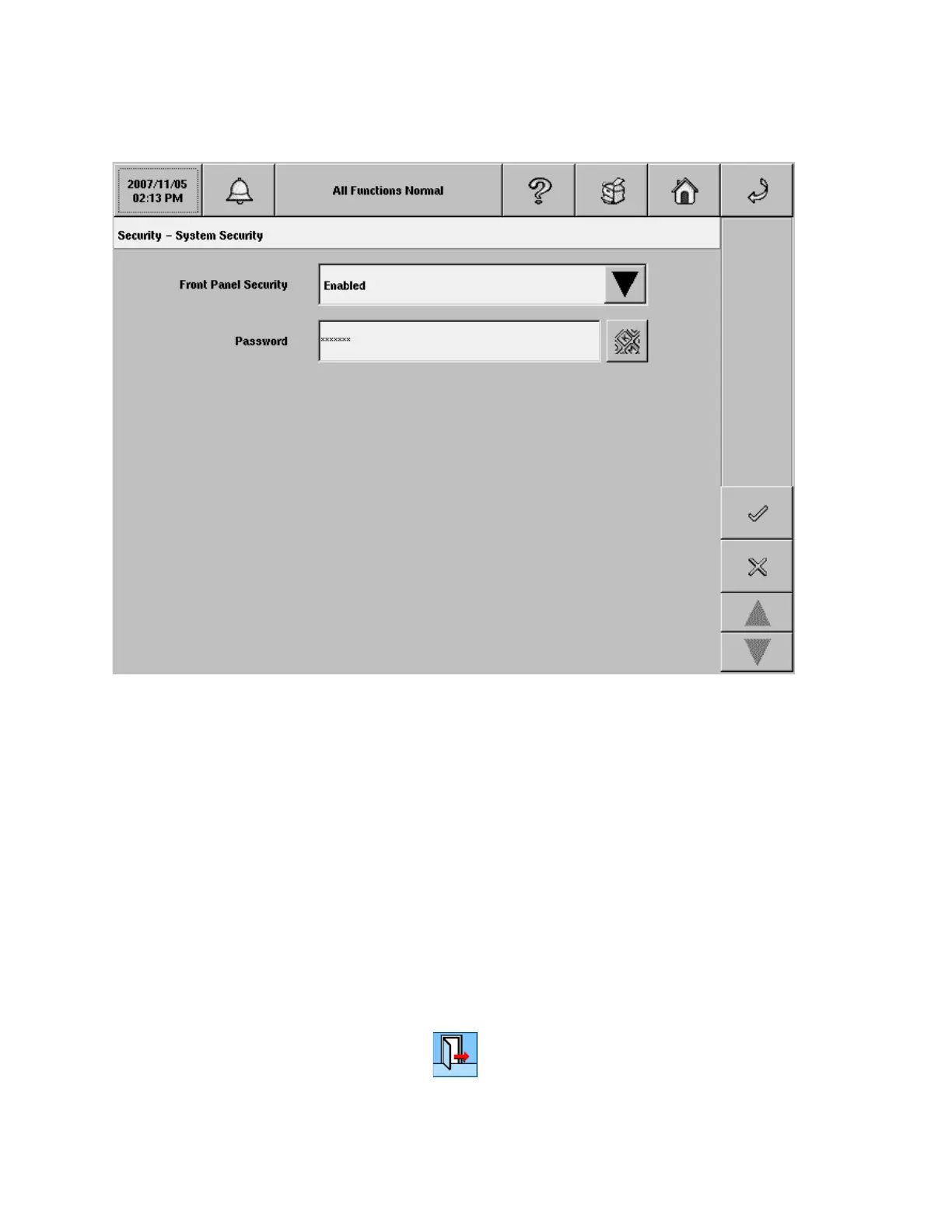TLS-450 Setup and Operation Screens Manual
40
Security - System Security
This screen establishes front panel and web access control for the console. By enabling this security
feature, Log-In /Log-Out modes are established which prevent unauthorized tampering of console setups.
Log-In Mode
Requires the Front Panel / Web Security selection be enabled and a correct password entered by the
user. In this mode you can edit console setup parameters, access diagnostic menus, view system status
screens and print out end-user reports. While you remain logged in, a log out button will be visible in the
lower right side of the System Status screen. Once you are logged in, timeout rules will apply as
discussed below.
Log-Out Modes
With the Front Panel / Web Security selection enabled, you must enter the correct password or remain in
the Log-Out mode and only be allowed to view system status screens and print out end-user reports.
Once logged in, there are two ways of logging out:
Manually
You can log out of the console via the 'logout' button found on the System Status screen's right
side above the up/down arrows. This button will only appear when system security is enabled and you