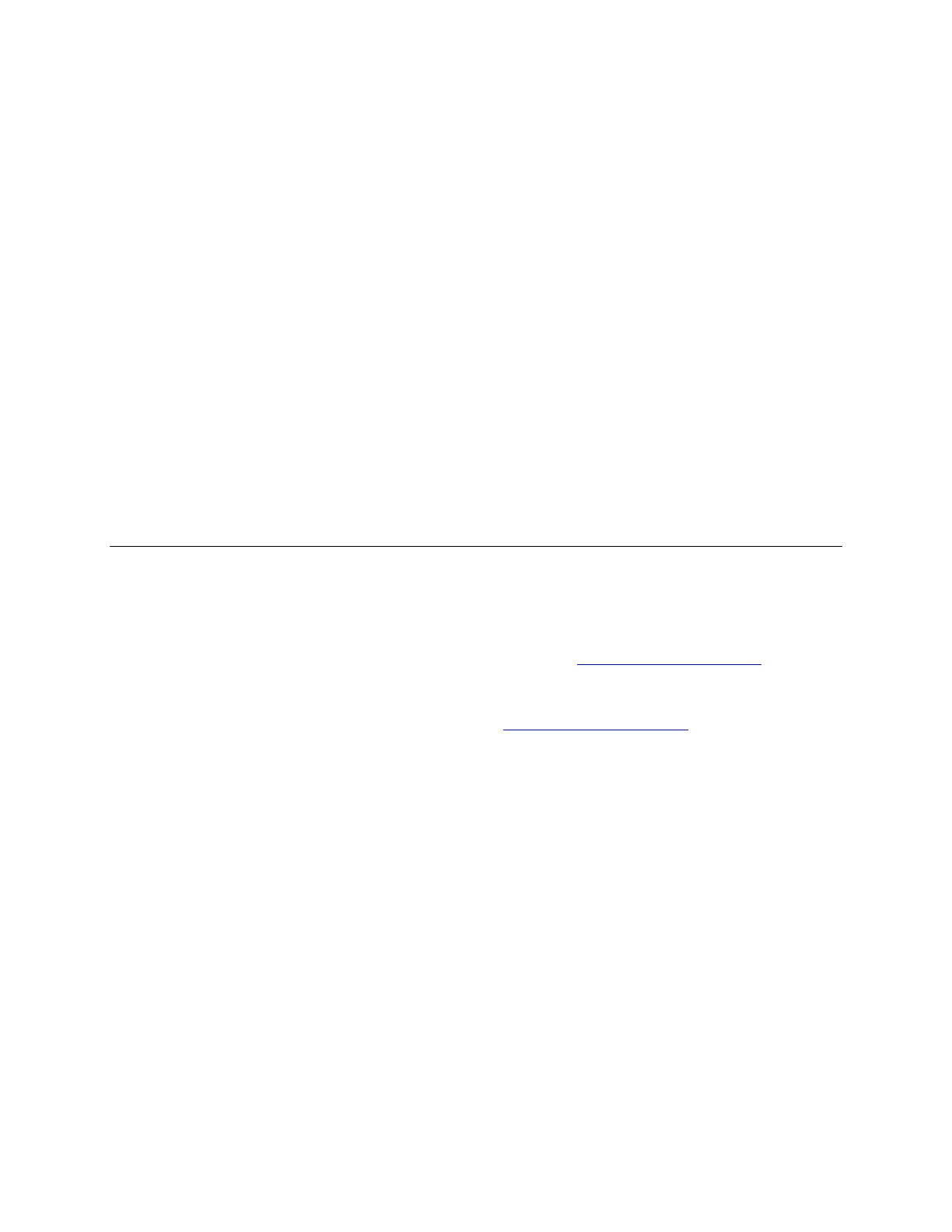TLS-450 Setup and Operation Screens Manual
217
Ticket - Gauge
The ticket volume minus gauge volume.
Start Temp
Temperature of fuel in tank before the delivery.
End Temp
Temperature of fuel in tank after the delivery.
Est. Delivery Temp
Estimated temperature of the delivered fuel which the TLS derived by looking at the volume and
temperature before and after the delivery and doing a mass/thermal-energy calculation.
BOL
The bill of lading entered for the delivery.
Delivery ID
This column displays any entered delivery identification.
Control Button (on right of screen)
Edit Record
NOTE: At least a single row of data must be present and selected before the 'Edit Record' button is
activated.
Touch this button to edit the selected ticketed delivery record in the Edit Ticket Delivery screen
.
Add Record
Touch this button to add a ticketed delivery record in the Add Ticket Delivery screen
.
More
Touch this button to cause the 'Ticketed Delivery' tab screen to scroll to the right displaying columns and
data that are hidden on the right and are not displayed in the data area of the screen.
Select Range
Touch this button to modify (filter) the contents of the report.