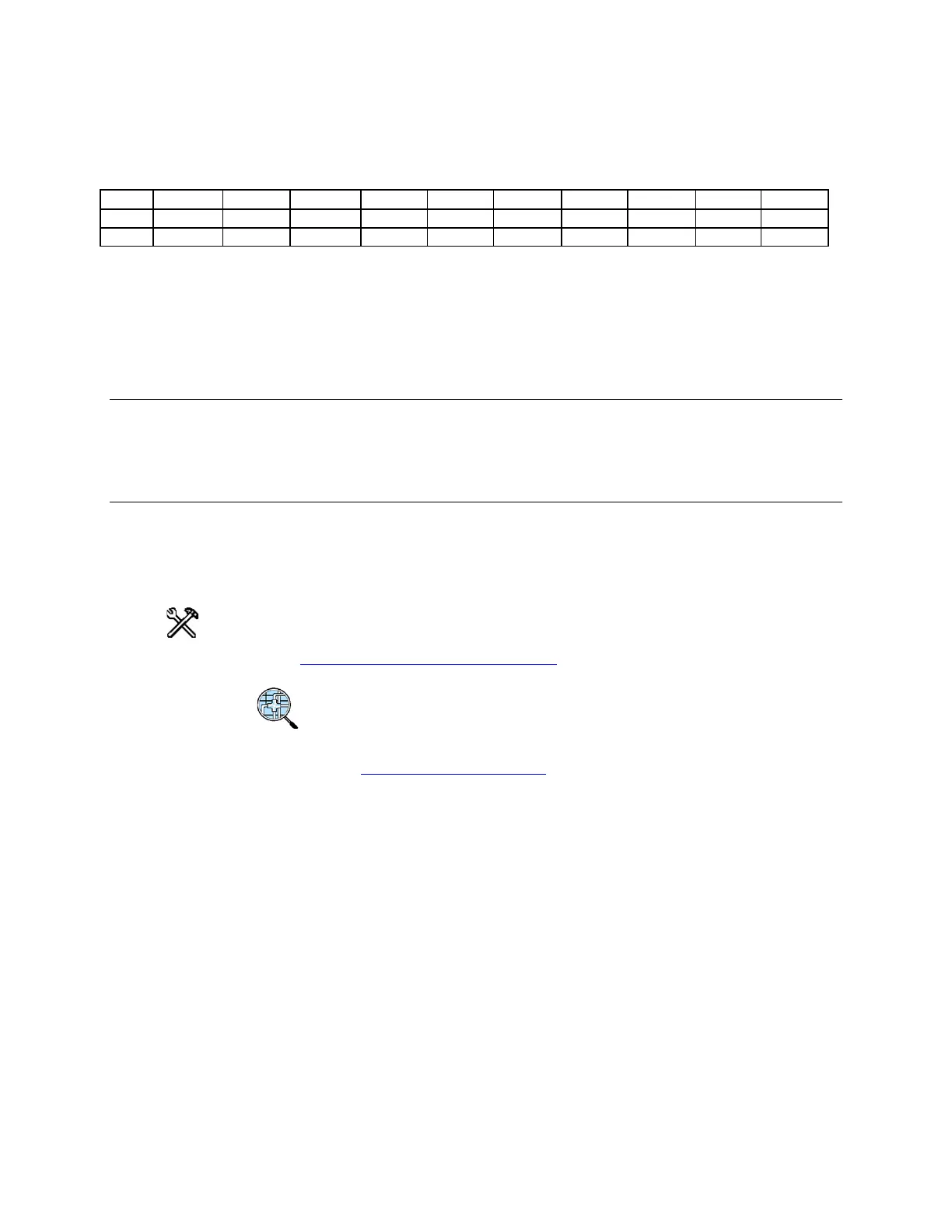TLS-450 Setup and Operation Screens Manual
318
Date and time (time channel data was received)
Channel data is read from the report as shown in the example below:
In the example above, the last sample for Channel 0 is B610, for Channel 3 it is 0235, and for channel 16
it is 00A1.
Data Type: Hexidecimal
Value range: 0000 to FFFF
Diagnostics - Line Pressure Sensor - Channel screen refresh rate
The Line Pressure Sensor Diagnostics - Channel data will be refreshed every 8 seconds.
Control Buttons (right of screen)
More
Touching the 'More' button will shift the report over (right or left) to reveal additional columns outside of
the data view area.
Setup
Touch this button open the Device Setup - Line Pressure Sensor
screen.
PLLD Diagnostic
Touch this button to open the PLLD Diagnostics – PLLD Status
screen.
