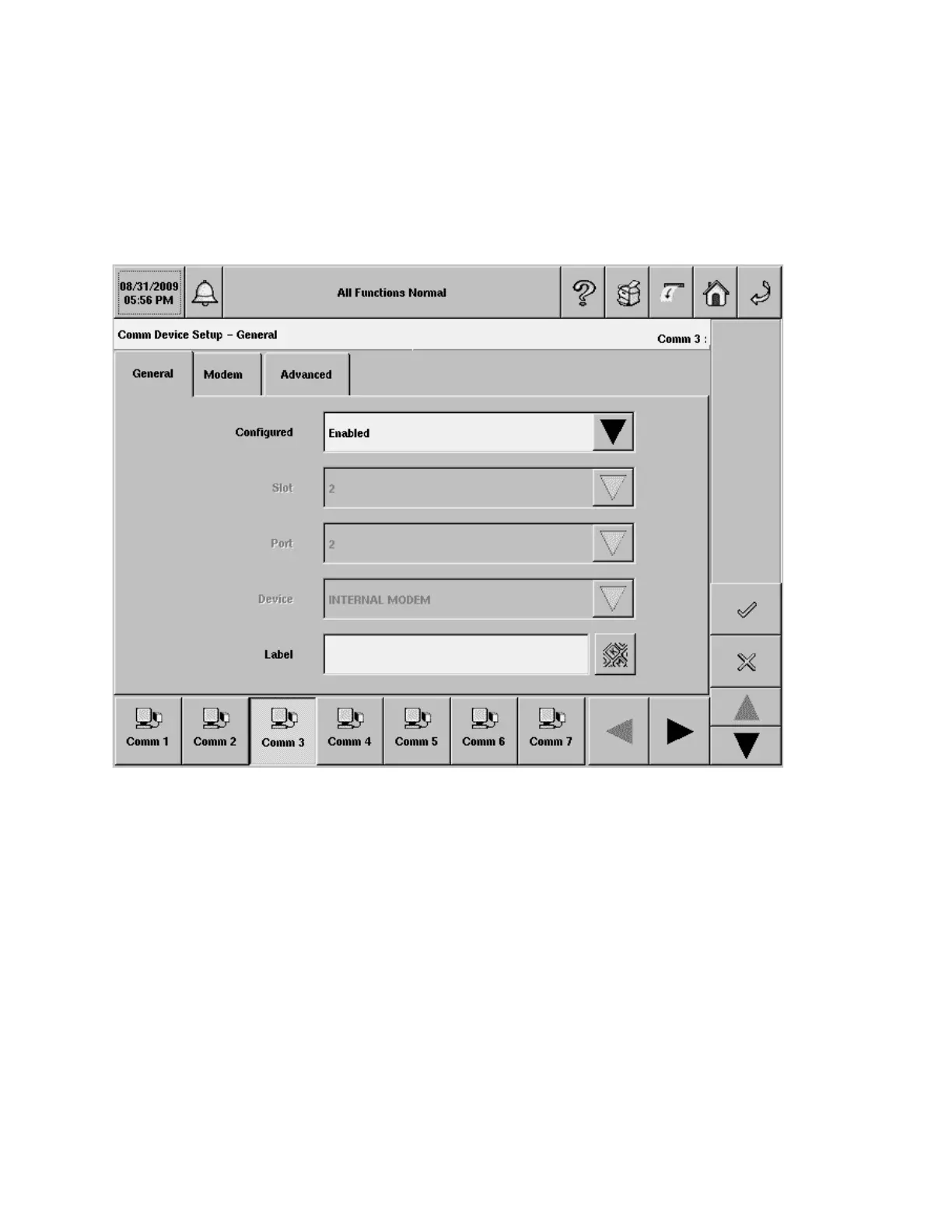TLS-450 Setup and Operation Screens Manual
134
RS-232/RS-485, Internal Modem, Satellite Hughes H-JBox
and Satellite S-Sat Comm Devices – General (page 1)
The General tab screen pages hold dropdowns to choose and enable this group of Comm Devices and to
set up their communication properties.
Configured
Allowable selections: Enabled, Disabled
Default: Disabled
Slot
Allowable selections: List, None
Default: None
Port
Some Comm Devices can have more than one port. If there is more than one port, you must select a
port before selecting the valid Comm Device. If the Comm Device is auto-detected, this field is
disabled.
Allowable selections: List, None
Default: None
