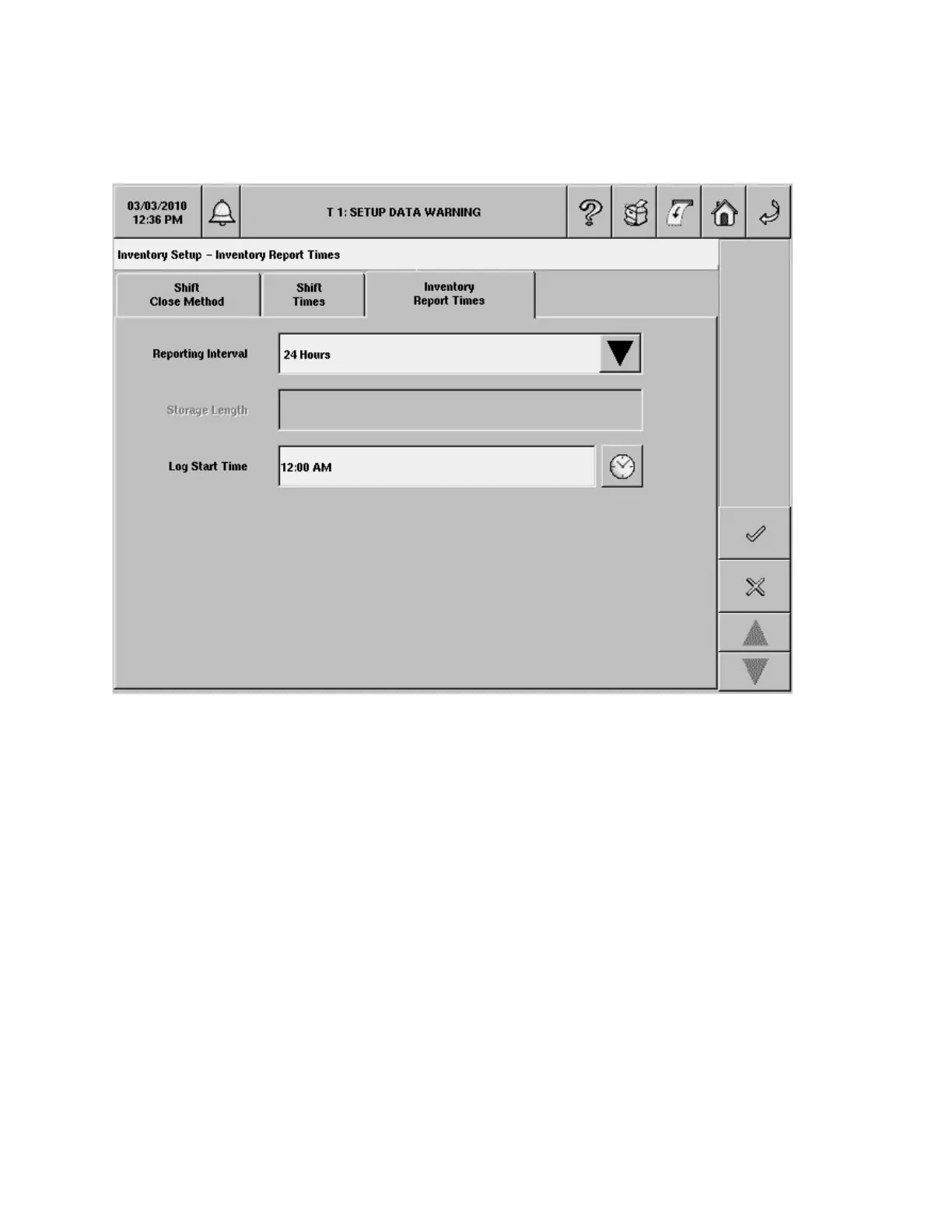TLS-450 Setup and Operation Screens Manual
124
Inventory Setup - Inventory Report Times
This screen lets you setup Inventory Report Times.
Reporting Interval
Allowable selections: Disabled, 5 min, 10 min, 15 min, 20 min, 30 min, 1 hr, 2 hrs, 3 hrs, 4 hrs, 6 hrs, 8
hrs, 12 hrs or 24 hrs
Default: Disabled
Storage Length
This is a read-only field which displays the maximum number of records..
Log Start Time
Allowable selections: Hour: 0 to 23 (or 1 to 12 if 12 Hr Format); Minute: 0 to 59; Meridiem: AM, PM (if 12
Hr Format)
Default: 12:00 AM (if 12 Hr Format); 12:00 (if 24 Hr Format)