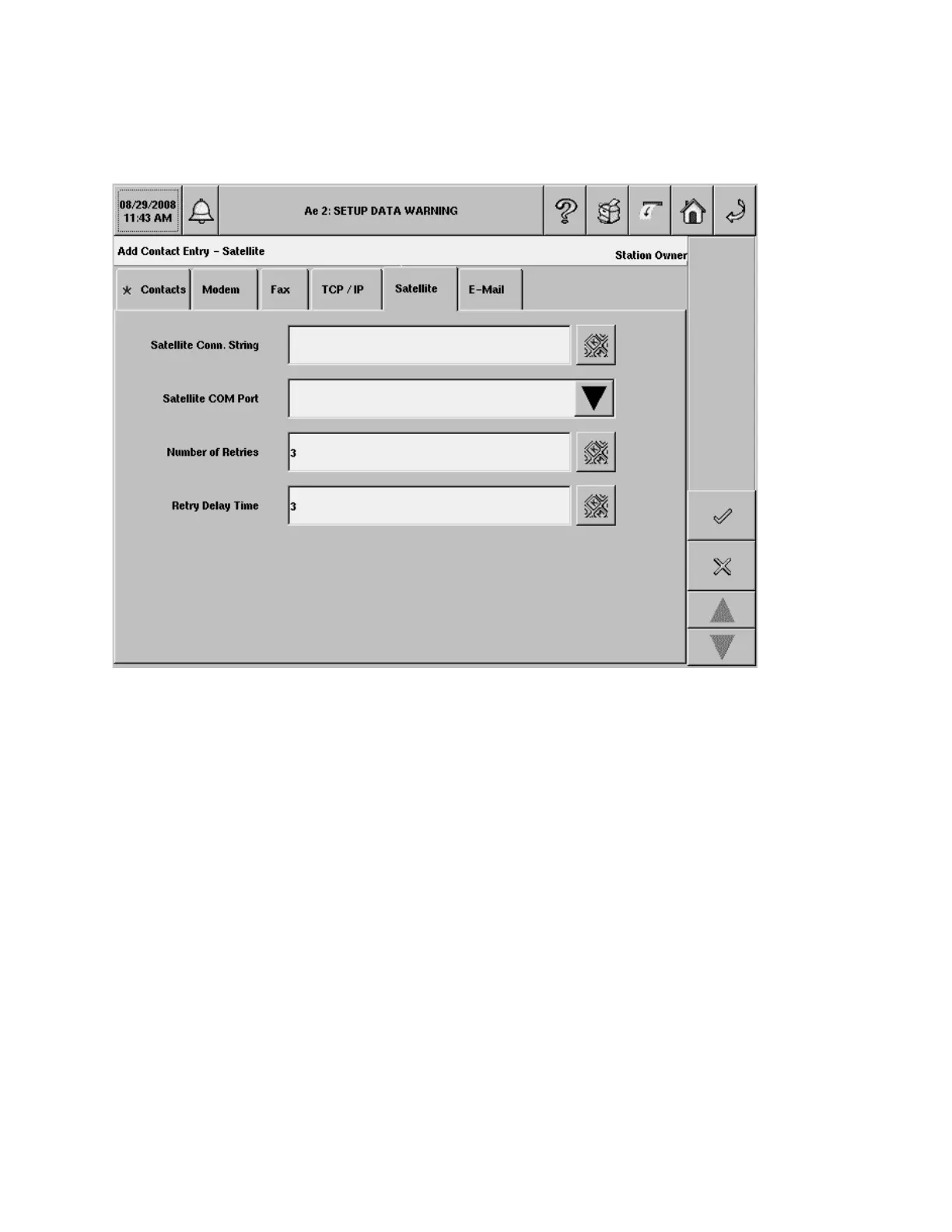TLS-450 Setup and Operation Screens Manual
162
Add/Edit Contact Entry - Satellite
The Add Contact Entry - Satellite screen lets you add/edit communication parameters for satellite
outbound connectivity for the current contact.
This connection method is available if a satellite Comm Device is installed in the console.
Satellite Conn. String
Enter the current contact's Satellite connection string.
Allowable selection: Alpha-Numeric, maximum 30 characters
Default selection: Empty
Satellite COM Port
Select the Satellite assignment for the current contact.
Allowable selection:Available Satellite Comm Devices
Default selection: First Satellite on list (if available, otherwise, empty)
Number of Retries
Allowable selection: Numeric, 3 to 99
Default: 3