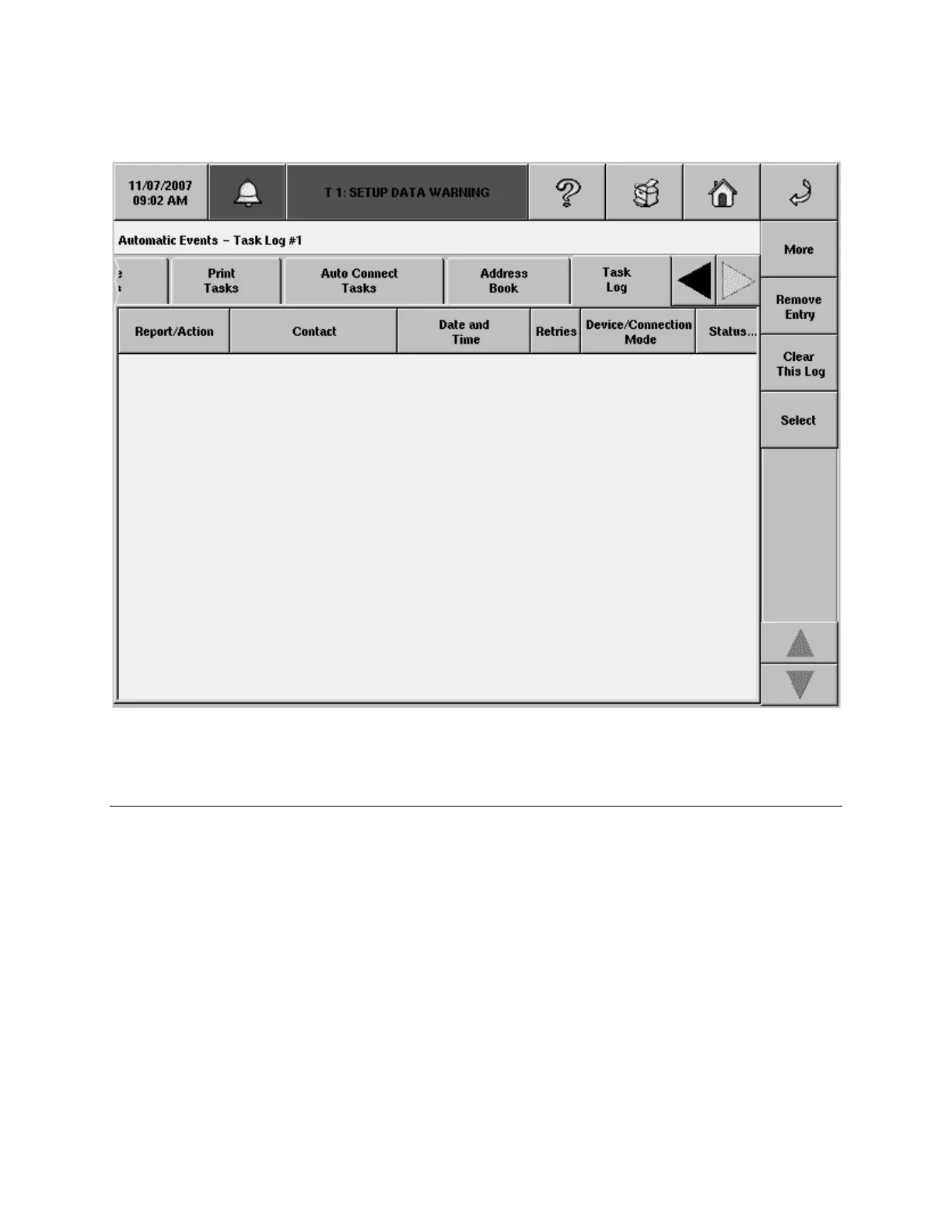TLS-450 Setup and Operation Screens Manual
165
Automatic Events Setup - Task Log
The Automatic Events Setup - Task Log screen contains a History (Log) listing the results of assigned
Automatic Event Activities that have occurred.
Report Column Descriptions
Event Time
This column shows the date and time when the task is triggered.
Event ID
This column shows the assigned numeric identifier for each event you have set up (1 to 30).
Report/Action
Name of Report Transmitted or Action to perform.
Contact
Contact Name (for Auto Connect or Report data).
