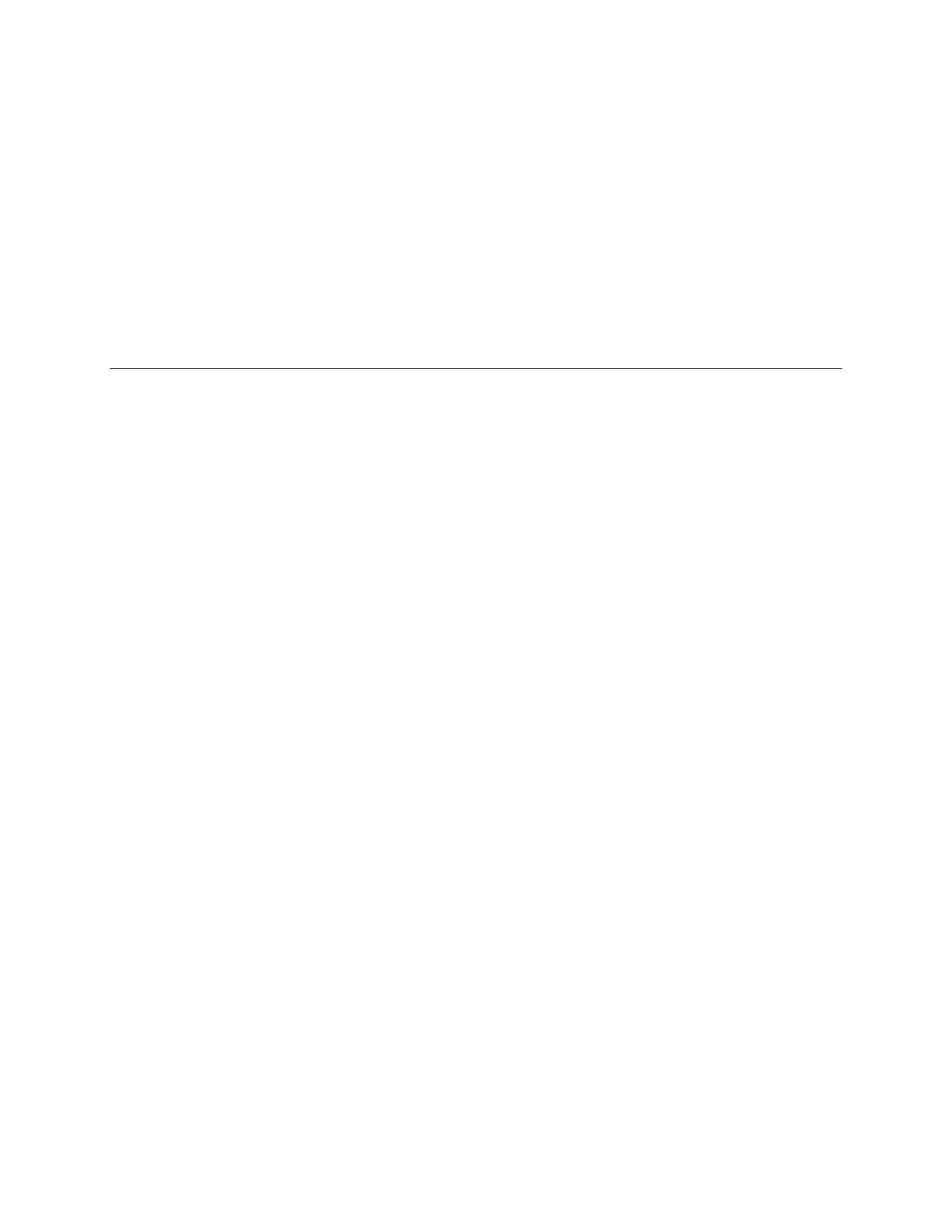TLS-450 Setup and Operation Screens Manual
168
Report/Action
This column describes the Action to be performed (e.g., Outbound Connection).
Contact
This column describes the organization/person to be contacted (e.g., ABC Mgmt.).
Device/Connection Mode
This column lists the Device Label that is involved in performing the function. When a Contact is involved
in the Automatic Action, it represents the Device used and Format of the Data to be transmitted (e.g.,
Computer - TCP/IP).
Control Buttons (on right of screen)
Add Task
Touch this button to add a new task.
Edit Task
You select a Task Record entry and then touch this button to edit the task.
Delete Task
You select a Task Record entry and then touch this button to delete the task.