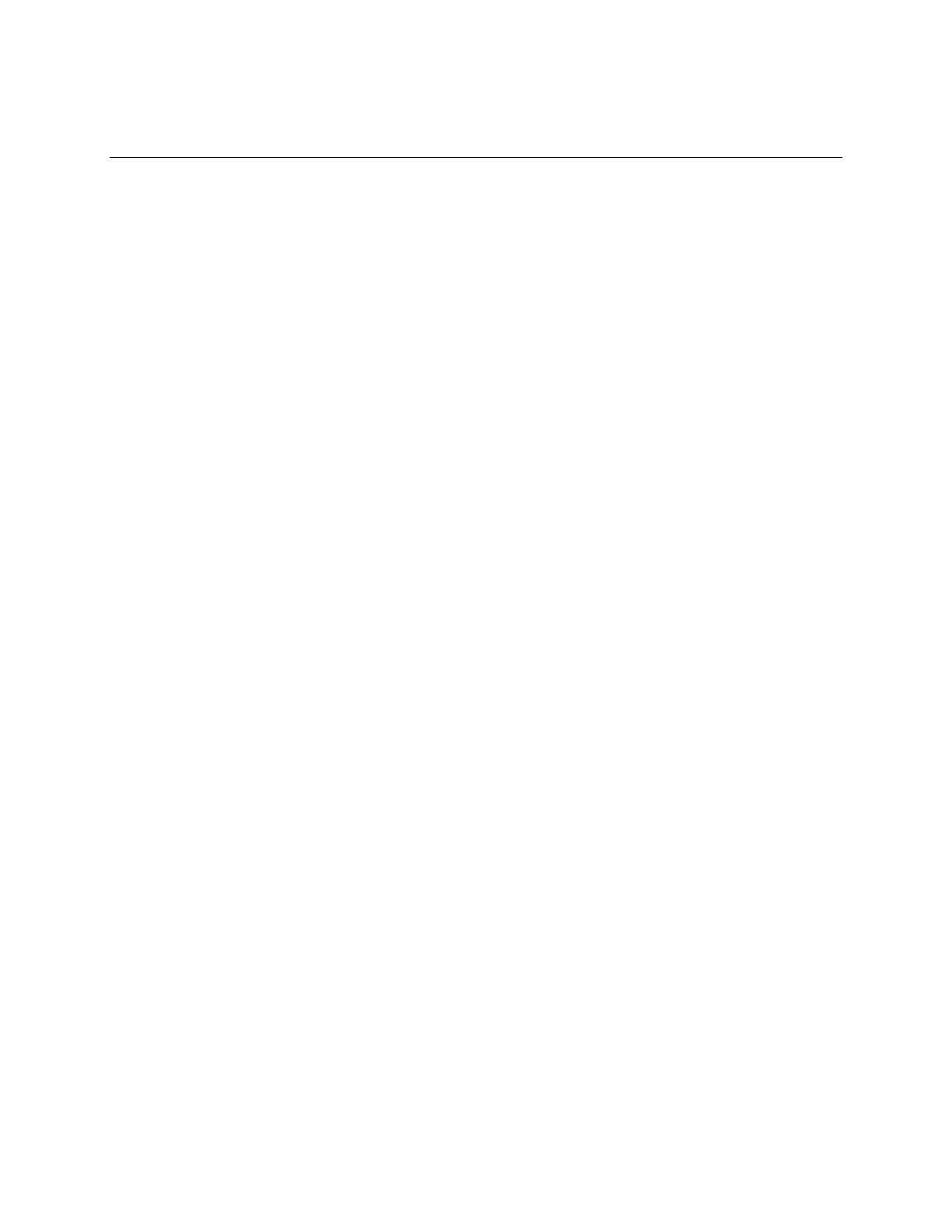TLS-450 Setup and Operation Screens Manual
277
Control Buttons (on right side of screen)
More
Touching the 'More' button will shift the report over (right or left) to reveal additional columns outside of
the data view area.
BIR Report
Touch this button to view the daily record Reconciliation Report for the selected product.
Select Range
Touch this button to select whether to filter the contents of the report by a Date Range, by week, by
month or a rolling period.