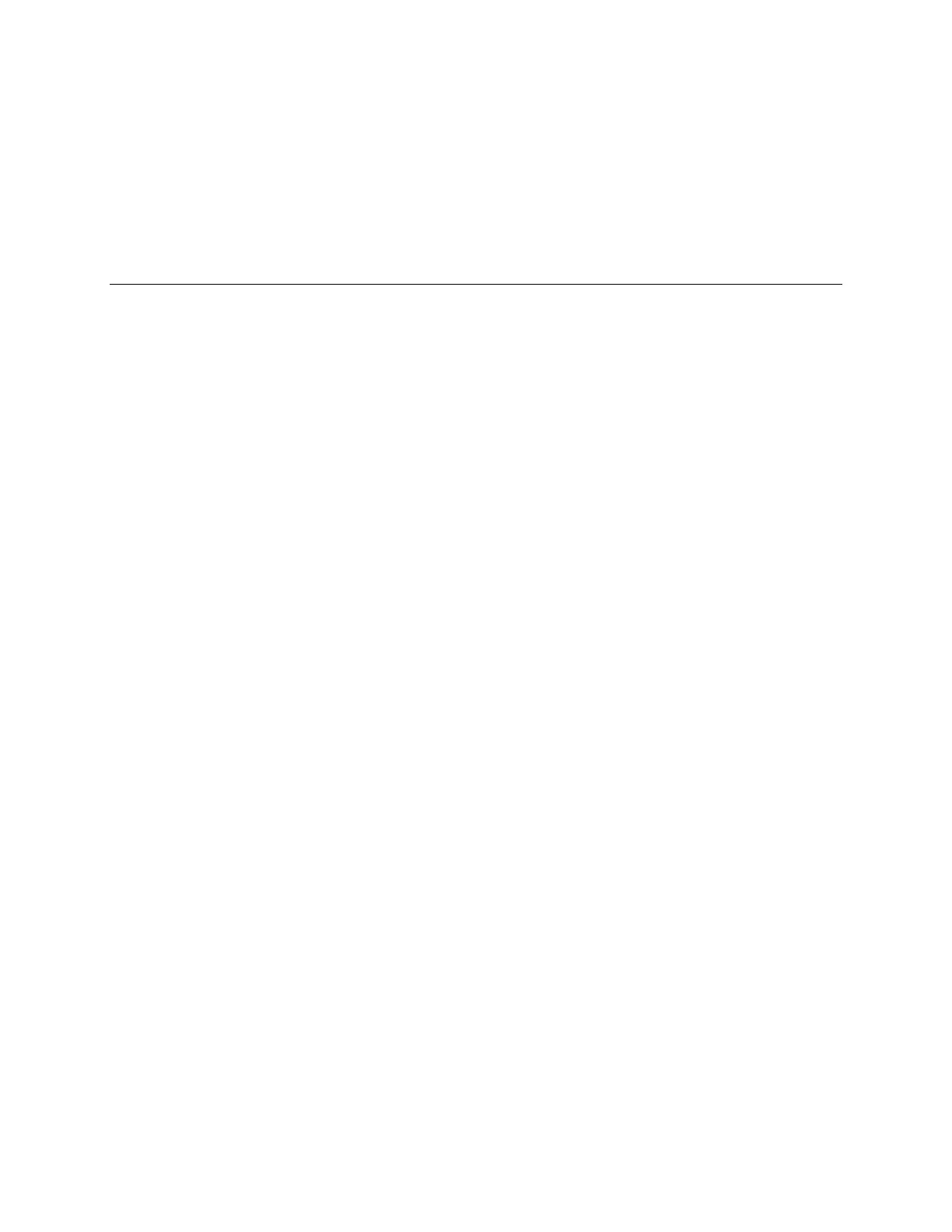TLS-450 Setup and Operation Screens Manual
173
Report
This column describes the Name of Report to be printed (e.g., Delivery Report).
Printer
This column lists the Printer Device Label that is involved in printing (e.g., Front Desk Printer).
Control Buttons (on right of screen)
Add Task
Touch this button to add a new print task.
Edit Task
You select a Task Record entry and then touch this button to edit the task.
Delete Task
You select a Task Record entry and then touch this button to delete the task.
View Data
The View Data button will only be present only if data does not fit horizontally within a column. Touching
this button will display a scroll bar which you then touch to scroll through the column's contents.