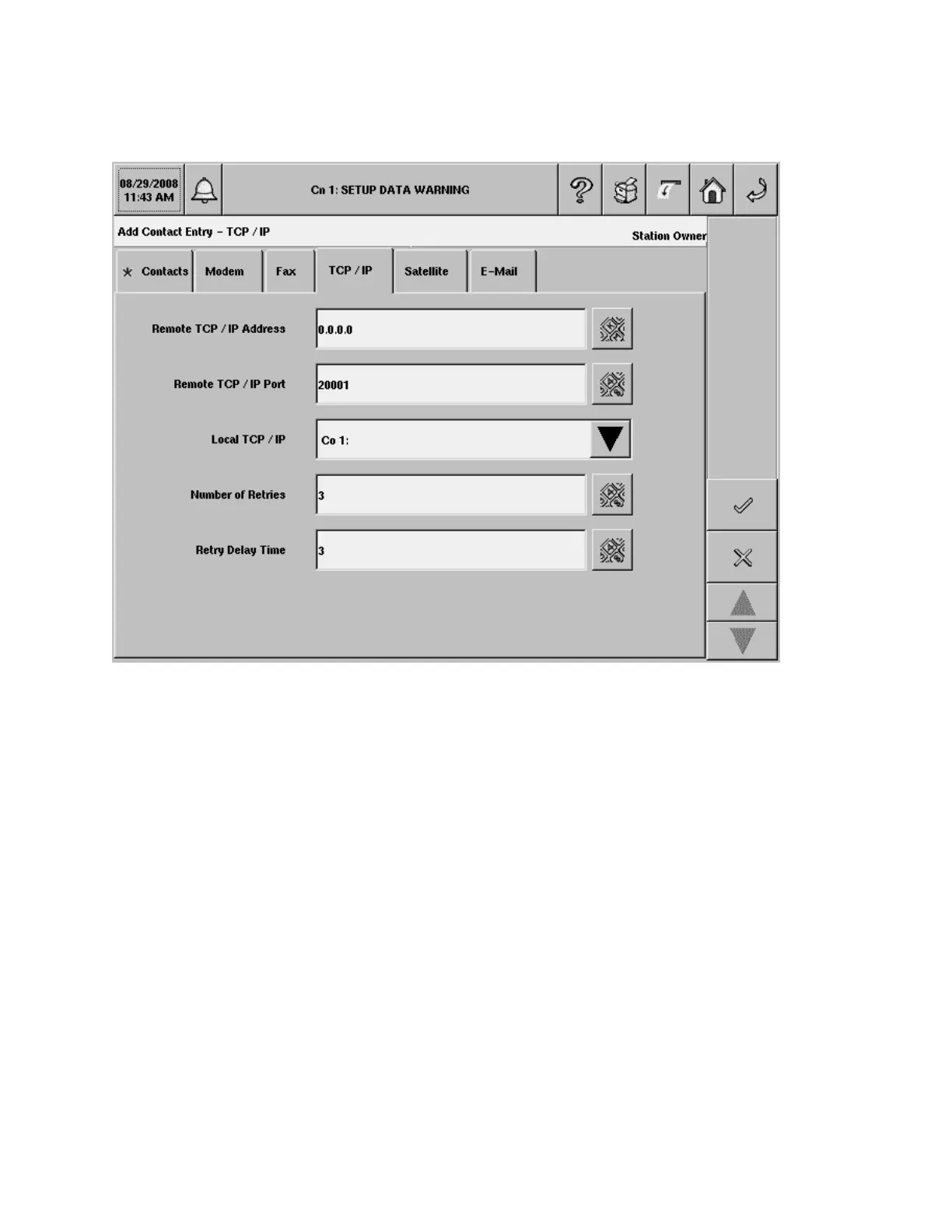TLS-450 Setup and Operation Screens Manual
160
Add/Edit Contact Entry - TCP/IP
The Add Contact Entry - TCP/IP screen lets you add/edit communication parameters for TCP/IP outbound
connectivity for the current contact.
This connection method is available if an Ethernet Comm Device is installed in the console.
Remote TCP/IP Address
Enter the remote host's TCP/IP address.
Allowable selection: IP Address Formatted XXX.XXX.XXX.XXX, where XXX is 0 to 255, OR also a server
address such as 'myServer.bigg.com'.
Default selection: 0.0.0.0
Remote TCP/IP Port
Enter the remote host's TCP/IP port.
Allowable selection: 0 to 65535
Default selection: 20001
Local TCP/IP
Enter the local TCP/IP assignment for the current contact.