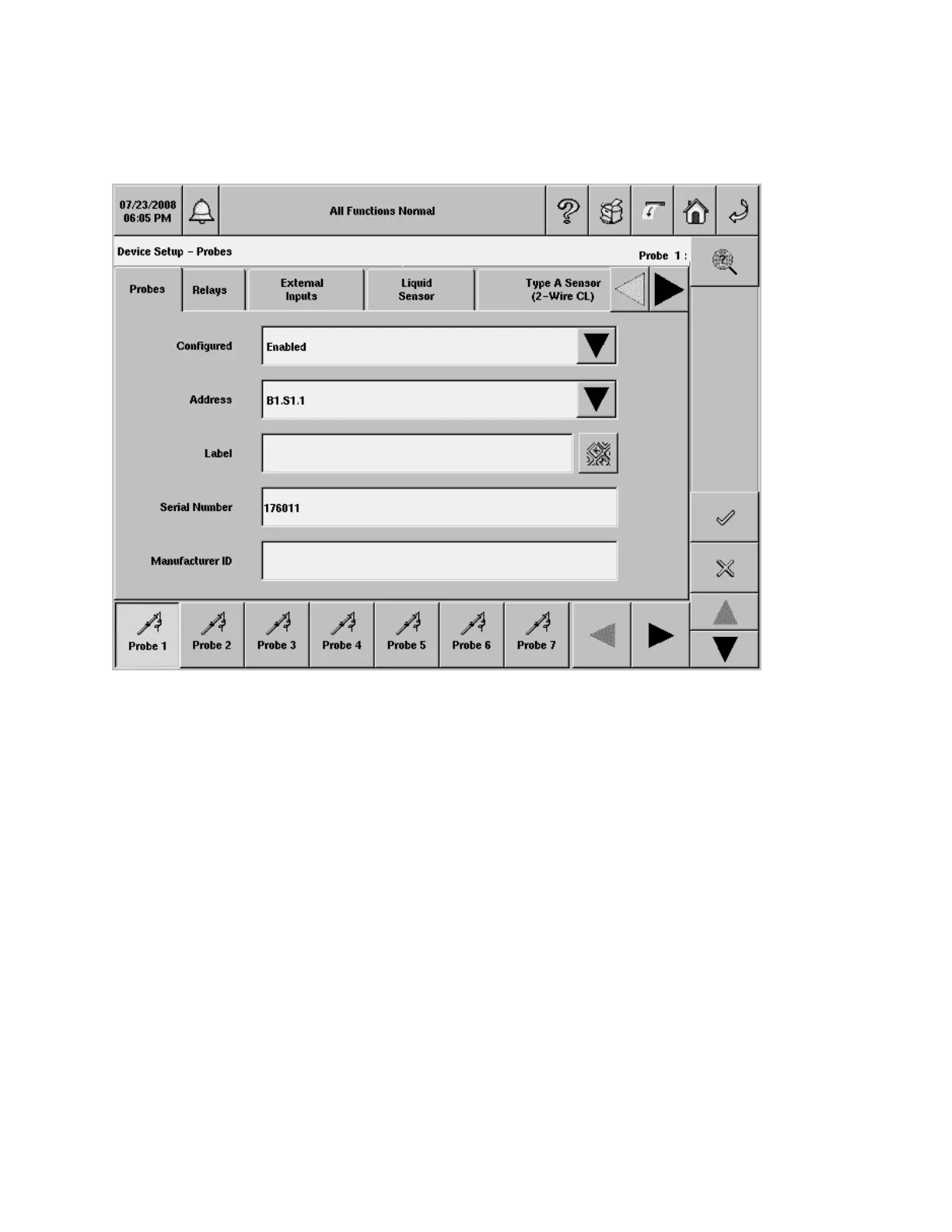TLS-450 Setup and Operation Screens Manual
42
Device Setup - Probes
This screen allows you to setup probes connected to the console. Only the probes and quantity enabled
for your console will be configurable. You access each of your site's probe setups by touching the desired
button at the bottom of the screen.
Configured
Note:
1. Do not enable probe until its address is assigned!
2. Once enabled, do not disable probe if it is assigned to a tank. You must first unassign the probe
from the tank before the probe can be disabled.
Allowable selections: Enabled, Disabled
Default: Disabled
Address
Allowable selections: Choose from drop-down list of available probes, Not Assigned
Default: Not Assigned
Label
Allowable selections: Up to 20 alphanumeric characters
Default: Blank