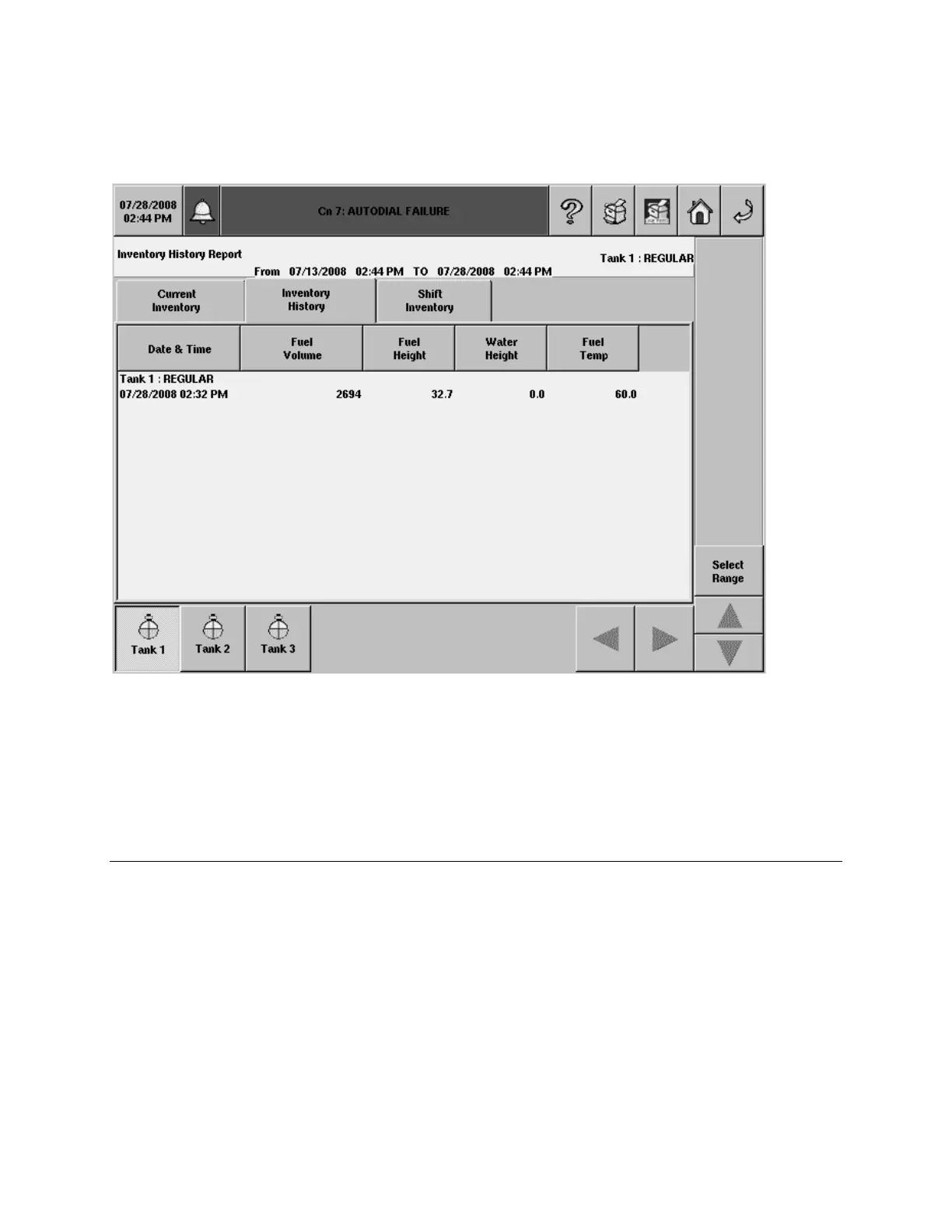TLS-450 Setup and Operation Screens Manual
197
Inventory Reports - Inventory History
The Inventory Reports - Inventory History screen displays the inventory history. The default view is the
most recent 10 inventory history records for All Tanks.
The Inventory History report close times are configured in system setup, Date & Time - Report
Times. Possible configurations are daily, at shift close (if enabled), at day close (if enabled through
Variance Analysis), or hourly configurations (at specific time of day, with interval set from every 1 to 24
hours).
Report Column Descriptions
Date and Time
Date and time entry was recorded.
Allowable range: 01/01/2005 - 12/31/2038 00:00 - 23:59
Fuel Volume
Allowable range: 0 to 264,172 gal (0 to 999,999L)
Fuel TC Volume
The Fuel TC Volume column will not be displayed unless the Print TC Volume feature is enabled in
System Setup and probe measures temperature.
