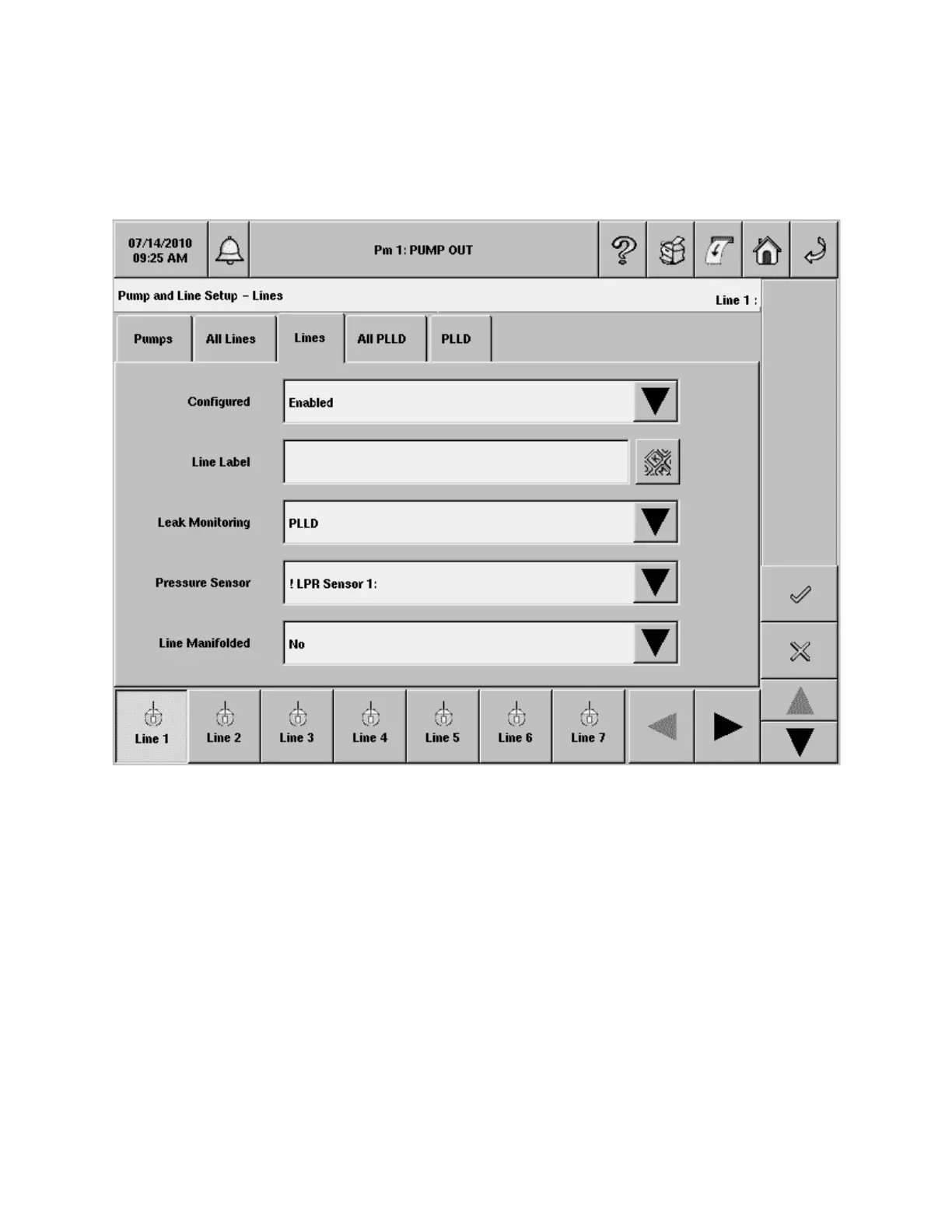TLS-450 Setup and Operation Screens Manual
104
Pumps and Lines Setup - Lines
A line consists of one or more pumps in the site. Lines are collections of pumps that are treated as a
group or set. Each line or line set is given a name or label that can be used by the console to refer to the
pumps in the line. The maximum number of lines that can be configured is equal to the Maximum Number
of Tanks your console was programmed to monitor when purchased.
A line is considered manifolded if it contains more than one pump. Pumps are added to a line using a
drop down list of available pumps. The number of fields that follow will depend on the number of pumps
selected from the list.
Configured
Allowable selections: Enabled, Disabled. Default: Disabled
Line Label
Allowable selections: 20 alphanumeric characters (must be unique for each line), Blank
Default: Blank
Leak Monitoring