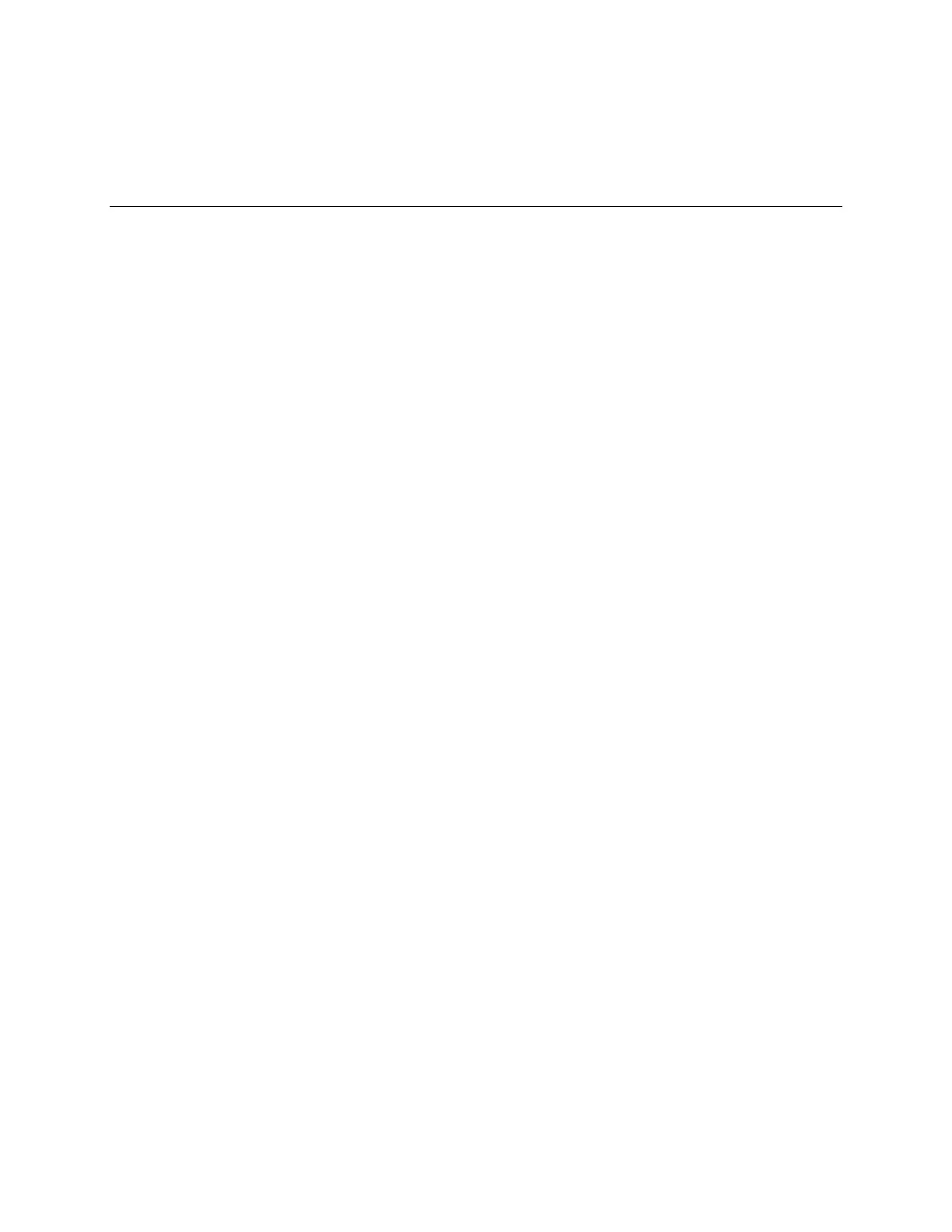TLS-450 Setup and Operation Screens Manual
37
User Defined 1-3 Tabs
Display Setup - User Defined 1 - 3 Tabs
User Defined tab screens show a graphical status view (created in Tank/Sensor Display Setups) of
selected devices in the system. You can select which devices are to be included in each of these tab
screens. For the User Defined tab screen(s) the number of Tank or Sensor graphics per page is fixed - 6
for a 7.4 LCD and 8 for a 10.4 LCD.
Each configured page of a User Defined Tab screen will be accessible using the Up/Down Buttons on the
lower right of the screen. A page is considered configured if it contains at least one valid device
entry. Initially the setup area will show one page where none of the device positions are assigned
devices.
For any page, you can select the position of the device's status graphic in the grid by selecting a device
for that position. You can also leave some of the positions blank (No Device) by not making a device
selection.
Tab Name
You can replace "User Defined X" with an alphanumeric name on the screen's tab. Your entry must
have no control characters or punctuation (non-leading and non-trailing spaces are allowed in your
entry).
Allowable selections: 1 character minimum, 15 characters maximum
Default: User Defined "X" (where X = 1, 2 or 3)
