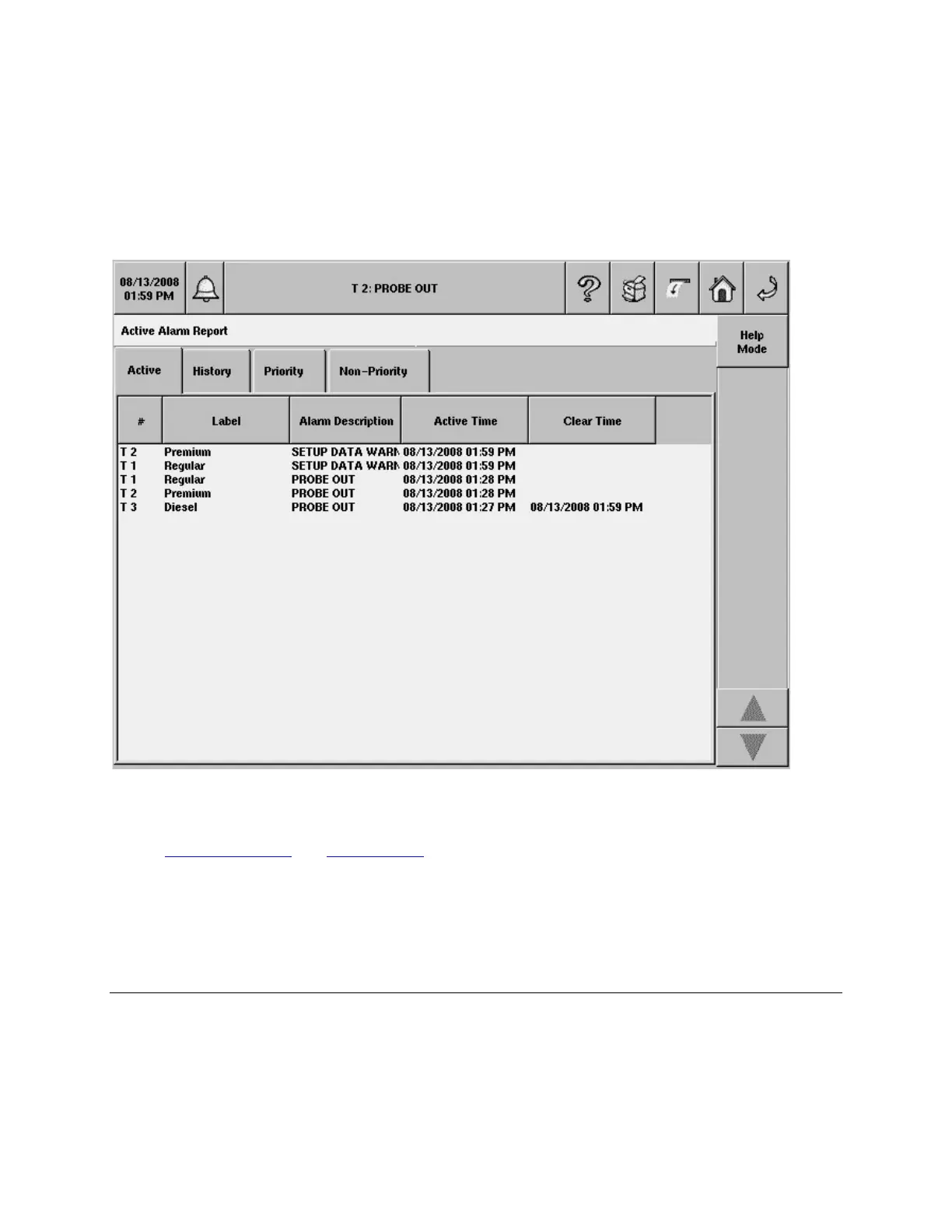TLS-450 Setup and Operation Screens Manual
187
REPORTS
Active Alarm Report
The Active Alarm Report screen is the primary alarm report and shows all active and unacknowledged
TLS alarms and warnings. You access this screen by touching the Alarm Access button at the top of the
console screen. You can also access this screen by touching the alarm bell icon in a device's graphical
display Tank Status Detail and Sensor Status
screens.
Once in this screen, touching the Alarm Access button again will acknowledge all unacknowledged
alarms and turn off the console beeper (if it is turned on).
All most recent Active Alarm Records will be shown at all times up to a maximum of 100.
Report Column Descriptions
#
This column lists the device code followed by device iteration number, e.g., T1. This column will be blank
for system alarms that are not device specific.
