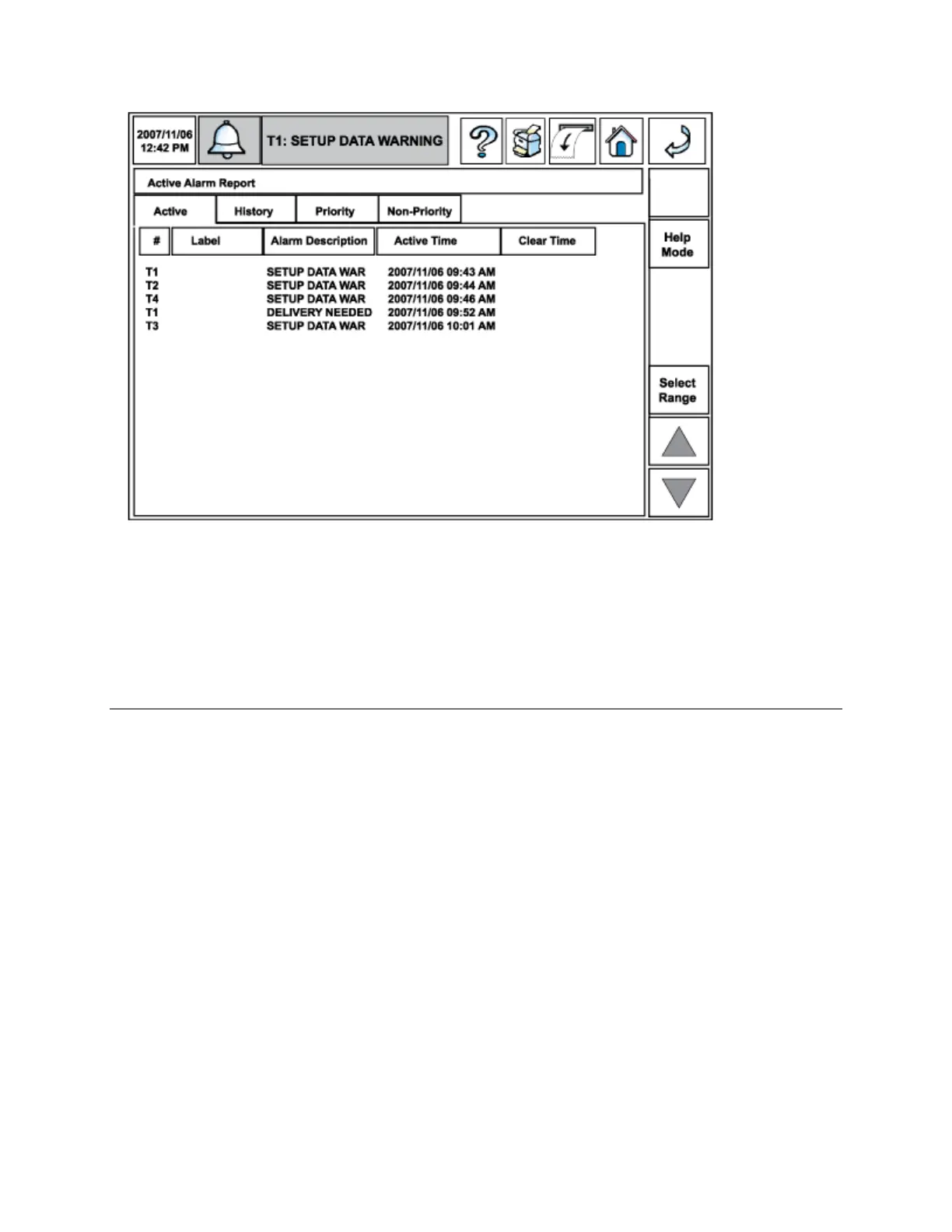TLS-450 Setup and Operation Screens Manual
17
The Active Alarm Report screen shows all active and unacknowledged alarms and warnings. Once you
have examined this list, touch the Alarm Report button a second time to acknowledge the
unacknowledged alarms and silence the console beeper (the Alarm Report button and System Status
box will also stop flashing when you acknowledge alarms). Acknowledging alarms does not clear them,
that requires fixing the cause of the alarm.
How Do I Learn More About an Alarm and What To Do About It?
You can access all alarm reports (Active, History, Priority and Non-Priority) at any time by touching the
Alarm Report button. The Active Alarm Report is the first screen to display. To learn more about any of
the alarms on the Active Alarm Report screen, touch the Help Mode button on the upper right of the
data view area and the report's rows of alarms become more separated in the Alarm Help Mode screen
(see example below):
