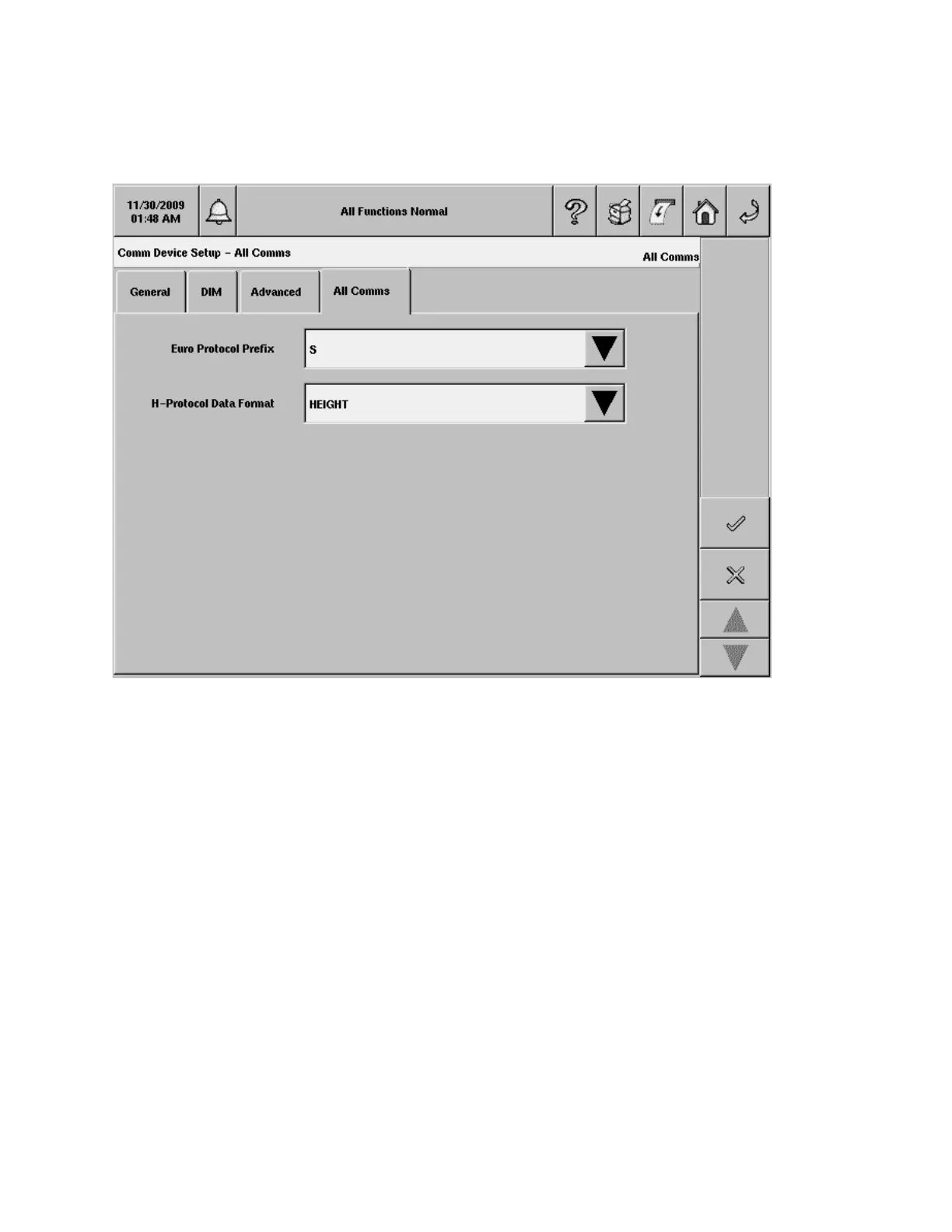TLS-450 Setup and Operation Screens Manual
152
Comm Setup - All Comms
This screen allows you to assign Euro Protocol prefixes and formats to RS-232 and EDIM messages.
Euro Protocol Prefix - International Option
This feature is for European applications only.
Allowable selections: S (standard Euro Protocol prefix) or d (special Euro Protocol prefix)
Default: S
H-Protocol Data Format - International Option
This feature is available only if there is an RS-232 or modem module installed in the console and H-
protocol is used. This option allows either Tank Height or Tank Volume data for H-protocol. On power up,
this feature will default to HEIGHT for backward compatibility. Accept the default if you are not using H-
protocol.
Allowable selections: Height or Volume
Default: Volume