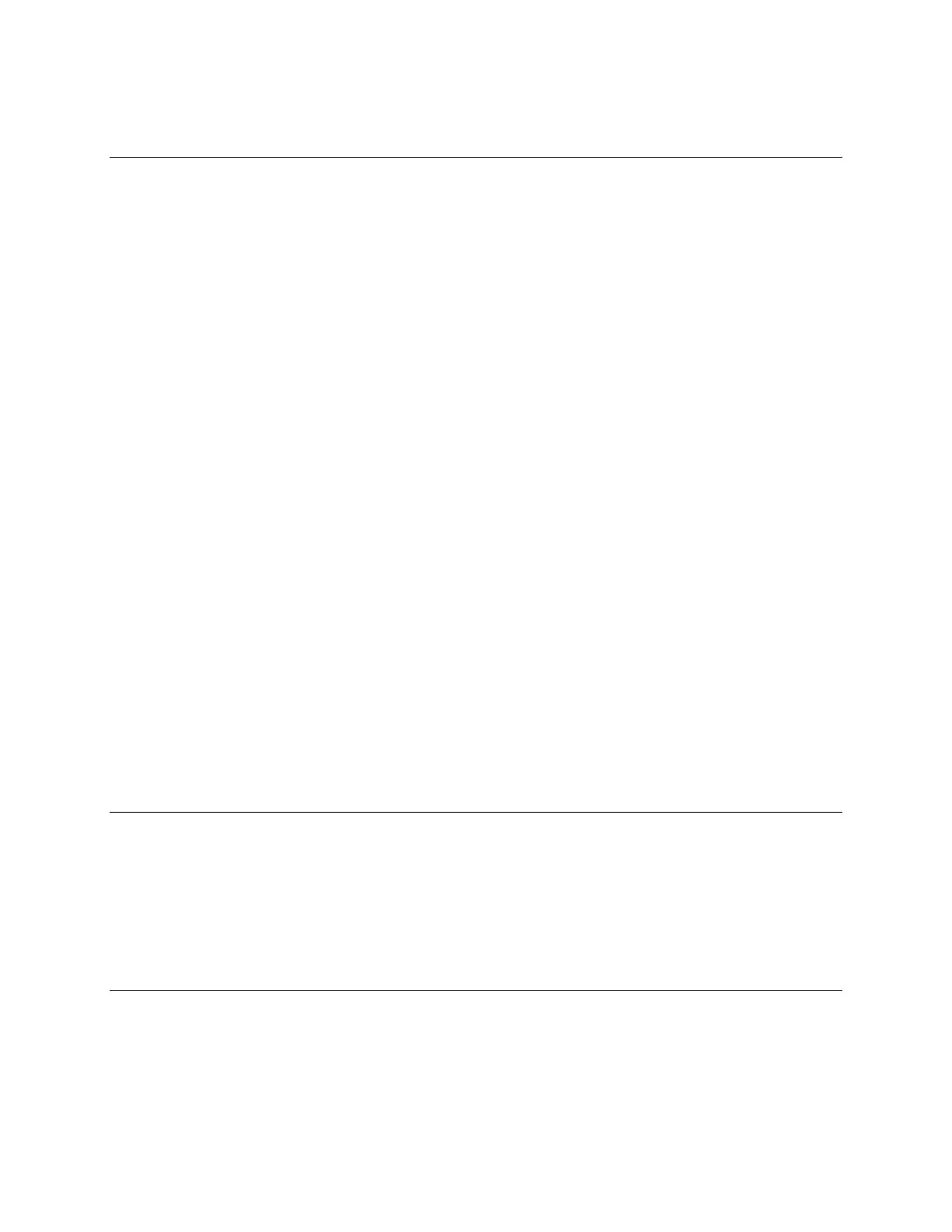TLS-450 Setup and Operation Screens Manual
289
Column Descriptions
Relay Selection Check boxes
Check boxes are unchecked when the screen first opens. Relays can be individually selected /
deselected by touching the check box by a specific relay. PLLD relays cannot be selected for these tests,
so their check boxes will be grayed out in the relay list.
# (Relay identifier)
Device code followed by 1 to 32 (e.g., R1)
Address
Relay Device Address
Value: Console Number/Module slot/Module connection (e.g., B0.S5.2)
Status
Relay State.
Possible messages: Active, Inactive
Duration
Time the Relay has been in the current state.
Type
The Relay type. Possible messages include:
• STANDARD - The On/Off state is determined by assigned alarms/warnings.
• MOMENTARY - The On/Off state is determined by assigned alarms/warnings. However, relay
returns to the inactive state after the Alarm button is touched to acknowledge the alarm.
Control Buttons (right of screen)
• Setup - touch to return to the Device Setup - Relays screen.
• Test Relays button - see Sequential Testing Procedure below.
• Activate Relays, Deactivate Relays and Finish Test buttons - see Inspection Testing
Procedure below.
Sequential Testing Procedure
To perform this test:
1. Select one or more relays. When the first relay is selected, the Test Relays button will become
active (e.g. not grayed-out). After all the relays required for the test have been selected
(checked), touch the Test Relays button to start the sequential test.
