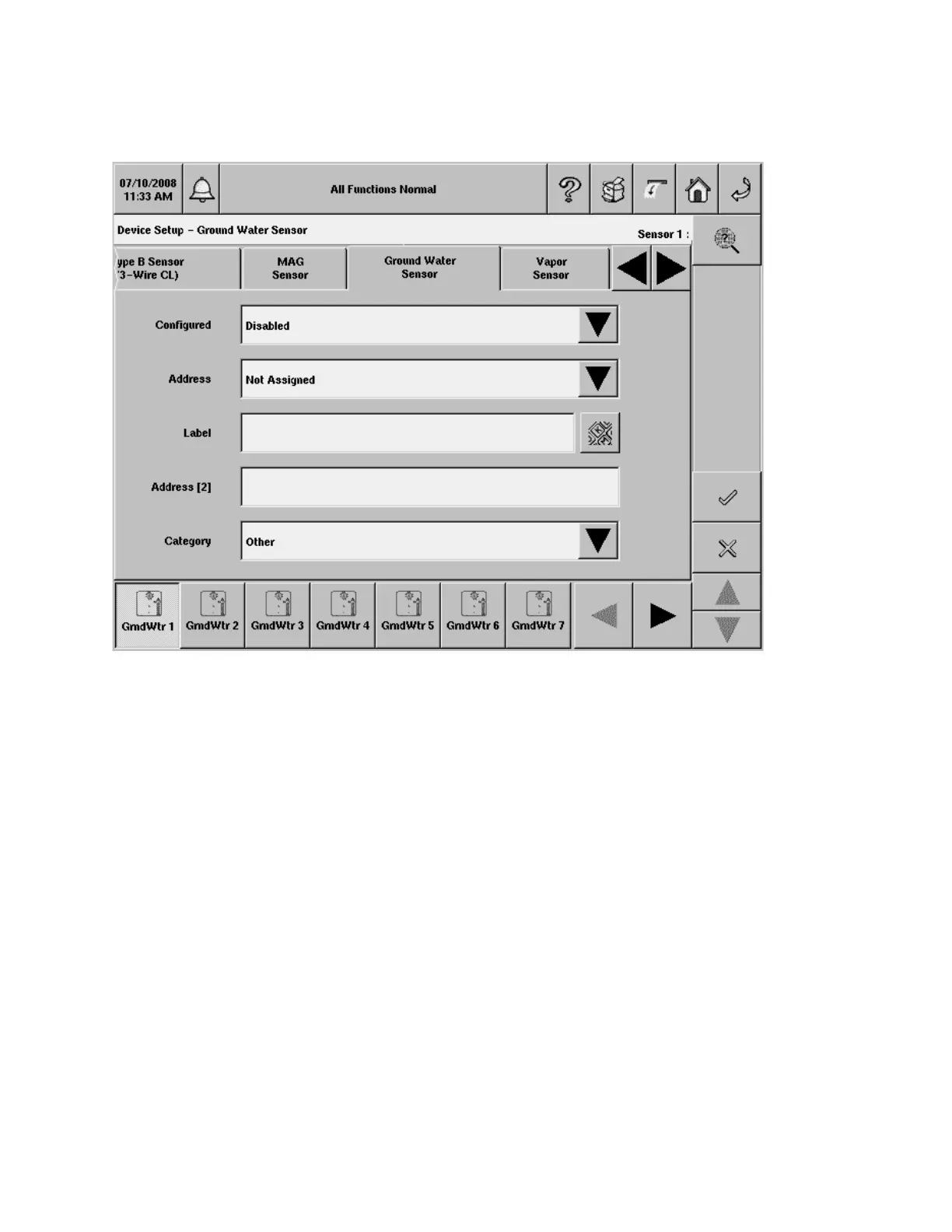TLS-450 Setup and Operation Screens Manual
57
Device Setup - Groundwater Sensor
This screen allows you to setup Groundwater sensors connected to the console. You access each of
your site's Groundwater sensor setups by touching the desired button at the bottom of the screen.
Configured
Allowable selections: Enabled, Disabled. Default: Disabled
Address
Allowable selections: Choose from drop-down list of available Groundwater sensors. Default: Not
Assigned
Label
Allowable selections: Up to 20 alphanumeric characters. Default: Blank
Address [2]
Allowable selections: Read-only - next sequential address
Category
Select the sensor's category (location) from the drop down list. Allowable selections: Other Sensors,
Annular Space, Dispenser Pan, Monitor Well, STP Sump, Containment Sump. Default: Other Sensors