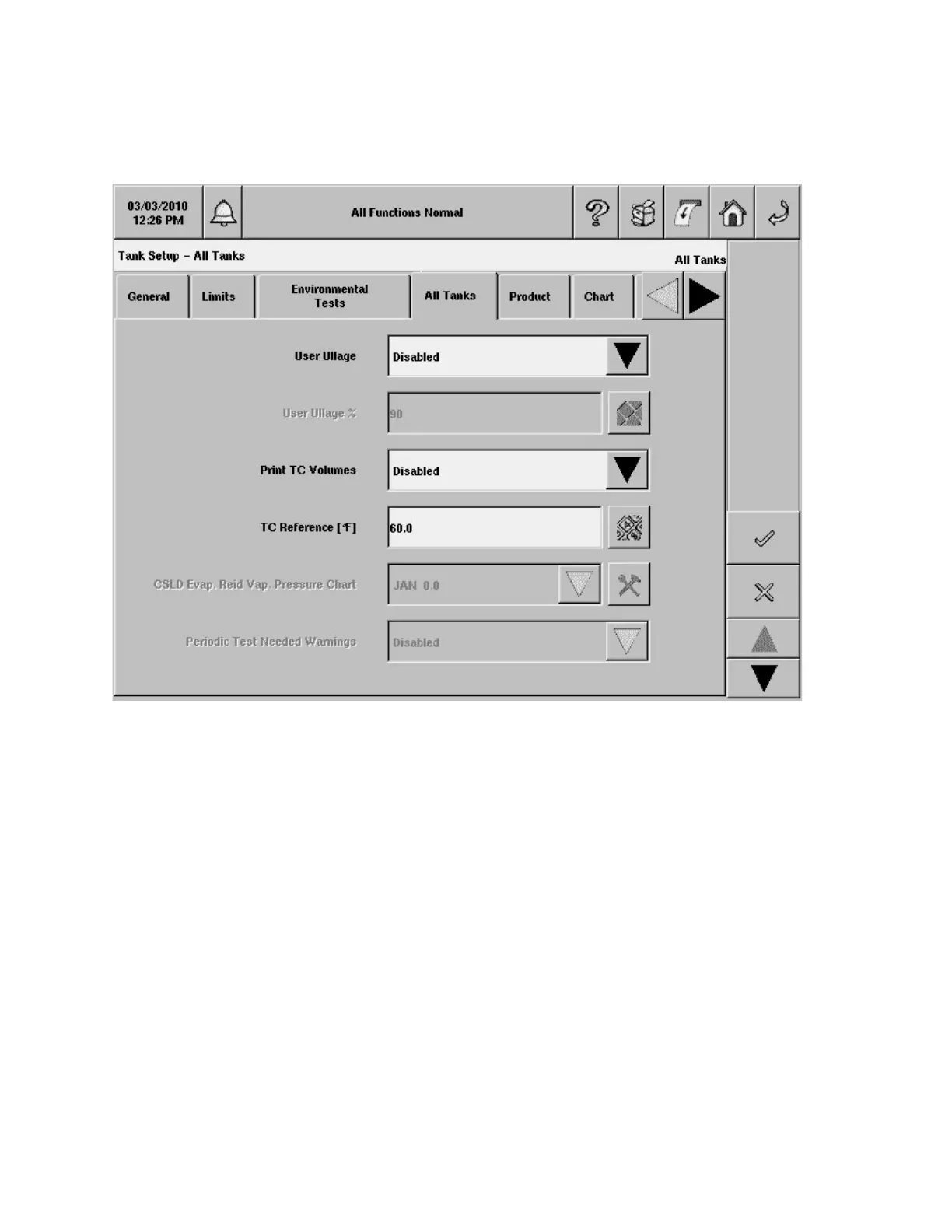TLS-450 Setup and Operation Screens Manual
78
Tank Setup - All Tanks
This screen contains parameters that apply across all tanks in the system.
User Ullage
Ullage is the volume (space) in the tank as product is dispensed. This field lets you enable display of the
User Ullage volume as well as enable the User Ullage% field. When this field is disabled, User Ullage will
not be displayed by the GUI.
Allowable Selection: Enabled/Disabled
Default: Disabled
User Ullage%
Select the percent of ullage volume to display.
Allowable Selection: 90 - 100%
Default: 90%
Print TC Volumes
Print TC (Temperature compensated) Volumes only applies to end-user reports (Inventory, Delivery, etc.).
Allowable Selection: Enabled/Disabled. Default: Disabled