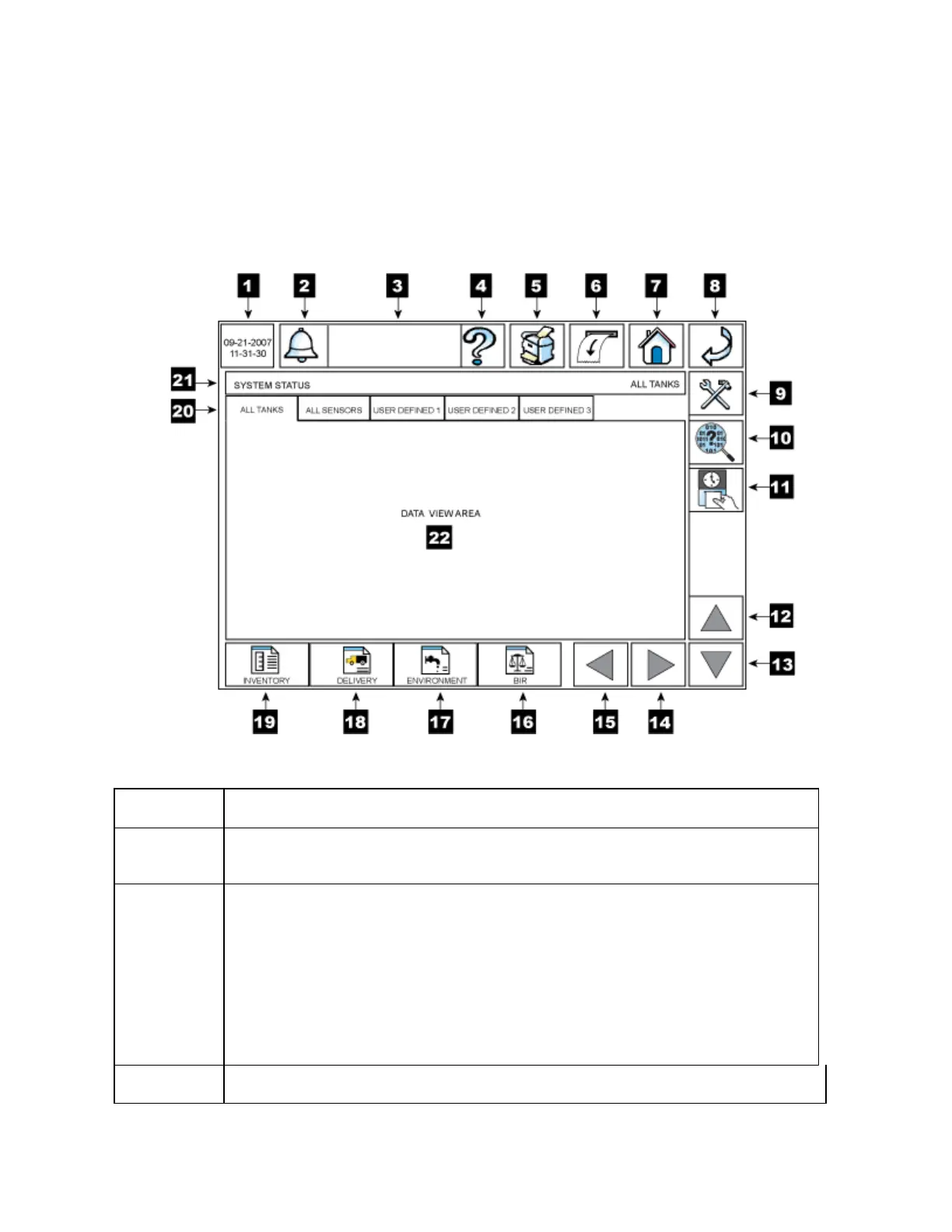TLS-450 Setup and Operation Screens Manual
4
Navigating the Touch Screens
After power up, the TLS-450 displays the System Status - All Tanks (Home) screen (see figure below)
which contains system information and access to setup, reports, and diagnostics screens as defined in
the legend below the figure.
Date and Time area displays System Time and Date. Format for time and date is
configurable in the system setup area. This area is dynamic and will redraw to
update the date and time display twice per second.
Alarm Report button - When an alarm occurs, this button will flash and the console
beeper will activate. Touch this button once to display the Active Alarms Report
screen. Once the Active Alarms Report screen displays, review the alarm list, then
touch this button a second time to acknowledge the alarm(s), turn off the flashing
System Status box and silence the beeper.
Touch the Alarm Report button at any time to access all alarm reports:
- Active Alarms Report
- Alarm History Report - All Alarms
- Alarm History Report - Priority Alarms
- Alarm History Report - Non-Priority Alarms
System Status Box - The System Status box displays system alarm, warning and
notice messages. If there are no active or inactive alarms, the system status