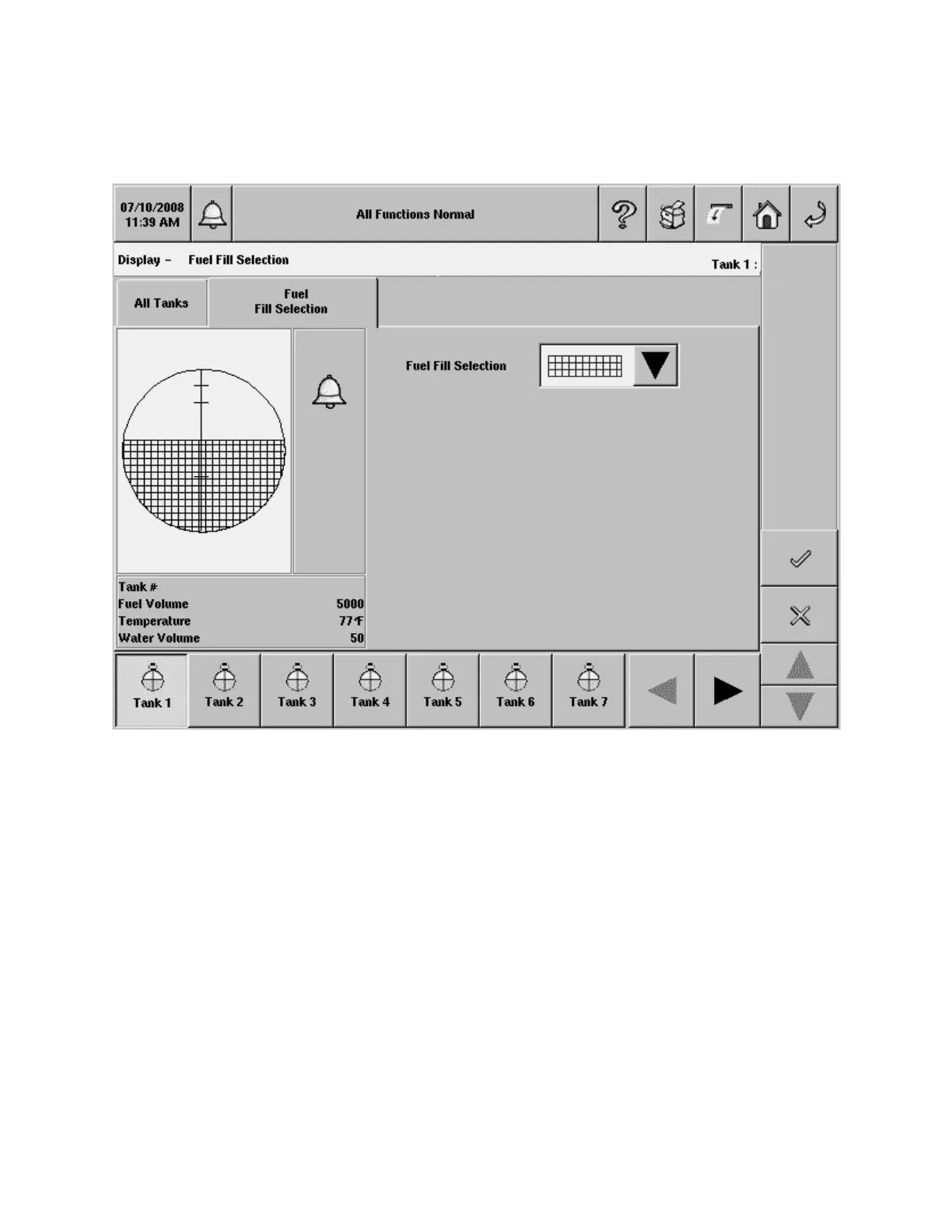TLS-450 Setup and Operation Screens Manual
32
Display - All Tanks - Fuel Fill Selection
The Display - All Tanks - Fuel Fill Selection screen lets you select the pattern of the fuel in the tank status
graphic.
Fuel Fill Selection
This selection lets you configure the fuel patterns to display as fuel levels in a selected tank. Touch any
tank button on the bottom of the screen, then select the desired fuel pattern for that tank. As patterns are
chosen, the fuel fill area in the tank graphic will change to show the effect.
Allowable selections: Various patterns
Default: Fine screen