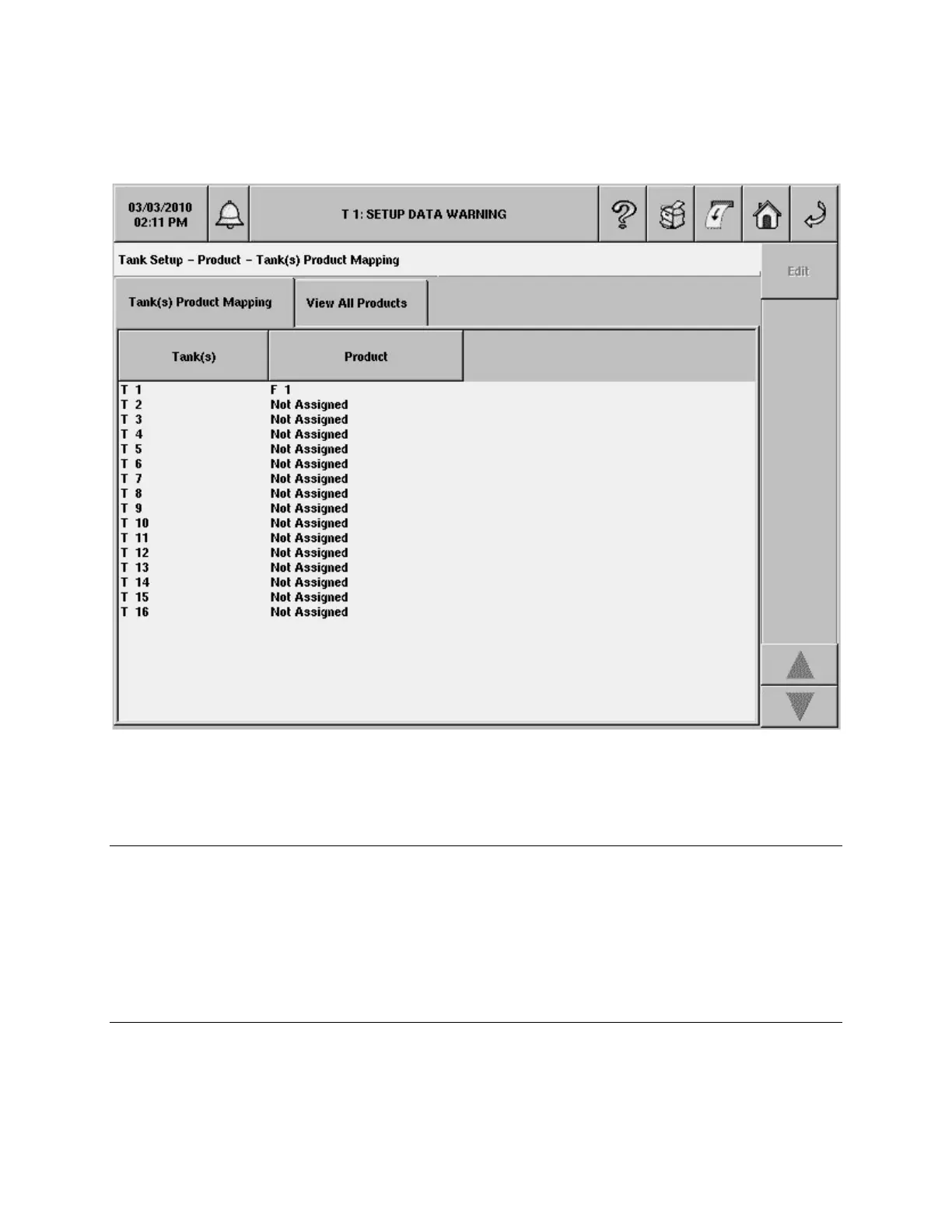TLS-450 Setup and Operation Screens Manual
83
Tank Setup - Product Mapping
This screen allows you to view and/or assign a product to a tank. These assignments group single and
manifolded tanks into product-summarized Reconciliation reports.
Report Column Descriptions
Tank(s)
This column contains the Tank number.
Product
This column contains the product assigned to the tank. The default is 'Not Assigned'.
Control Buttons (Right Side of Screen)
Edit
Touch (highlight) a tank’s row in the data view area and then touch this button to display the Edit Tank(s)
Product dialog box:
