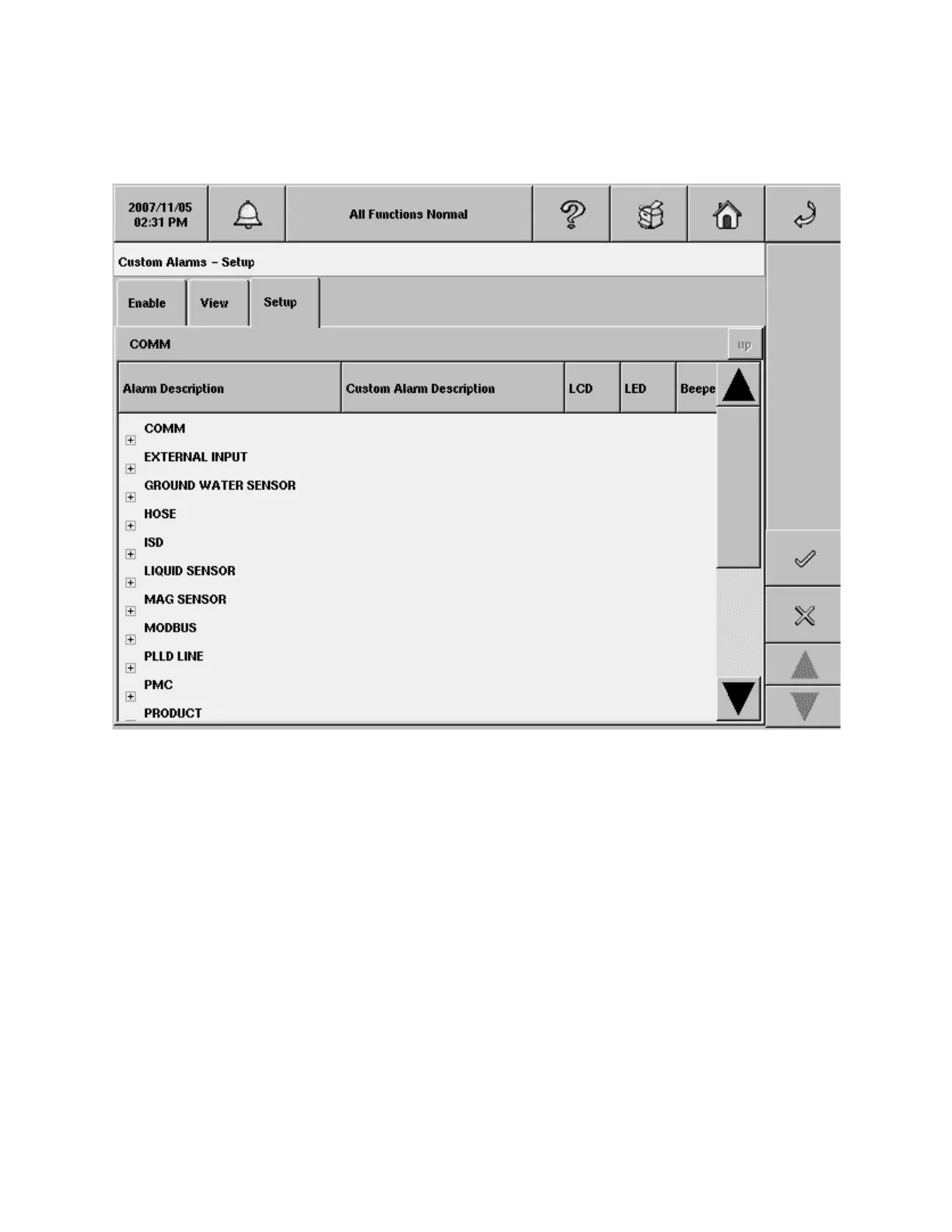TLS-450 Setup and Operation Screens Manual
117
Custom Alarms - Setup
The Custom Alarms Setup screen can be used to enter a custom alarm label and also select the alarm
indicators for the alarm.
The data view area contains the list of alarm categories. Touching a category displays all of the standard
alarm labels within that alarm category.
To enter a custom alarm label, select an alarm category and then select the alarm you want to re-label.
This opens the Customization of Alarms dialog box with the following fields:
LCD Indication
The alarm will display in the system status area when this alarm occurs.
Allowable selections: Enabled/ Disabled
Default selection: Enabled
LED Indication
A front panel LED will activate when this alarm occurs.
Allowable selections: Enabled/ Disabled. Default selection: Enabled