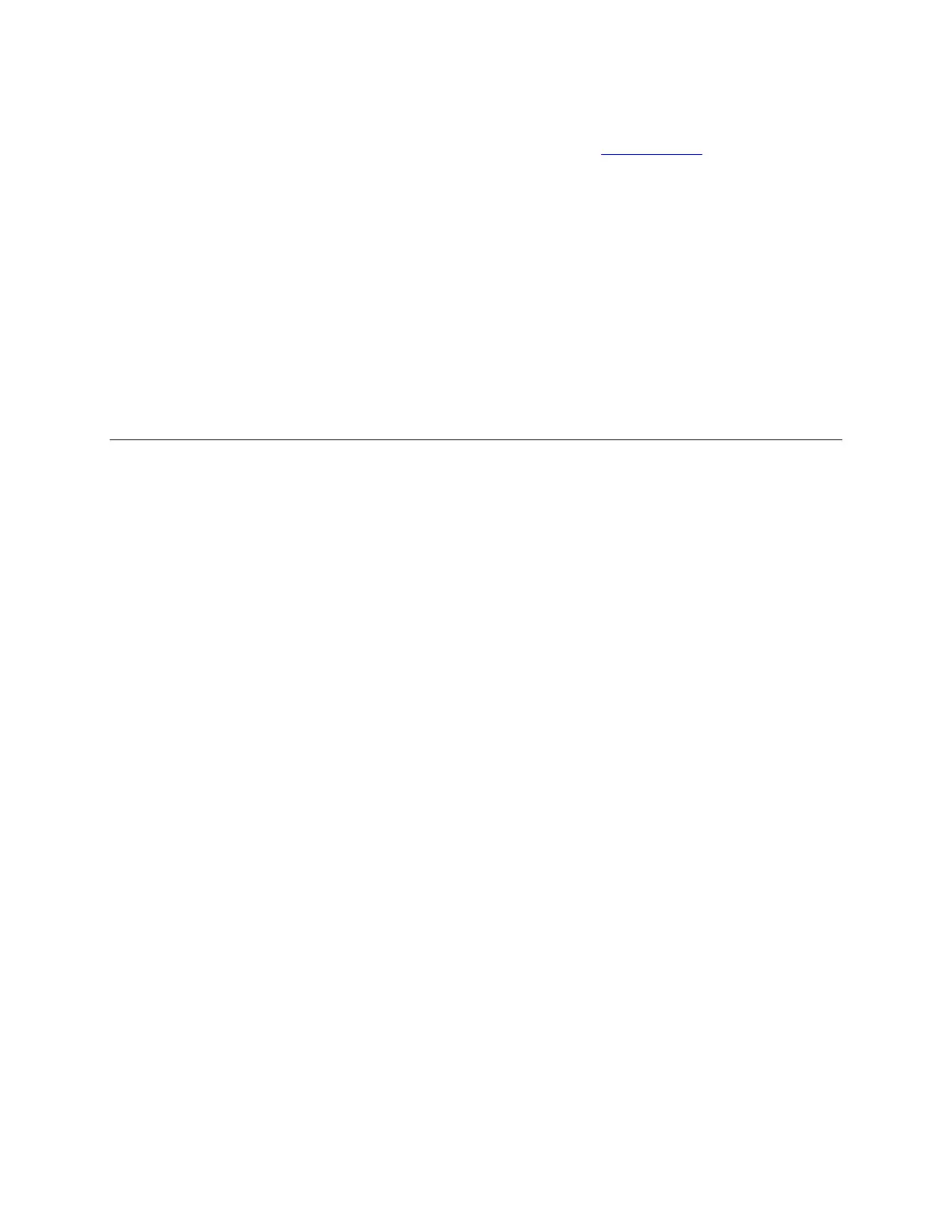TLS-450 Setup and Operation Screens Manual
219
TC Delivery Volume
Visible only if TC Volume is selected for TC Ticketed Delivery in Delivery Setup
.
Delivered TC volume as entered from the delivery ticket.
Bill of Lading
Bill of lading entry.
Allowable selection: Up to 20 alpha-numeric characters
Delivery ID
Delivery identification entry.
Allowable selection: Up to 20 alpha-numeric characters
Control Button (on right of screen)
Previous Record
Touch this button to populate the 'Edit Delivery Ticket' screen with the row of data previous to the
one that was selected in the 'Ticketed Delivery' screen.
Next Record
Touch this button to populate the 'Edit Delivery Ticket' screen with the row of data following the
one that was selected in the 'Ticketed Delivery' screen.