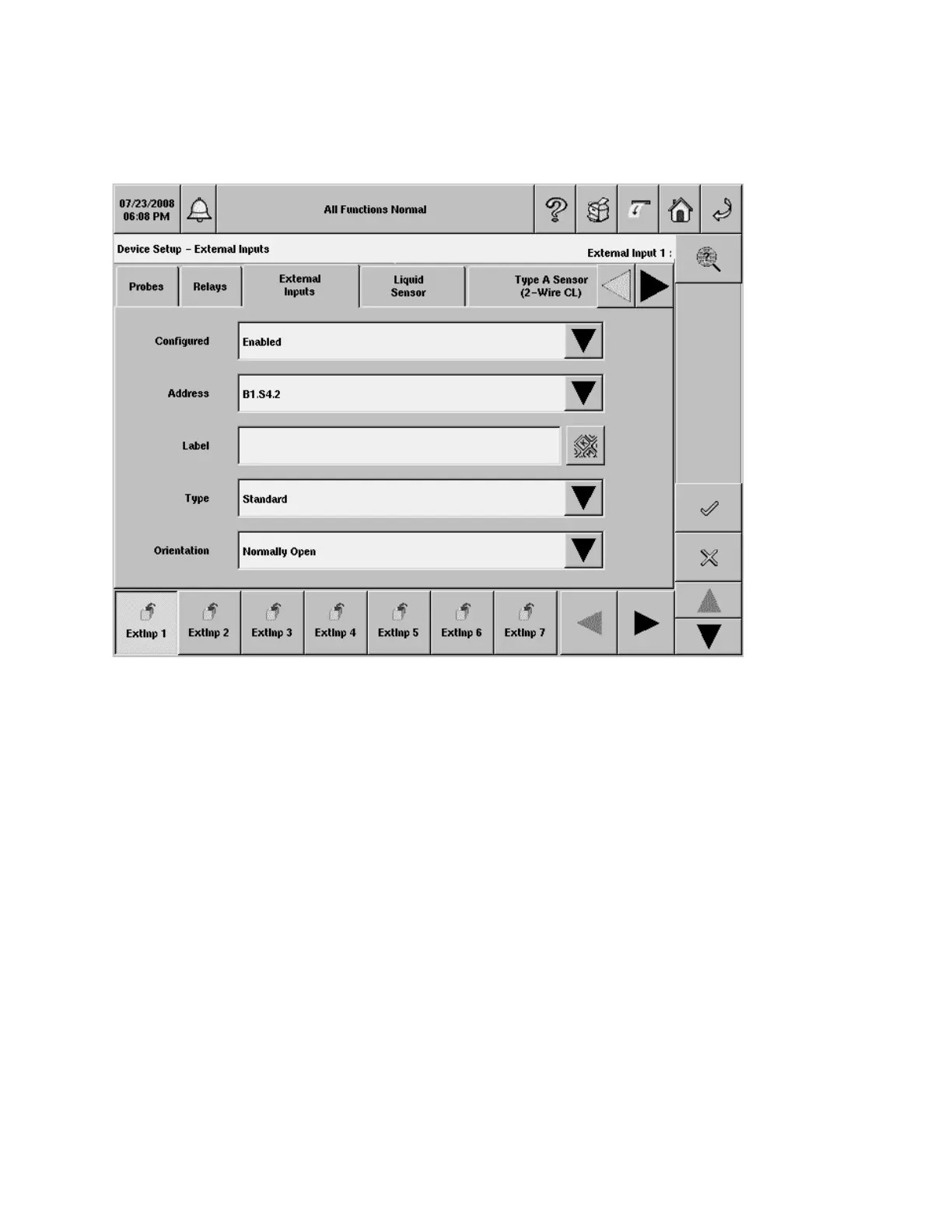TLS-450 Setup and Operation Screens Manual
47
Device Setup - External Inputs
This screen allows you to setup external input devices that have been connected to the console.
Configured
Allowable selections: Enabled, Disabled
Default: Disabled
Address
Allowable selections: Choose from drop-down list of available external inputs, Not Assigned
Default: Not Assigned
Label
Allowable selections: Up to 20 alphanumeric characters
Default: Blank
Type
Enter the type of input - Standard, Generator, Pump Sense, or Standard ACK - that is connected to the
selected input location:
• STANDARD - Select this input type to generate the External Input alarm when it's active.
• GENERATOR - Select this input type for applications where you monitor fuel tank(s) supplying an
emergency generator and you receive generator ON and OFF signals from the generator. The
system runs a continuous leak test in the generator's tank(s) until the generator turns On. When