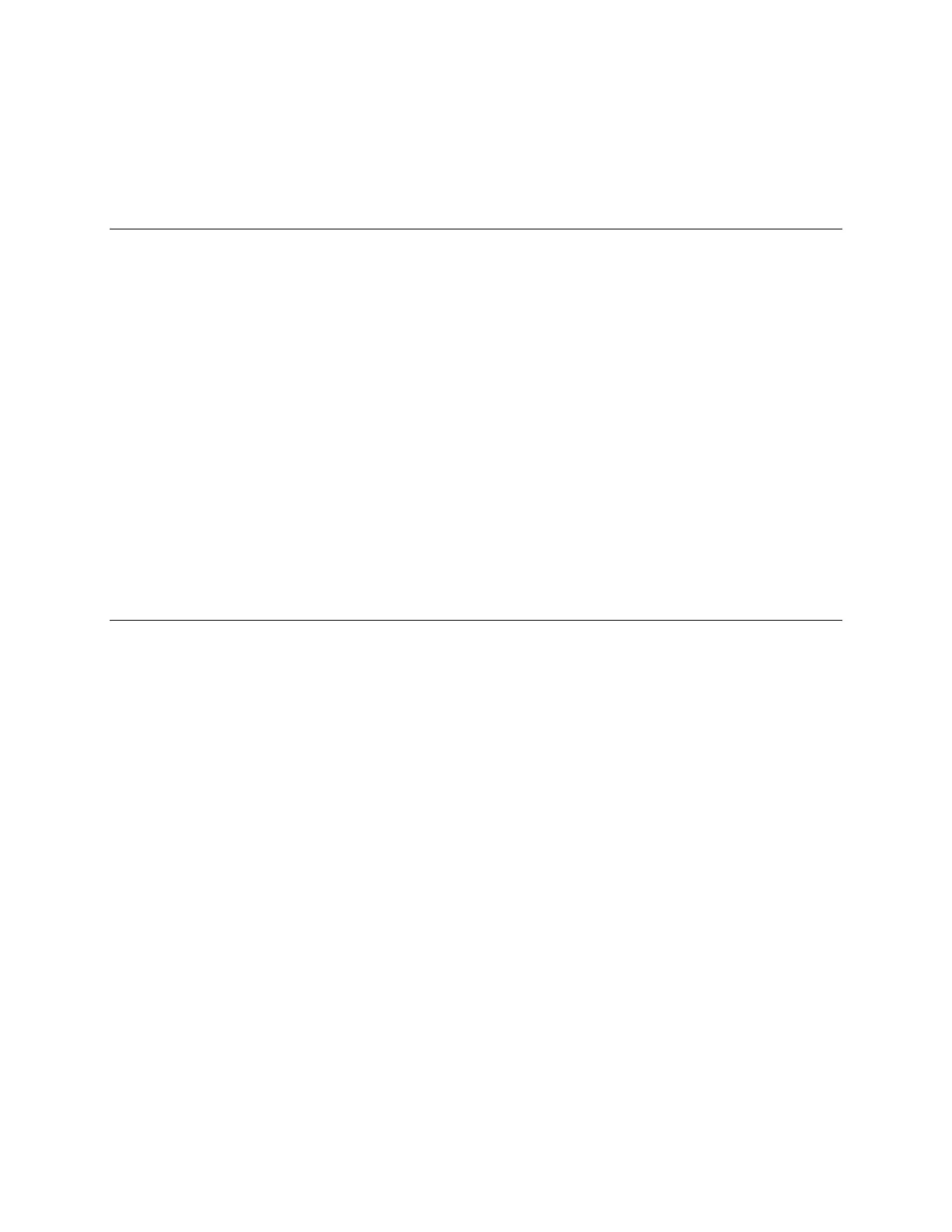TLS-450 Setup and Operation Screens Manual
343
pending updates, or to abort the operation. When the download is complete, the screen will display a
dialog box notifying you of the results of the download and the status bar will return to 'Waiting Selection'.
NOTE: keep V-R Code/Feature and Recovery USB thumb drives in a secure location.
Download Screen Fields and Buttons
Status Bar
Displays the current operation in progress. Possible messages include:
• Reading Update List
• Waiting Selection
• Downloading
Feature
Touch the boxes beside each of the desired items in this column. If you change your mind about a
selection, touch the box again to remove the check.
Status
This column lists the current status of each feature in the Software column with one of the following
messages:
• Downloaded
• Ready to Download
• Incompatible
Control Buttons (Right Side of Screen)
List Updates
Touch to query for available updates.
Download
Touch to download the selected (checked) software. This button is inactive until the thumb drive's
contents are validated.
