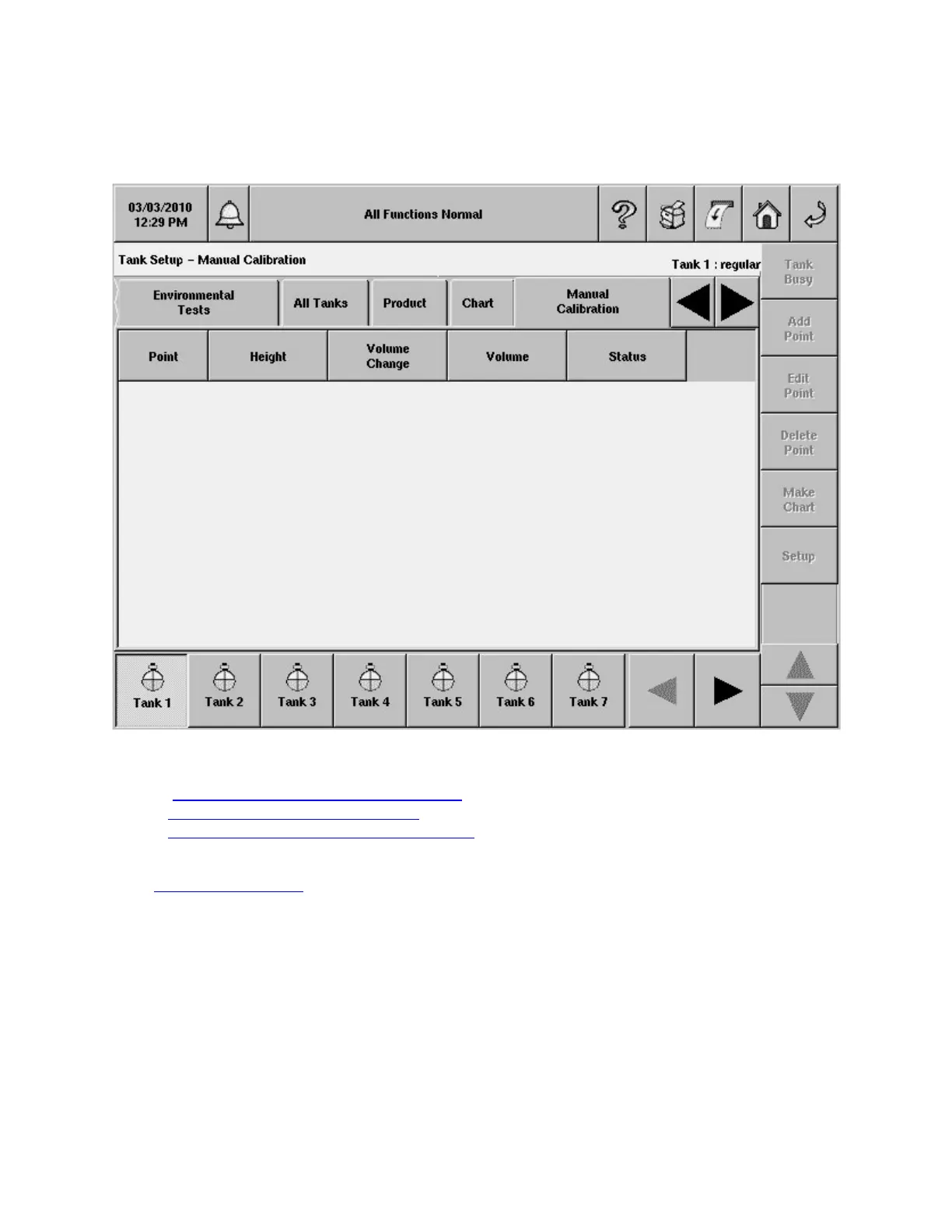TLS-450 Setup and Operation Screens Manual
88
Tank Setup - Manual Calibration
This screen allows you to (jump to the paragraph by touching the link):
• View an existing manually calibrated chart
,
• Add a new manually calibrated chart, or
• Update an existing manually calibrated chart (Non-active charts only)
You cannot manually calibrate a tank by any method until you enter a Diameter and Capacity for that tank
in the Tank Setup - General
tab screen.
NOTE: Source and volume entries are user programmable for new charts, and read-only for charts being
updated or viewed.
Viewing a Manually Calibrated Tank Chart
Open the Tank Setup - Manual Calibration screen for the selected tank. To view a manually calibrated
chart for the selected tank, touch the Setup button on the right side of the screen to open the 'Tank Chart
Setup' -dialog box. Touch the down arrow to the right of the Function field and select View Chart. Touch
the down arrow to the right of the Chart Name field and select the name of the chart you would like to
review.
The five columns of the Manual Calibration chart (Data Area) are described below.