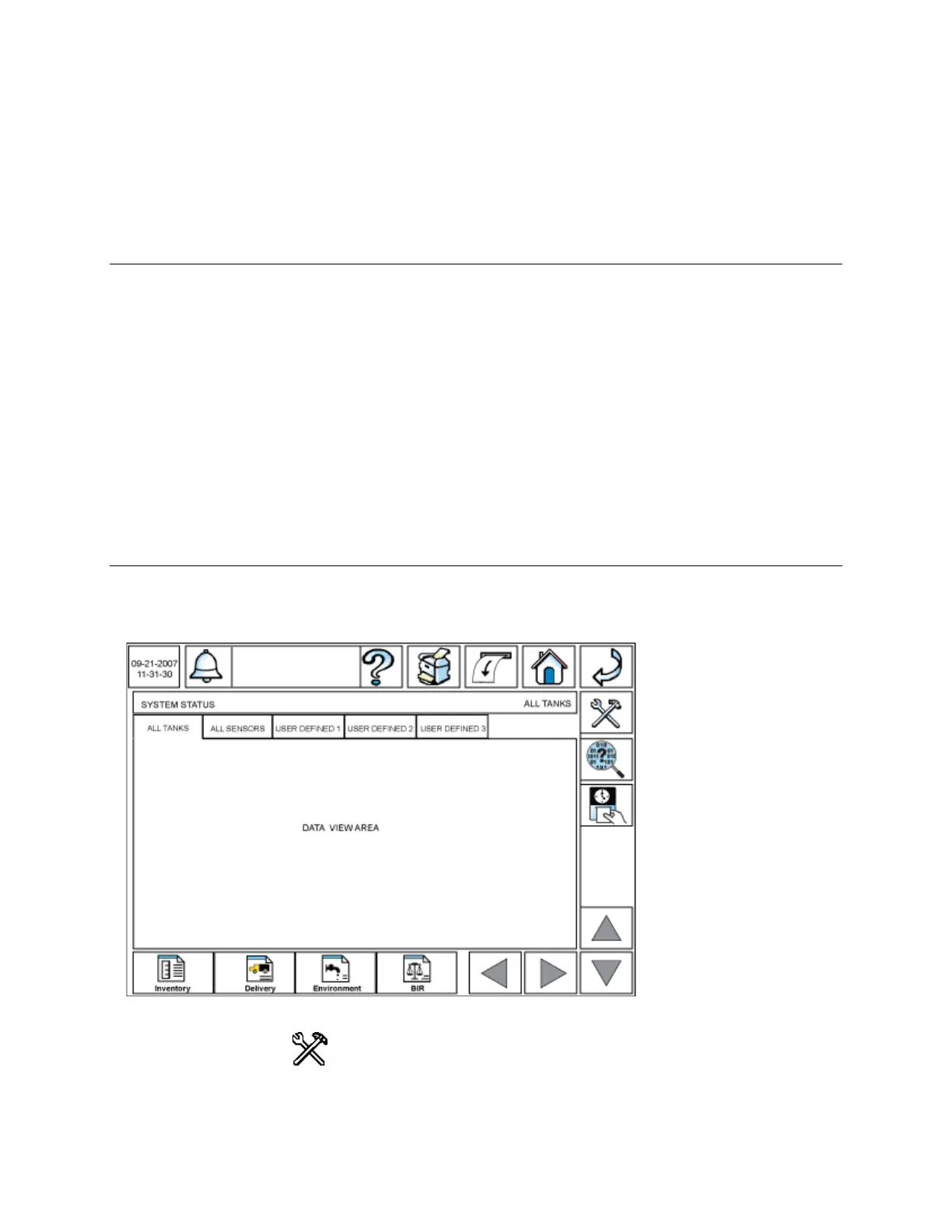TLS-450 Setup and Operation Screens Manual
14
Initial Console Setup Sequence
Install all modules and Comm devices in the console. Install and connect all devices to the console.
Connect necessary cabling to the Comm devices. Connect power wiring to the console.
Initial Startup Procedure
A site that has a brand new TLS-450 without Wireless 2 devices
1. Power up the TLS-450 Console and wait 5 minutes until the device 'Discover Mode' is
Complete.
2. Setup the TLS-450 Console
A site that has a brand new TLS-450 with Wireless 2 devices
1. Power up all wireless devices.
2. Power up the TLS RF Console and wait about 5 minutes, before applying power to the TLS-
450.
3. Power up the TLS-450 Console and wait 5 minutes until the device 'Discover Mode' is
Complete.
4. Setup the TLS-450 Console.
Startup Display
The System Status - All Tanks screen (home screen) is the initial screen to display after powering up
the console (see example below):
Touch the Setup button to access the System Setup screen and perform the initial console setup
following the sequence below:
