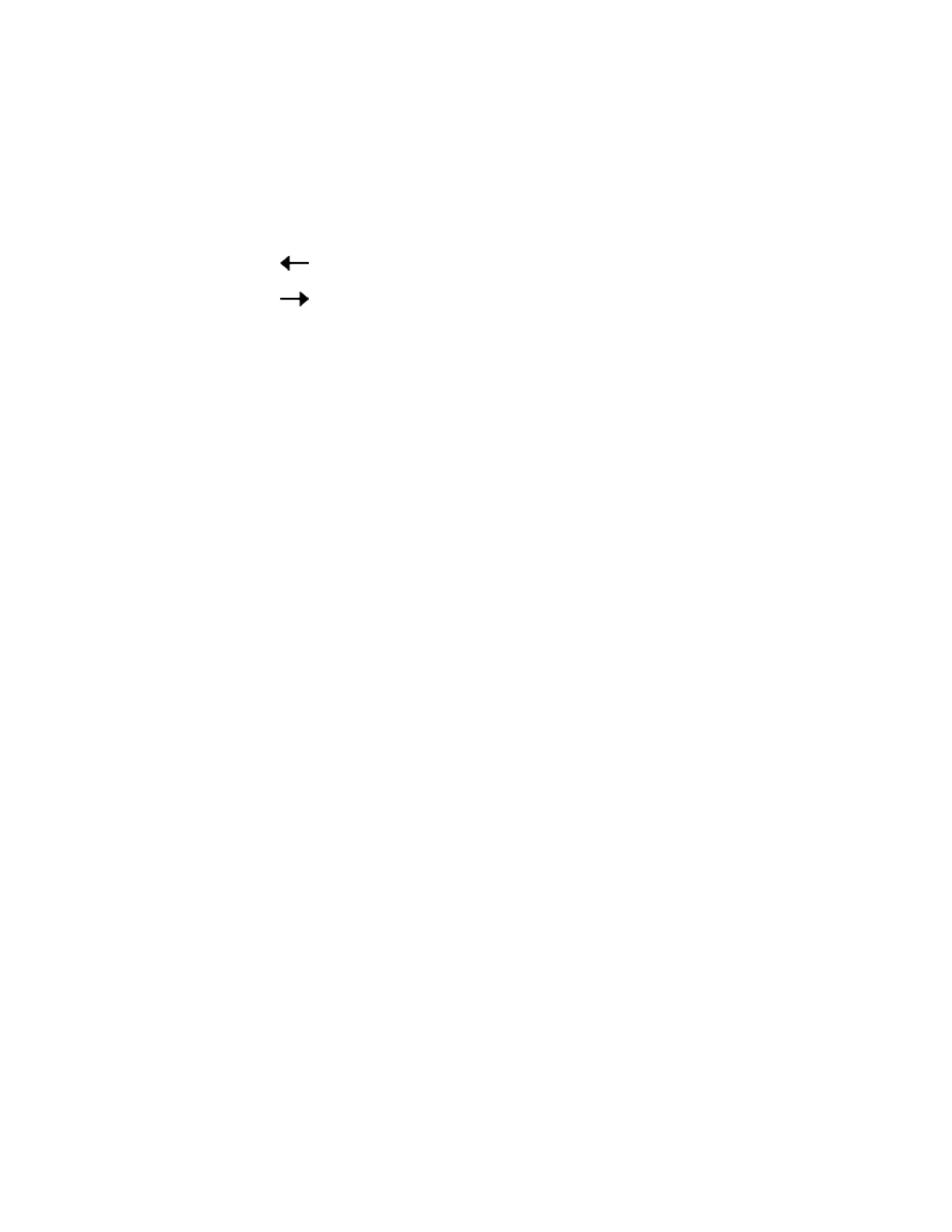TLS-450 Setup and Operation Screens Manual
13
o Clear All - touch this button to clear the entire entry.
o Back - touch this button to remove a character to the left of the cursor.
o OK - touch this button to apply the selection.
o Cancel - touch this button to discard any selections that have been made.
o touch this button to move the cursor to the left.
o touch this button to move the cursor to the right.
o Caps On - touch this button to turn on or off caps.
NOTE: The '¿' and '¡' symbols and other language specific punctuation characters will only show up
for languages that need them.