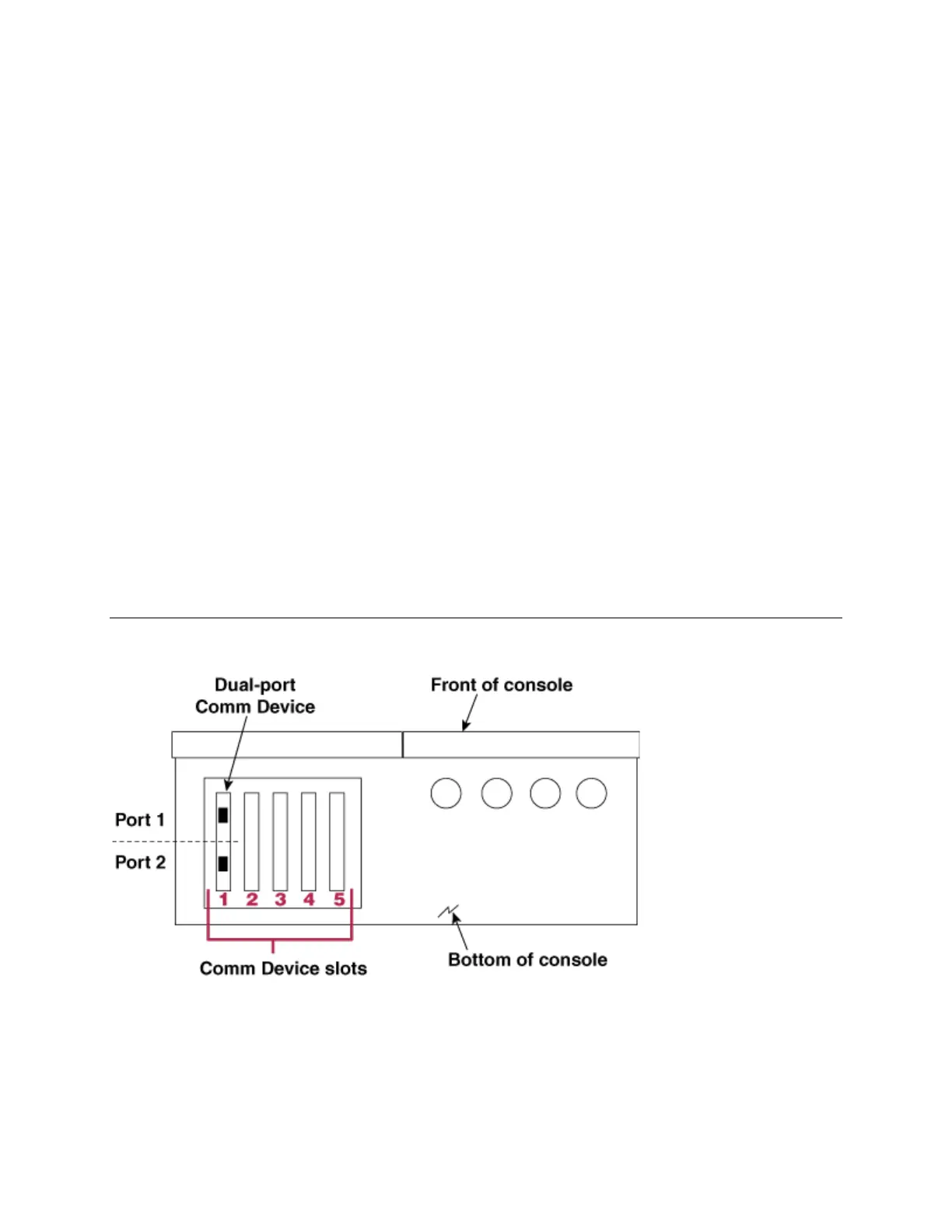TLS-450 Setup and Operation Screens Manual
131
Comm
Comm Setup - General
The Comm Devices area of Main Setup provides an interface to configure communication devices. The
features ordered with your console will determine which communication devices are available. The
selection of setup fields presented to the user for a particular Comm Device will depend on the type of
communication device detected.
Cards that are pre-installed are auto-detected on boot of the operating system and pre-configured during
startup of the TLS application. Once the application is running, you will see that the system has
recognized the cards, configured the Comm screen fields (Slot, Port, and Device) setup, and initialized
some settings with default values. Certain fields will be read-only and inaccessible to for changes. Other
fields will be editable and the configuration can be changed. Each type of Comm Device will have a set
of Tabs to organize its own specific setup parameters. For example, for an RS-232 Comm Device, the
General tab will contain configuration and communication setup information, the Format tab will have
date, time and unit information and the Advanced tab will have setup information for the advanced user.
The auto-detection feature can only detect the following Device Types; RS-232, RS-485, Internal Modem,
Ethernet and USB. The mechanism cannot separately detect S-Sat or H-JBox Comm Devices. S-Sat
and H-J Box Comm devices will be detected by the system as an RS-232 or Internal Modem device and
you will have to select the specific device from a dropdown list in the TLS application.
Console Comm Device Permissible Slots and Configurable Ports
To identify Comm Device ports, refer to the figure below:
