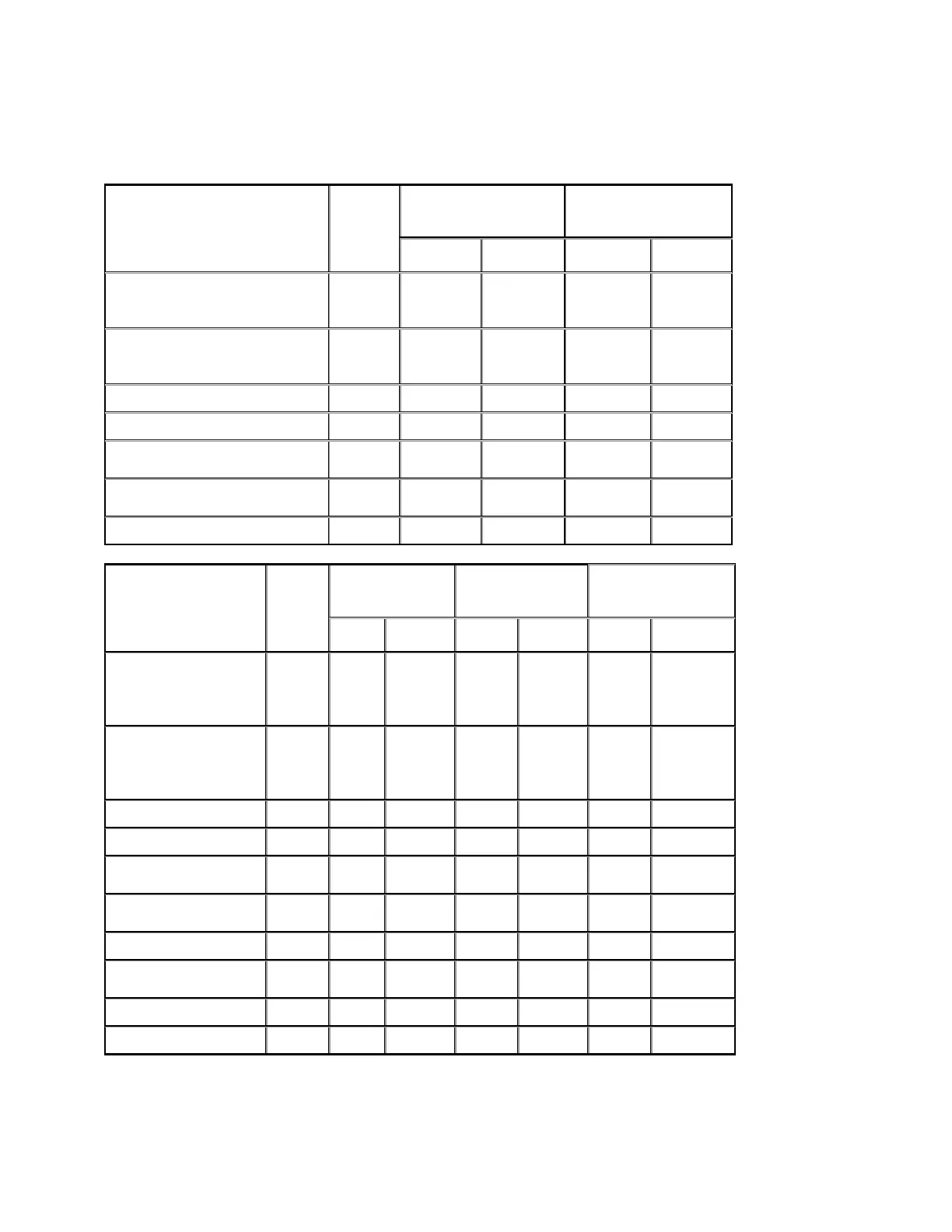TLS-450 Setup and Operation Screens Manual
132
Refer to the two tables below to identify permissible slots and configurable ports for Comm Devices:
C = Configurable, NC = Non-Configurable
Comm
Comm
(also EDIM, Satellite S-SAT
and Satellite H-JBox apps.)
RS-232 Dual Port (also EDIM,
Satellite S-SAT and Satellite
RS-232 / RS-485 Dual Port
Comm
Comm
(also EDIM, Satellite
S-SAT and Satellite
(also EDIM, Satellite
S-SAT and Satellite
RS-232 / RS-485
Dual Port
*Limited RS-232 availability (only RX, TX and Enable are active and this port is without full handshaking
capability.
**Slot 4 is preferred for CDIM.