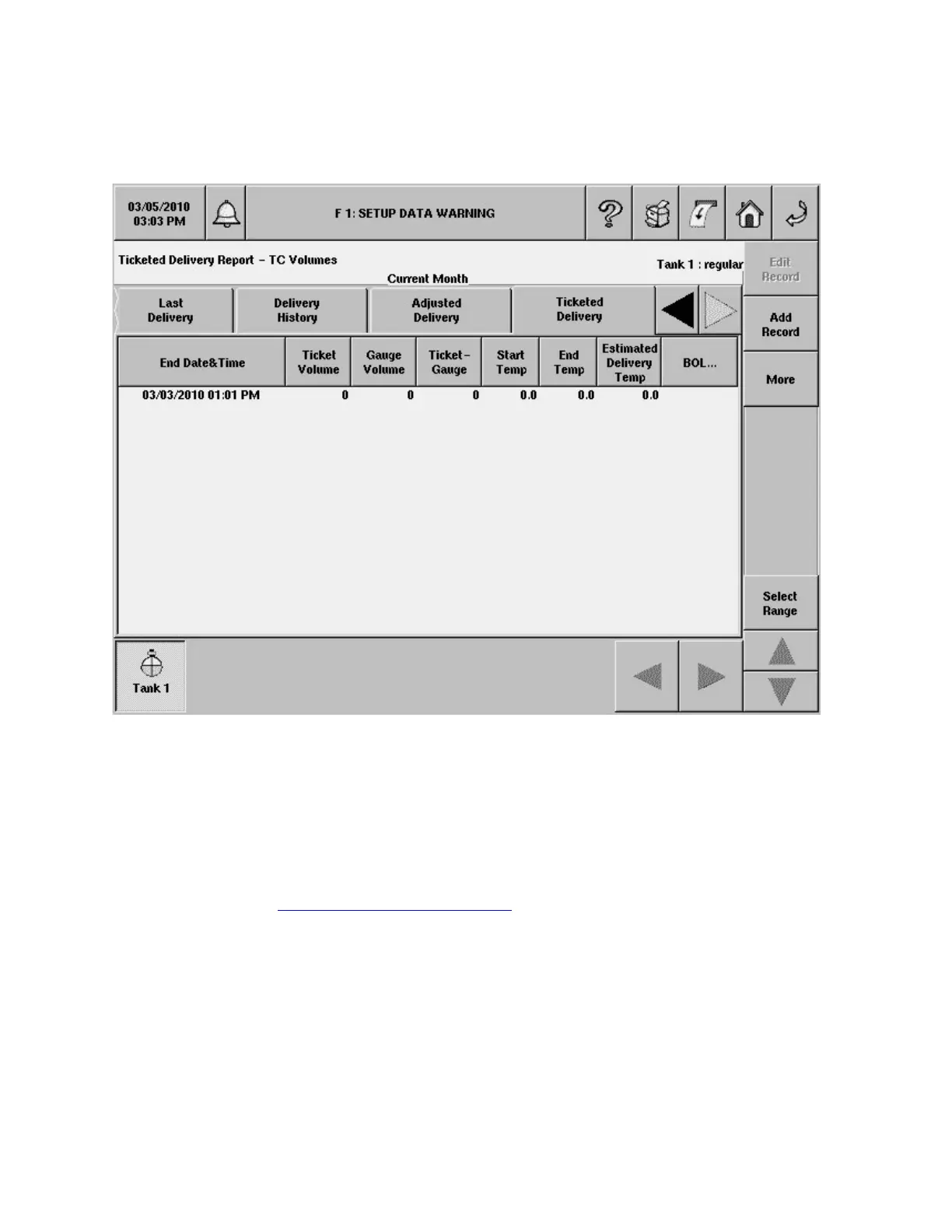TLS-450 Setup and Operation Screens Manual
216
Delivery Report - Ticketed Delivery Report
The Ticketed Delivery Report lets you view, add or edit ticketed deliveries to the selected tank.
If a delivery is in progress the data for all the columns will be 0. While a delivery is in progress, the Add
button in the right column is not selectable. When the delivery in progress has completed, the 'In
Progress' record will be replaced with the delivery end date and time and data.
Displayed volumes will be Standard Volumes if TC Ticketed Delivery is not enabled in Delivery Setup, or
TC Volumes if TC Ticketed Delivery is enabled.
Units are as selected in Display Setup - Language & Units
.
End Date
Delivery End Date and Time - MM/DD/YYYY HH:MM (default format)
Gauge Volume
Volume in tank as read by probe.
Ticket Volume
Volume entered from delivery ticket.