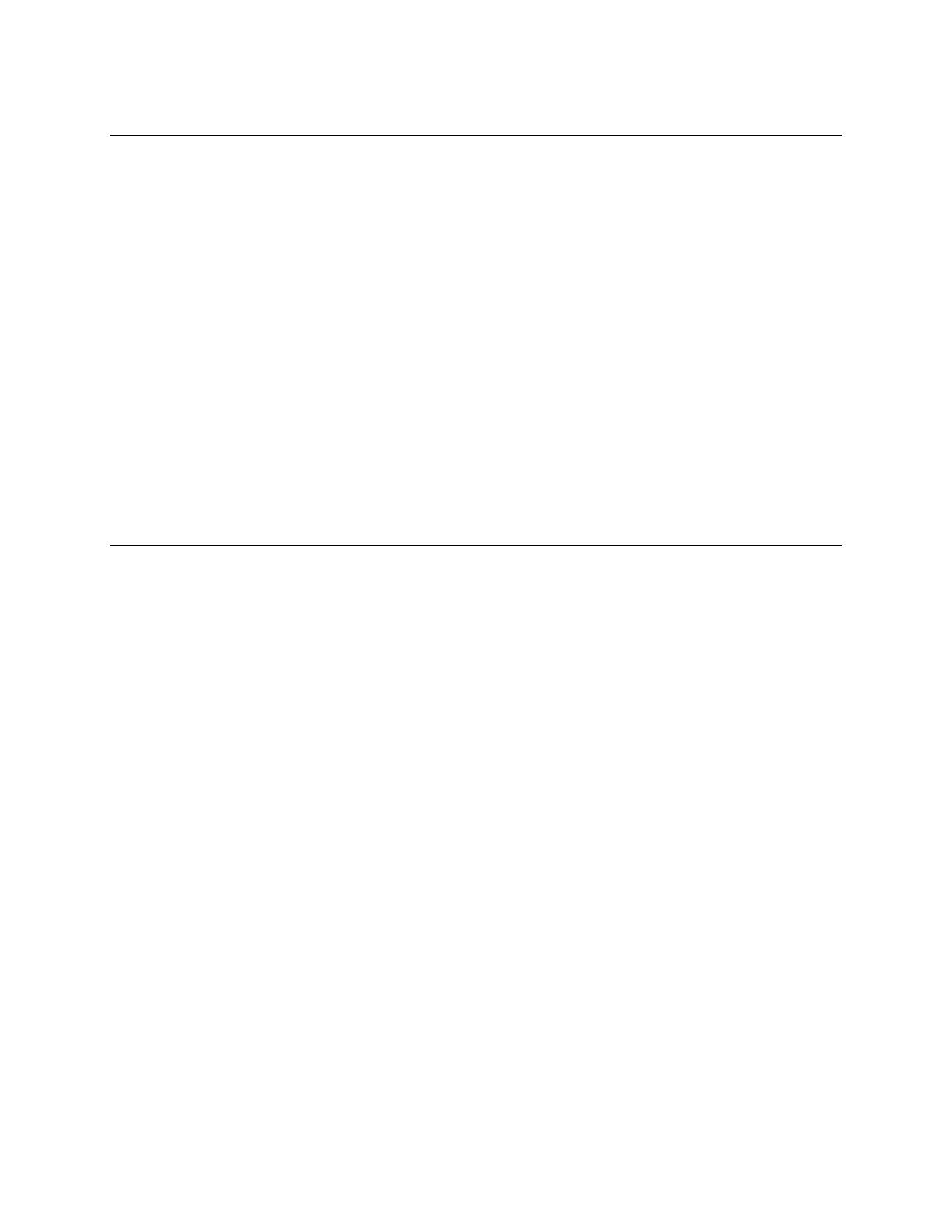TLS-450 Setup and Operation Screens Manual
345
Install Screen Fields
Status Bar
Displays the current operation in progress. Possible messages include:
• Idle
• Scanning Devices
• Reading Update List
• Waiting Selection
• Downloading
Feature
This column contains a list of features which are available to be installed. Multiple features may be
installed concurrently. Touch the boxes beside each of the desired items in this column. If you change
your mind about a selection, touch the box again to remove the check.
Status
The current status of each feature is also displayed with one of the following messages:
• Ready to Install
• Installation in Progress
Control Button (Right Side of Screen)
Install
Touch to install a selected (checked) feature. This button is inactive until at least one entry has been
selected.
